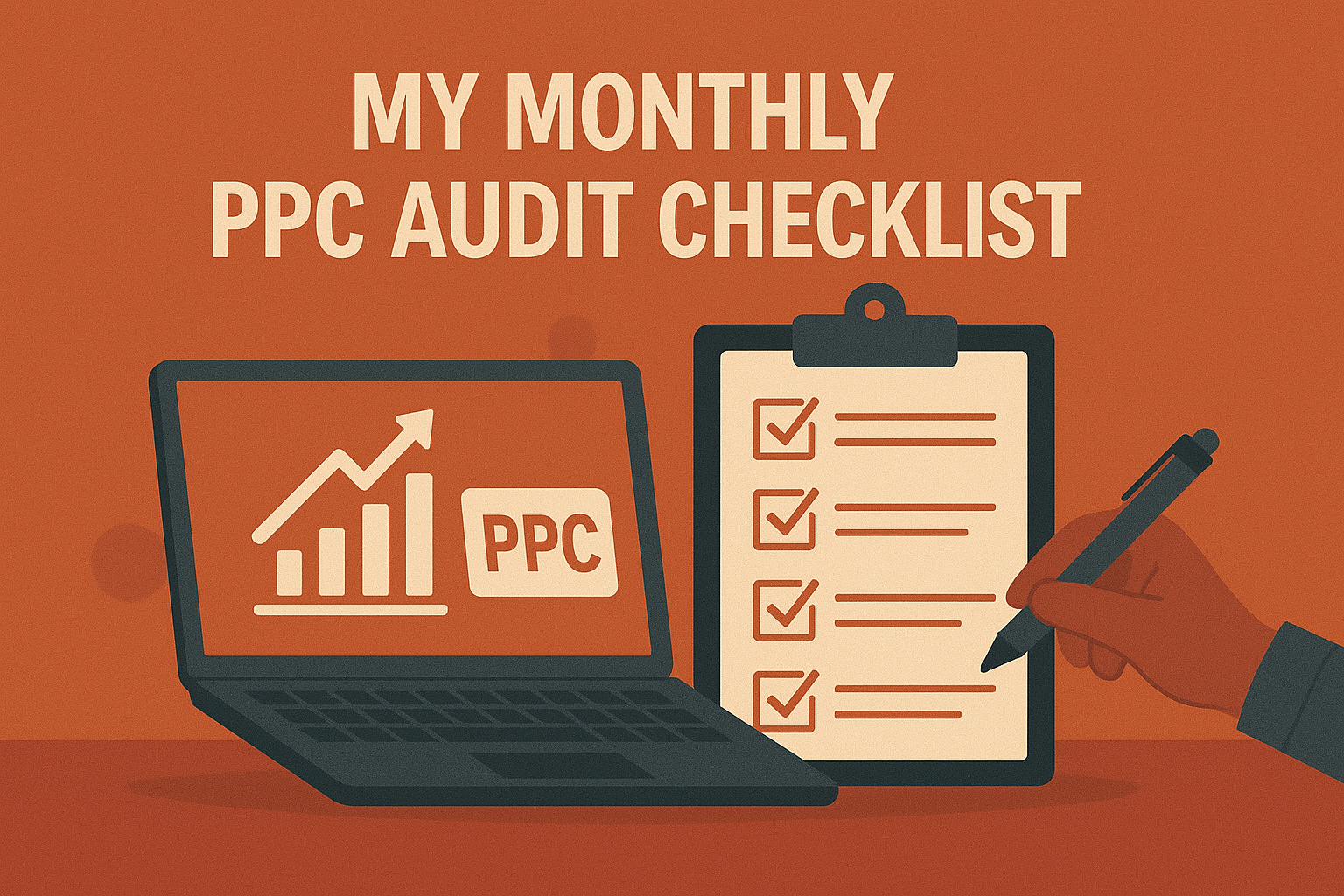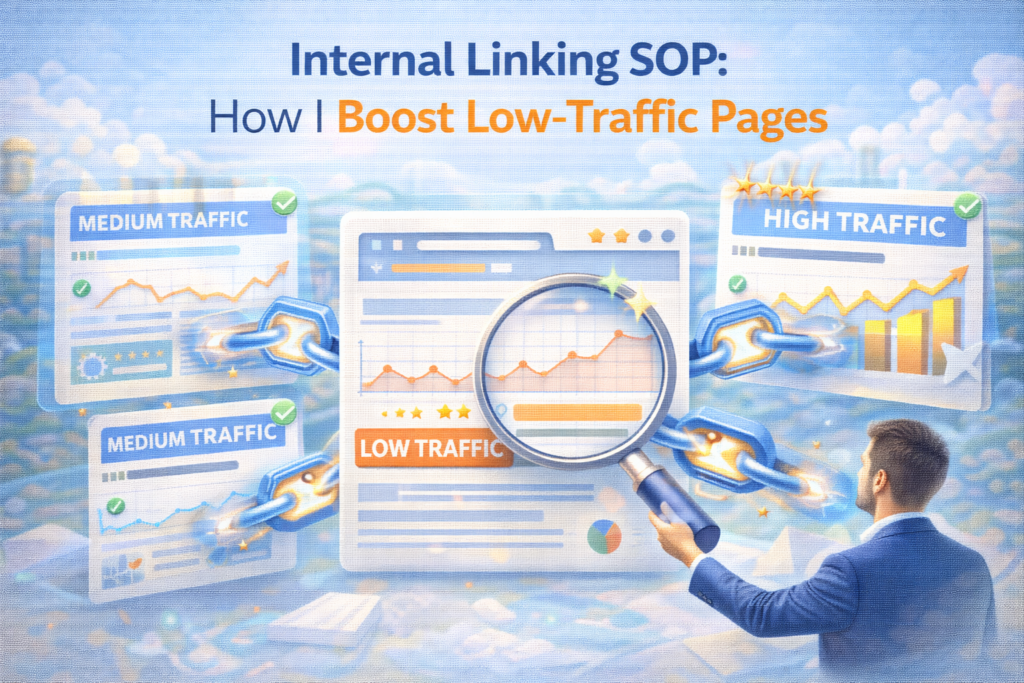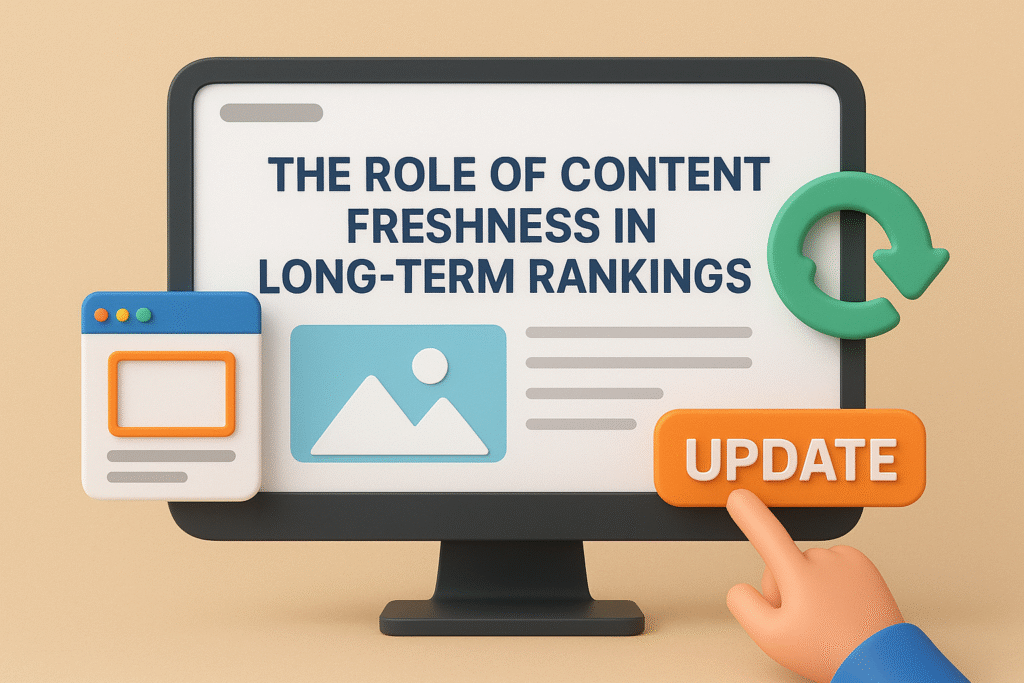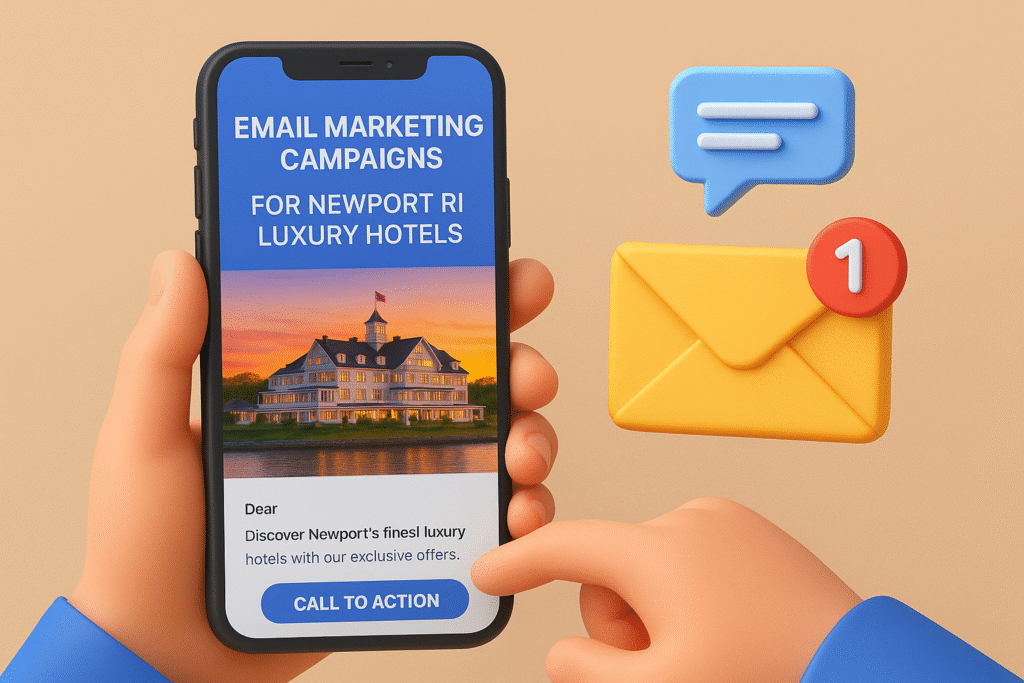As someone who manages high-budget PPC campaigns regularly, I’ve learned that a consistent, structured approach to auditing is non-negotiable. I used to scramble when a campaign underperformed—looking at random metrics, toggling between dashboards, and relying too heavily on instinct. That changed when I created my monthly PPC audit checklist, which not only keeps campaigns sharp but also uncovers subtle issues before they turn into major budget burners.
This checklist isn’t about surface-level metrics. It’s about identifying deeper optimization opportunities in under 90 minutes—every single month.
Why Monthly PPC Audits Matter
If you’re not auditing your campaigns at least monthly, you’re leaving performance on the table.
“According to WordStream, businesses waste an average of 25% of their PPC budget due to poor management and oversight.”
Source: WordStream PPC Benchmarks
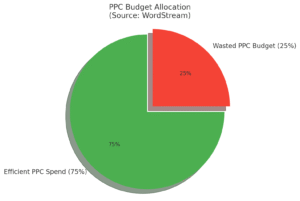
That stat alone was enough for me to build a tight monthly audit process that aligns budget with outcomes. Whether you’re managing one account or twenty, the discipline of a monthly review adds up to long-term wins.
My Step-by-Step Monthly PPC Audit Checklist
1. Campaign Structure and Naming Conventions
Messy campaigns are impossible to scale. I always start by reviewing:
- Are campaign names clear and consistent?
- Are ad groups tightly themed by intent or keyword grouping?
- Is there overlap or keyword cannibalization across campaigns?
“Pro Tip: A clear naming system makes bulk optimizations faster and helps teams collaborate better—especially when multiple stakeholders are involved.”
2. Budget Allocation vs. Performance
This is where most inefficiencies hide. I compare the monthly spend to ROI across all campaigns:
- Am I over-funding underperformers?
- Are high-performing campaigns limited by budget?
- Are budgets aligned with business priorities?
I use Google Ads’ Budget Report and Google Analytics to visualize this better.
“A 2022 Statista report found that 60% of marketers reallocate PPC budgets at least once a month based on performance trends.”
Source: Statista Marketing Budgets Report
3. Search Terms Review
Even well-built campaigns pick up irrelevant traffic over time. I review the Search Terms Report in Google Ads and:
- Add high-converting terms as keywords
- Add poor-performing terms to the negative keyword list
- Re-check match types to prevent broad traffic leakage
4. Ad Copy Performance
Great copy drives conversions—but it also fatigues quickly. I compare CTR and conversion rates across headlines and descriptions:
- Are there underperforming ads in rotation?
- What headlines have declining click-through rates?
- Do CTAs align with current offers or landing pages?
I use Optmyzr to help automate ad testing insights when managing larger accounts.
5. Impression Share & Auction Insights
Next, I analyze Search Impression Share and Auction Insights:
- Are we losing impression share due to budget or low ad rank?
- Which competitors are showing up more often?
- Are we bidding effectively on branded terms?
I cross-reference this with SEMrush’s Advertising Toolkit to spy on competitor ad performance.
6. Landing Page Performance
A weak landing page can crush even the best ad copy. I run a UX and CRO-focused audit:
- Is the landing page loading fast? (Use PageSpeed Insights)
- Does the page match the intent of the ad?
- Is there a single clear CTA?
“Pro Tip: A delay of just one second in landing page load time can reduce conversions by up to 7%.”
Source: Neil Patel Blog
7. Conversion Tracking Accuracy
Every month, I double-check:
- Are conversion actions firing correctly?
- Any tag errors in Google Tag Manager?
- Are there discrepancies between Ads and GA4 reports?
“Pro Tip: Incorrect tracking is one of the top three reasons PPC campaigns underperform—even if everything else looks perfect.”
8. Audience & Device Insights
I explore how different segments are performing:
- Which age, gender, or device groups convert best?
- Any high spend with low return segments?
- Are mobile users bouncing faster than desktop?
I adjust bid modifiers in Google Ads accordingly.
9. Quality Score Trends
Over time, even winning keywords can decline in Quality Score. I track:
- Any drops in expected CTR, ad relevance, or landing page experience?
- Historical score trends and how they relate to changes in copy or design
This helps improve ad rank without simply raising bids.
10. Custom Dashboards & Reporting
Finally, I use Looker Studio (formerly Google Data Studio) to visualize all my key metrics in one place. I build custom dashboards for:
- Monthly spend vs. conversions
- Campaign-level ROAS
- Top keywords and ad groups
“Pro Tip: Reviewing dashboards weekly but auditing deeply monthly gives you both agility and strategy.”
Final Thoughts
Following this monthly PPC audit checklist has saved my clients thousands of wasted dollars and surfaced dozens of conversion opportunities that would have gone unnoticed. The beauty of a recurring audit isn’t just optimization—it’s control. You stop reacting and start steering your campaigns with intent.
If you want a copy of the actual PPC audit template I use with clients, check out my free resources page where I break down my full workflow.