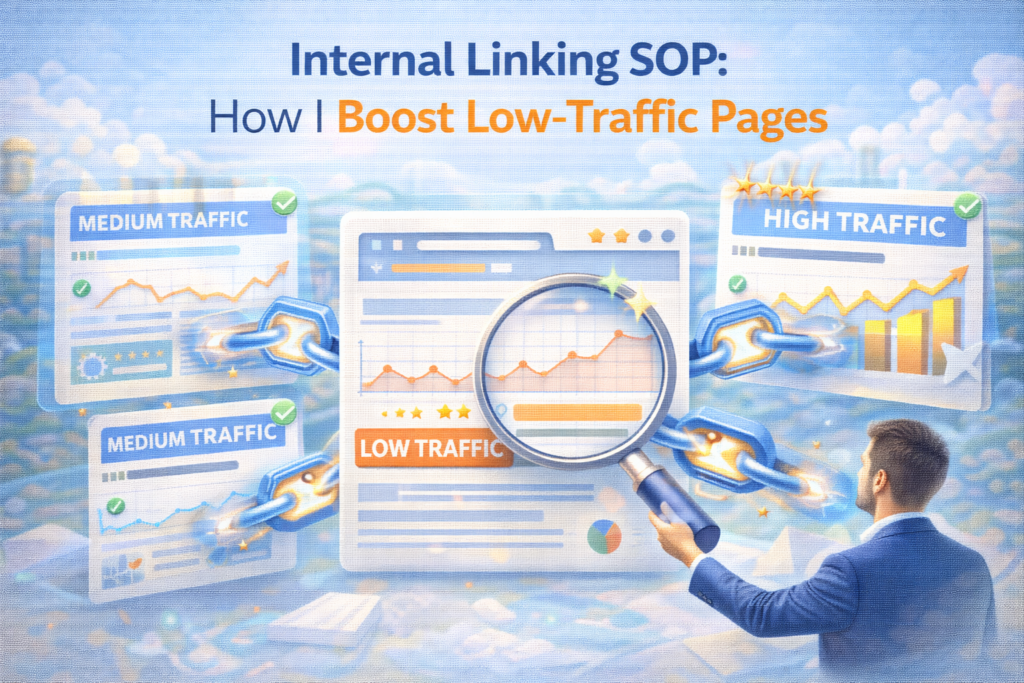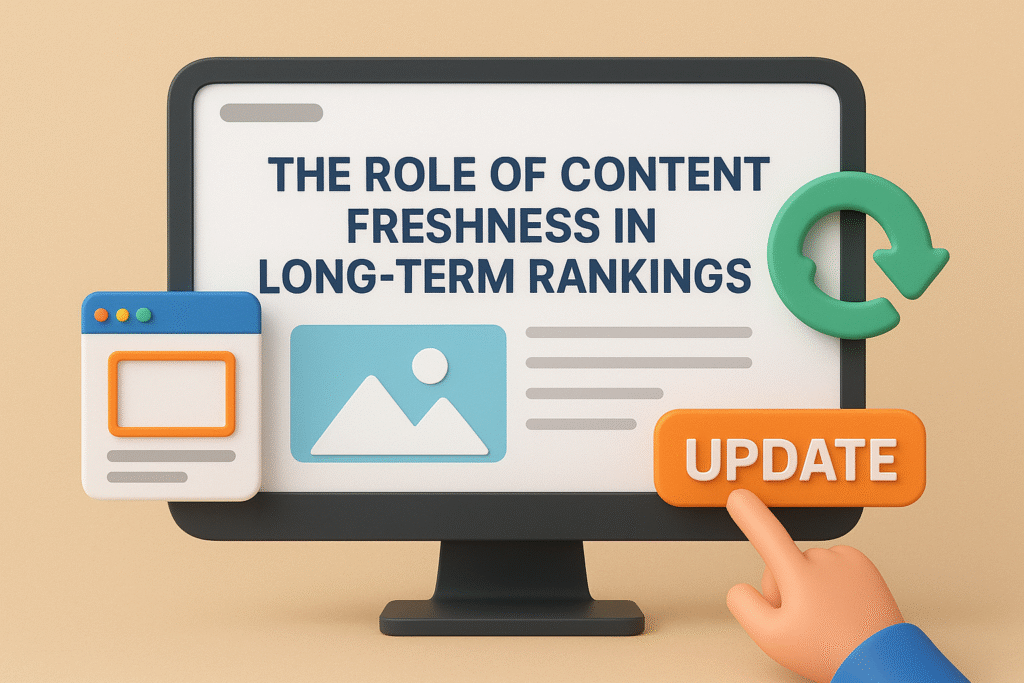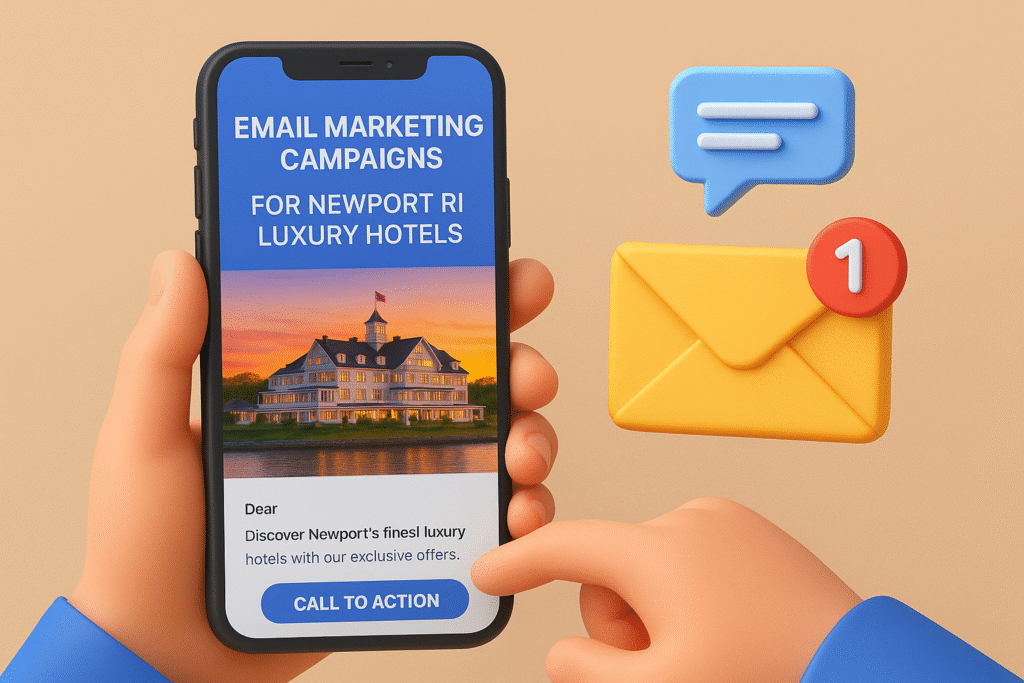Creating pictures and visuals is very important for advertising, but it can sometimes require a lot of time and money. A study by Piktochart looked at 1,000 business experts and found that 55% of them use pictures and visuals to make their messages more clear to the people they want to reach. On the other hand, 67% of businesses that aren’t using pictures and visuals right now said they would start using them if it was easier and didn’t cost as much. AI tools are here to make design easier.
Nowadays, tools that use AI and are related to creating visuals are changing how artists and designers show their creative ideas. This lets them make more unique things in a shorter amount of time. Companies are actively using AI tools to make their work smoother and achieve their goals faster. Also, AI is getting better at quickly doing creative tasks and design work, which makes things easier for designers.
What Constitutes An AI Graphic Design Tool?
Artificial Intelligence (AI) makes machines and computer-controlled robots think like humans do. This helps computers do hard jobs, so people can focus on more important things. Because of this, many workplaces are starting to use AI more and more. Experts think that the total money made from AI software will be a big $791.5 billion by 2025.
At the same time, AI is quickly becoming an important part of the design field. In graphic design, AI helps make work go smoother, makes creative things better, and figures out what customers like. AI-powered tools for graphic design can find the exact pictures needed and give them to you in one click. This is really helpful for people in marketing because it lets them make attractive stuff without needing to be experts in design. This makes people like the brand more.
Let’s start an adventure to find out about the best AI graphic design tools that are expanding what you can do creatively.
Khroma.co
Khroma is a color tool that uses AI and is made for designers. It makes its own special way of picking colors based on what you first choose. This way, it makes lots of colors that go well together. If you didn’t choose a color before, like yellow, it won’t make colors with yellow unless you tell it to learn how to do that.
Choosing colors and making them work well together for projects can be a tough job. But Khroma is one of the AI tools that makes this easier by taking away the hard choices. You can use different templates to see how your colors look in various designs, like on posters, in text, or with different shades and combinations.
Let’s Enhance. Io
If you want to easily make your pictures look better for personal or business reasons, Let’s Enhance is one of the AI tools that has a great solution. They use smart computer programs to quickly and easily change the size of images, so they look clear and sharp whether you’re using them on the internet or printing them out.
If you want to make your pictures look better by making them clearer, brighter, or just right for different places where you’ll use them, Let’s Enhance can help. For example, if you have pictures of houses you want to sell, they can make them look more professional by making them bigger, getting rid of blurriness, fixing indoor pictures, and using smart computer programs to fix problems like too much light or not enough light.
Uizard
Uizard is another one of the AI tools that shows how AI can make designing stuff easier. It turns drawings into digital designs that actually work, which is super helpful for people who make apps and designs.
Uizard is a tool that makes it faster to make prototypes and keeps the special feeling of hand-drawn designs. It turns sketches into digital designs, so ideas in sketchbooks can become digital things quickly, which is really helpful.
What Uizard Does:
Changes sketches into digital designs for screens.
Speeds up making prototypes and trying new things.
Gives designs that can be used in different ways
Adobe Sensei
Adobe Sensei is a great example of how AI can make designing stuff faster and better. It uses smart computer programs to do boring tasks automatically and helps come up with new and creative designs. This AI helper is built right into Adobe’s design tools and is super useful for professional designers and creative people.
Sensei makes being creative easier because it takes care of boring jobs, so designers can focus on making art. It’s part of Adobe’s famous set of tools, and it combines really smart computer programs with tools designers already know how to use, which gives designers everything they need in one place.
What Adobe Sensei Does:
Uses smart computer programs to do repetitive tasks automatically.
There are lots of ways to help creativity.
Fits in well with Adobe’s design tools
Jasper.ai
Jasper.ai is like a super smart computer that can quickly make unique pictures and photos based on what you tell it. It gives you really clear pictures that you can use for anything, and you don’t have to worry about watermarks. You can use it as much as you want and change the pictures however you like. People really like Jasper.ai because it’s faster and easier than finding images online or making them from the beginning. And it’s not just for pictures – it can also help you write better using AI.
Jasper.ai starts at $24 each month for every person using it. They offer a 5-day trial where you can try it out for free. They also have special plans for big companies. During the trial, you can make up to 200 images without paying. And you can use those images for anything you want, and you still own the rights to them.
People who use Jasper.ai have said that it’s really helpful for making content and making designs easier. They really like the pictures it makes. If you have questions, you can find answers in the Frequently Asked Questions (FAQs) section, which talks about stuff like how much it costs, who owns the images, using them for business, whether the pictures have any problems, and what happens if you want your money back. People can use the pictures Jasper.ai makes on their own websites or blogs and even to make money. But it’s good to remember that the pictures aren’t just for one person – other people can use them too.
Front
Fronty is a smart tool that makes code using pictures you give it. It’s a new way to make websites. It uses smart computer programs and design skills and has been around for a long time. It works with 11 different things, like HTML5 and Google Analytics, that help make websites look good and work well.
Fronty works by turning your first design into HTML and CSS code. Here’s how it works: You upload a picture of what your webpage will look like. The smart computer program looks at the picture and figures out all the different parts in it. Then, it makes the HTML and CSS code by itself. If you want, you can also use its website tool to change things on your webpage. Fronty is proud that the code it makes is clean, fast, and easy to use.
Important Things Fronty Can Do:
- Make code from images using AI
- Let you edit layouts online
- Host websites for you
- Use your own web address
- Make a design that’s unique to you using Bootstrap
- Use special style sheets for a cool design (Sass)
- Help your site show up on search engines (SEO)