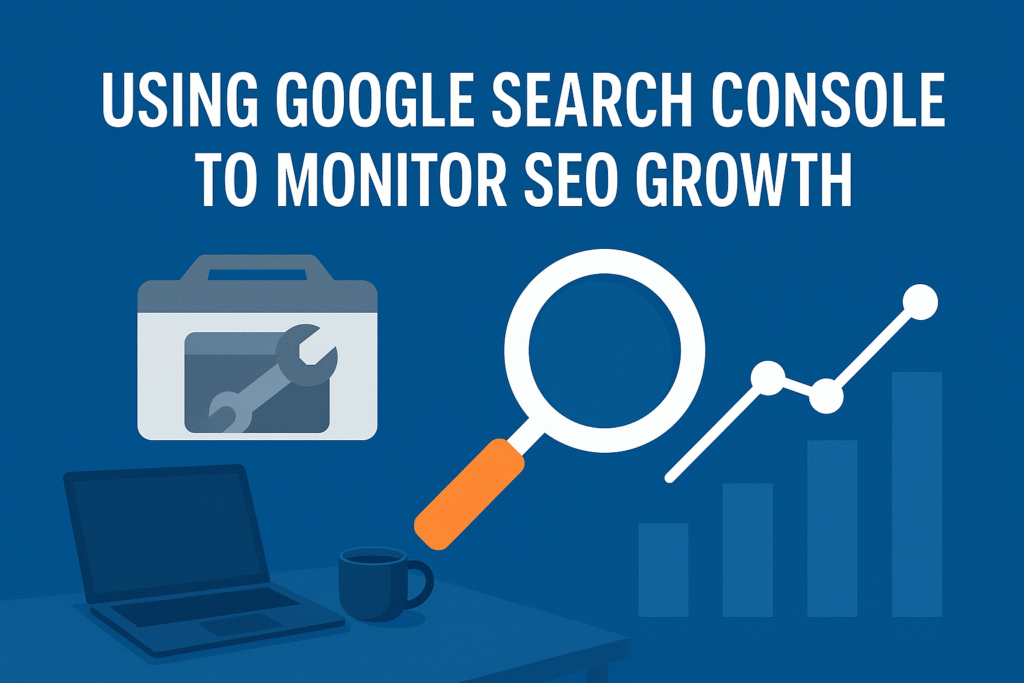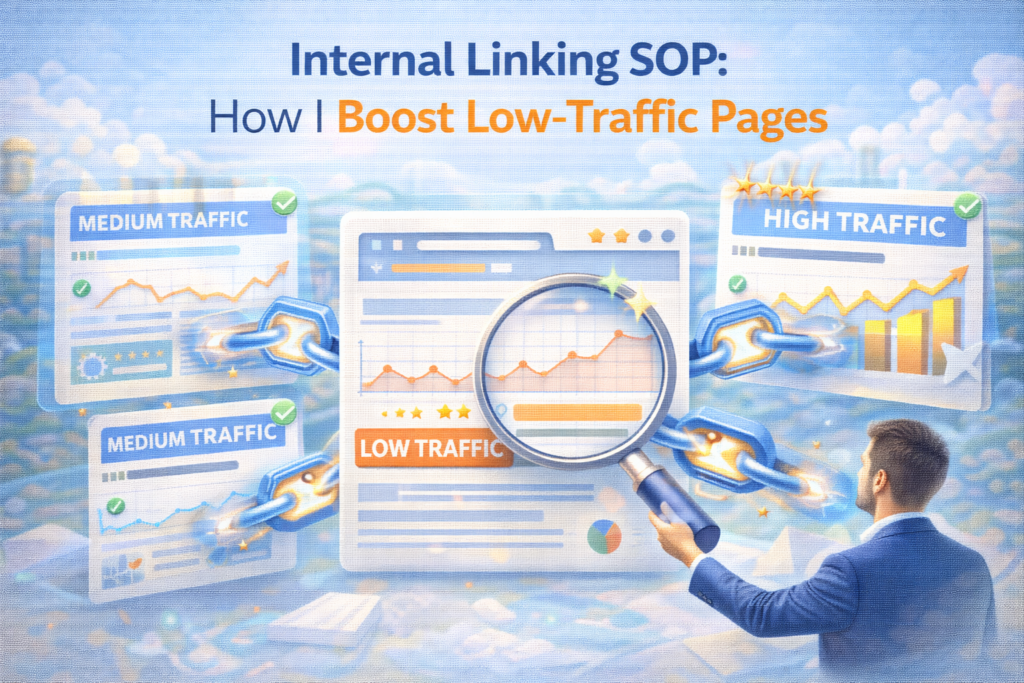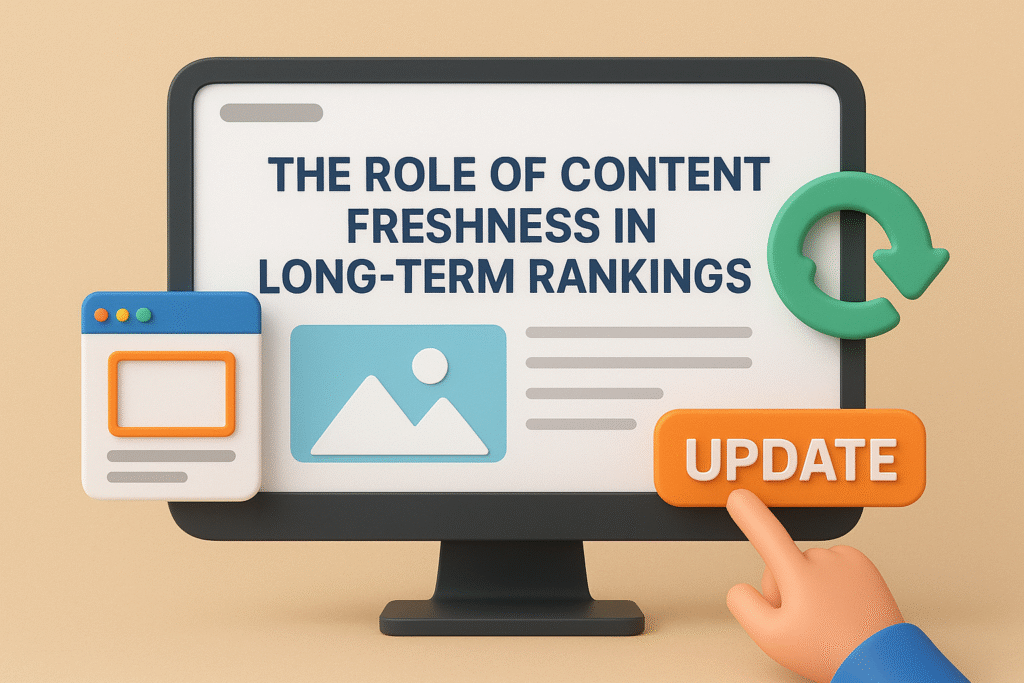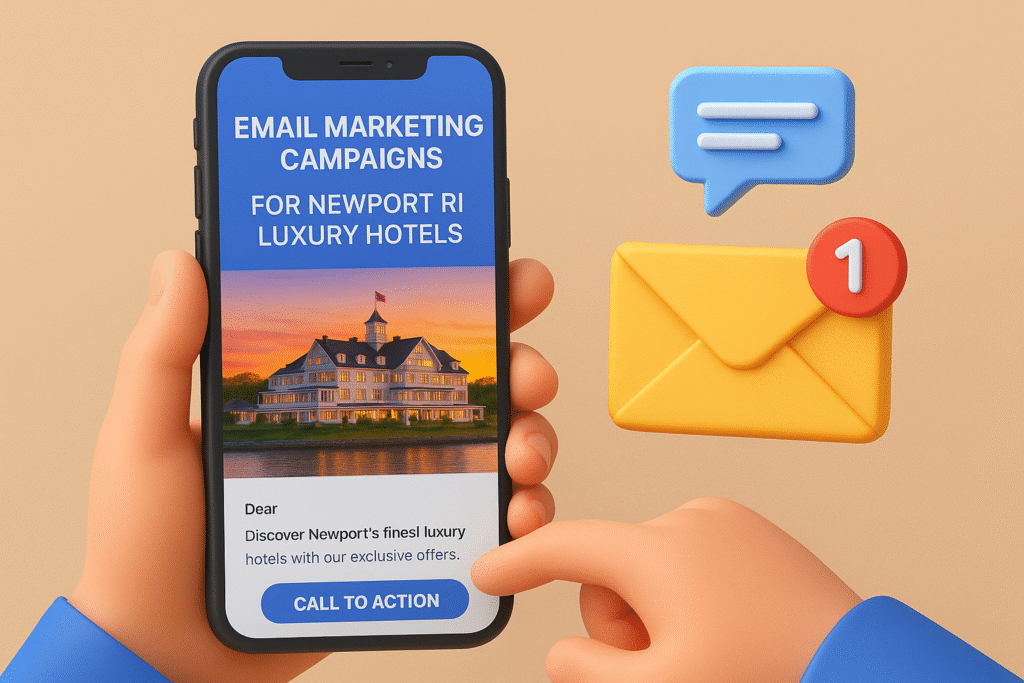Google Search Console (GSC) is one of the most powerful tools available to track the performance and growth of your SEO campaigns. While many SEO professionals rely on premium analytics platforms, GSC delivers unmatched insights directly from Google itself—making it not just essential, but fundamental to long-term SEO success. According to Statista, Google holds over 91% of the global search engine market share. This makes understanding how your site performs on Google Search a top priority. In this guide, we will explore how to use Google Search Console to monitor SEO growth effectively, which key reports to focus on, and how to translate its data into actionable steps.
Setting Up Google Search Console
Before diving into the analytics, make sure your website is connected to Google Search Console. If not:
- Go to Google Search Console
- Click on “Start Now”
- Add your domain as a property
- Verify ownership via DNS records, HTML tag, or Google Analytics tracking ID
Once verified, GSC starts collecting data for your domain. It may take 24–48 hours for data to appear.
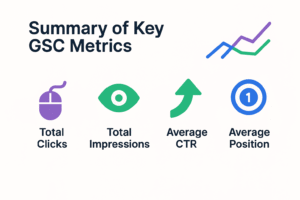
Track Keyword Performance with the Performance Tab
The “Performance” tab is the core area to track how your keywords and pages are performing in search. Here you’ll find:
- Total Clicks: How many users clicked your link from search results
- Total Impressions: The number of times your page was seen
- Average CTR: The ratio of clicks to impressions
- Average Position: Where your website ranks for queries
These insights help you assess which queries are gaining traction and which pages are generating the most interest. Use the comparison feature to analyze performance over different timeframes and identify growth trends in your SEO campaign.
Find Low-Hanging Keywords for Quick Wins
Within the same Performance tab, look for keywords that have high impressions but a low click-through rate (CTR). These are often terms where your page is ranking but not converting traffic.
Reasons could include:
- Unattractive meta titles or descriptions
- Weak call-to-action
- Mismatch between content and search intent
By rewriting your meta descriptions or optimizing your content for these queries, you can often increase traffic without needing to rank higher.
Analyze Page-Level Performance
Under the “Pages” section, you can filter performance data at the page level. This allows you to:
- Evaluate which blog posts or landing pages are driving organic traffic
- Identify content that ranks for multiple queries
- See what pages need updates or further optimization
This page-specific data helps with content audits and guides your ongoing content strategy. You’ll clearly see which URLs need improvements and which ones deserve more promotion or backlink support.
Track Backlink Impact with Visibility Trends
Backlink building is a key part of any SEO strategy. While tools like Ahrefs help track your backlinks, GSC helps monitor how those links affect organic growth.
From day one of an SEO campaign, link-building efforts begin. But by month four, you’ll often see credible websites begin linking to your content naturally. This leads to a noticeable rise in impressions and average rankings in GSC.
While we do start backlinks from the first month, it’s around the fourth month that we start seeing authoritative websites referencing your content — creating a snowball effect in visibility and ranking growth.
Identify and Fix Indexing Issues in Coverage Report
The “Coverage” section under the “Index” tab shows which pages are indexed and which ones are not. Errors in this section could include:
- Crawl issues
- Soft 404s
- Server errors
- Excluded pages
Ensuring that all important pages are indexed is foundational to SEO success. Regularly reviewing and resolving issues in this report ensures your new content is discoverable and contributes to your SEO goals.
Monitor Core Web Vitals to Improve Page Experience
The “Experience” tab includes Core Web Vitals — a critical ranking signal since Google’s Page Experience update.
These metrics include:
- LCP (Largest Contentful Paint): Measures load speed
- FID (First Input Delay): Measures interactivity
- CLS (Cumulative Layout Shift): Measures visual stability
If your URLs fail these thresholds, GSC will provide the affected pages. You can cross-reference them with PageSpeed Insights to get optimization suggestions.
Improving these metrics enhances both user experience and rankings over time.
Evaluate Mobile Usability for SEO Health
With Google’s mobile-first indexing, the Mobile Usability report is essential. It highlights:
- Elements that are too close together
- Text that’s too small
- Content that exceeds screen width
Responsive design and mobile-friendly pages are now baseline expectations for SEO. Monitoring and fixing mobile usability issues directly impacts bounce rate, engagement, and keyword rankings.
Submit New Content with the URL Inspection Tool
Whenever you publish new content or update existing content, use the URL Inspection tool to request indexing.
This action not only accelerates the crawling process but also ensures that your changes are reflected in search results more quickly. It’s especially important for time-sensitive or campaign-driven content.
Compare Data Over Time for Measurable Growth
Use the date comparison feature to assess your SEO growth. For example:
- Compare “Last 3 months” to the “Previous 3 months”
- Evaluate growth in impressions, clicks, and average positions
- Check whether new keywords or pages are gaining visibility
This feature is especially helpful when reporting progress to stakeholders or determining the ROI of content and backlink efforts.
Conclusion
Google Search Console provides the clearest lens into your website’s organic search performance. By consistently reviewing keyword data, page performance, indexing issues, mobile usability, and Core Web Vitals, you gain a comprehensive view of how your SEO efforts are paying off.
One of the most overlooked advantages of GSC is its ability to correlate backlink efforts with actual search visibility. You might be earning links from niche directories, guest posts, or digital PR—but the real test of those efforts is whether they result in increased impressions and keyword coverage, something only GSC can confirm directly from Google.
To learn how to integrate GSC insights with broader SEO strategies like content clusters, backlinks, and technical audits, explore more actionable tips on our Ali Jaffar Zia SEO blog.
By making Google Search Console a central part of your SEO monitoring strategy, you ensure that your decisions are data-driven and aligned with what truly works.