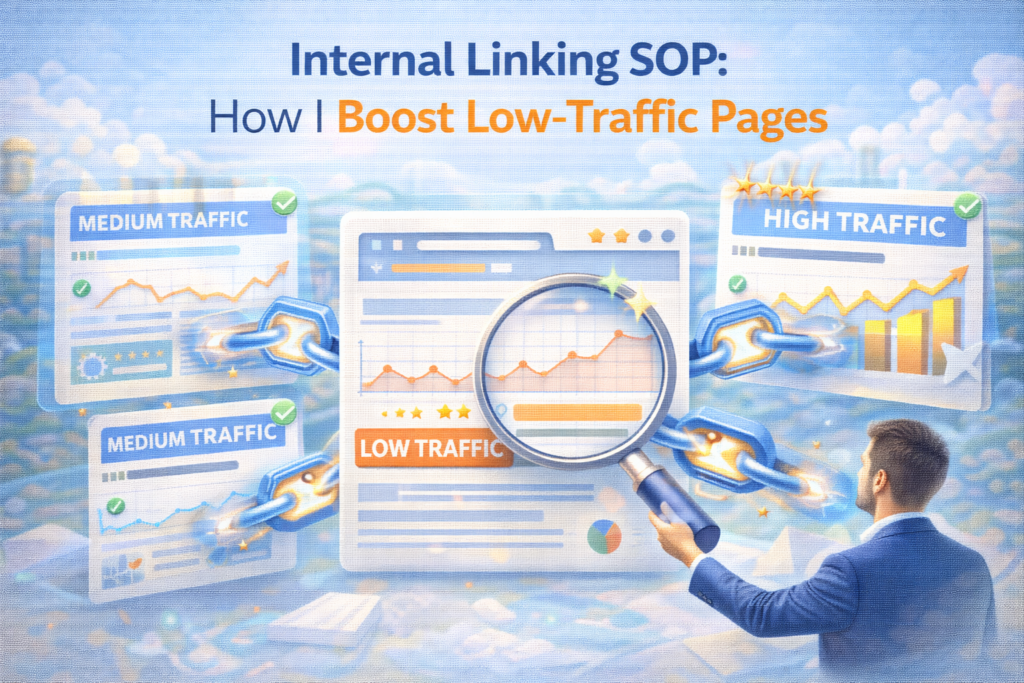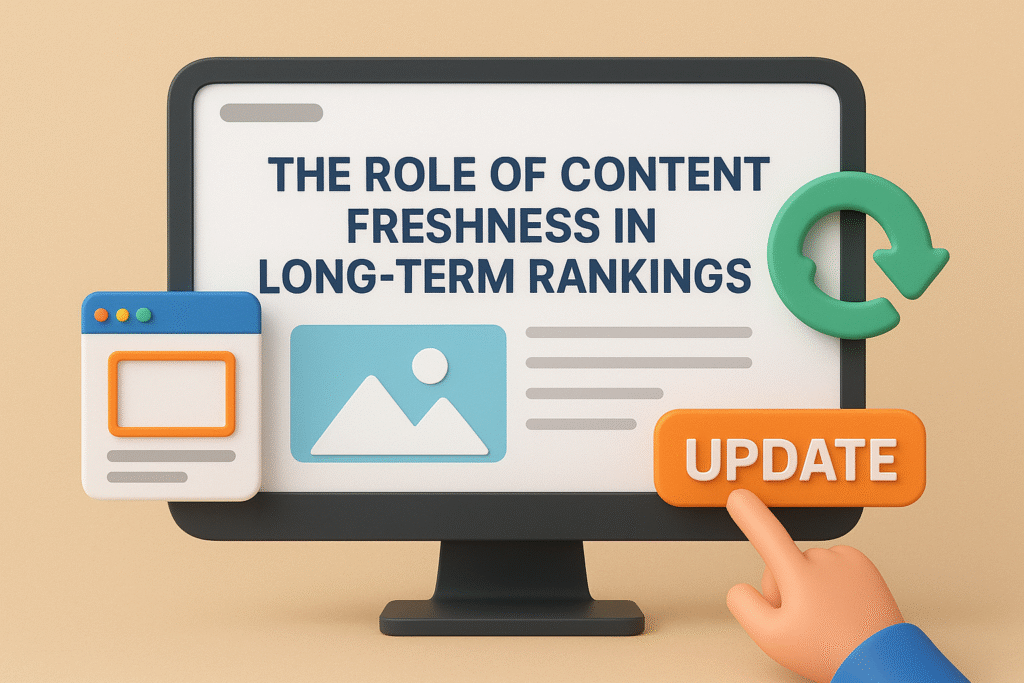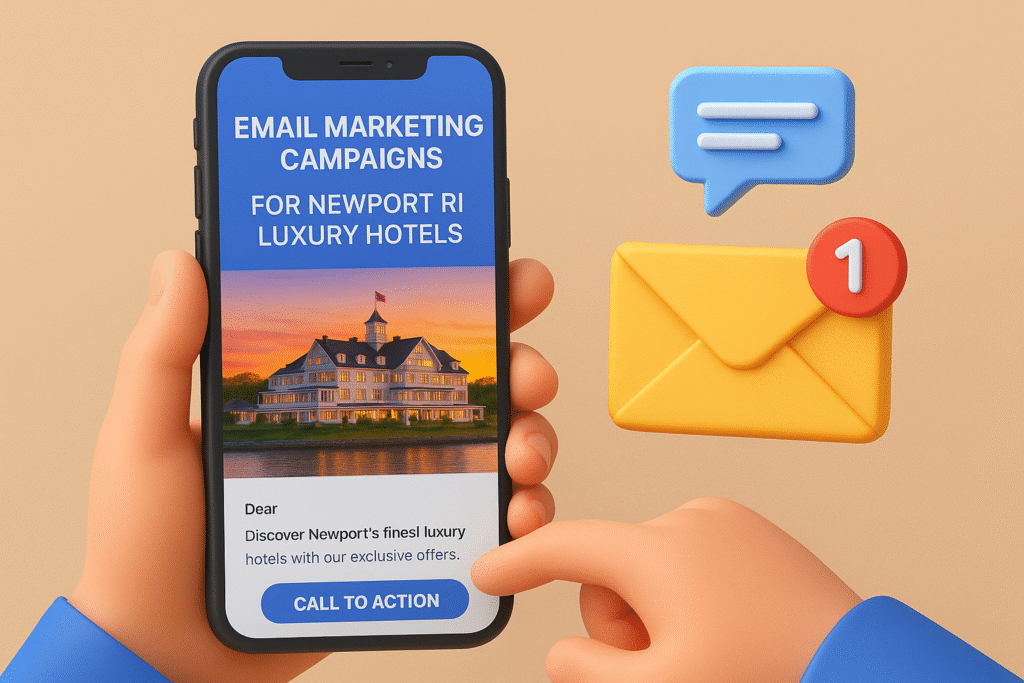If you’re in the SEO game like me, you know that real-time fixes can make all the difference — especially when working with client sites, ecommerce platforms, or large blogs. Whether it’s checking meta tags, auditing page speed, analyzing backlinks, or fixing on-page issues on the fly, nothing beats having your SEO toolkit right inside your browser. That’s why I rely heavily on SEO Chrome extensions.
Over the years, I’ve tested dozens of tools — from lightweight page checkers to full-blown auditing suites — and I’ve narrowed down a set of extensions that I consider essential for real-time optimization. In this blog, I’ll share my personal list of the top SEO Chrome extensions I use weekly (if not daily), explain how they work, and give you tips on how to use them efficiently.
“According to a survey by BrightEdge, over 68% of online experiences begin with a search engine, making on-page SEO a critical priority.”
Source: BrightEdge
Let’s dive into my favorite extensions and how you can use them for quick, actionable SEO improvements directly from your browser.
Why Chrome Extensions Matter for SEO
Speed. That’s the real reason I love browser-based SEO tools. Instead of switching between multiple tabs or running full audits, I get the data I need right on the page. From real-time title checks to content analysis, the SEO Chrome extension free tools save me hours.
The best part? Most of these are free, and they integrate seamlessly with tools like Google Search Console, ChatGPT, and even HTML validators.
1. SEO Meta in 1 Click
This is my go-to SEO meta Chrome extension for quick checks. With one click, it shows:
- Meta title and description (with length indicators)
- Canonical URL
- Robots meta tag
- Open Graph data
It’s perfect when I want to review content before publishing — or when analyzing competitors.
“Pro Tip: Always review meta tag length in real-time. Even small overflows can trigger truncation in SERPs.”
2. Detailed SEO Extension
The Detailed SEO Chrome Extension gives an instant overview of everything on a page — from heading structure to canonicalization. It’s perfect when I want an at-a-glance technical SEO snapshot.
This is my favorite for:
- Real-time heading hierarchy visualization
- Schema detection
- Internal vs. external link counts
It’s lightweight and doesn’t bloat your browser — a key factor in choosing the best SEO Chrome extensions for daily use.
3. SEO Stack Keyword Tool
The SEO Stack Chrome Extension is excellent for keyword research. It lets you generate thousands of long-tail keyword ideas from Google Suggest, YouTube, Amazon, and Bing.
I use it to:
- Build topic clusters quickly
- Spot long-tail opportunities
- Save CSV files for later analysis
For those managing content calendars, this SEO stack Chrome extension is a goldmine.
4. SEOquake
SEOquake by SEMrush is a full-blown SEO checker Chrome extension that pulls in domain-level insights and SERP overlays.
What I love:
- Domain authority and backlink data
- Keyword density calculator
- SERP comparison tool
It’s incredibly useful for side-by-side competitor audits without opening a third-party tool.
5. Surfer SEO Extension
The Surfer SEO Chrome extension offers real-time on-page SEO guidance. It scores your content against top-ranking pages and gives improvement suggestions.
I use it to:
- Optimize existing content for NLP terms
- Compare on-page scores with competitors
- Get instant SEO suggestions while writing in Google Docs
For content optimization, this SEO surfer Chrome extension is essential.
“Pro Tip: Use Surfer SEO directly inside Google Docs to streamline content optimization workflows.”
6. SEO Pro Extension for Chrome
This is a lesser-known tool but quite effective. The SEO Pro Chrome extension offers an in-depth analysis of metadata, heading tags, and page speed metrics.
Use it for:
- Quick accessibility checks
- Mobile/responsive tag validation
- Technical audits before launch
It also works well with ChatGPT integrations, making it part of your AI-enhanced SEO workflow.
7. Ahrefs SEO Toolbar
Ahrefs’ SEO toolbar is among the top SEO Chrome extensions for off-page SEO. It overlays keyword difficulty, backlink data, and traffic estimates in your SERP view.
Why I use it:
- To validate keyword competitiveness fast
- Spot content gaps in real-time
- Review backlink profiles on competitor sites
It’s part of my standard setup, especially during client discovery sessions.
8. SerpWorx
This is a premium tool, but one of the best SEO pro extensions for Chrome. It overlays 40+ SEO metrics directly onto Google SERPs.
Best for:
- Quick snapshot of ranking domains
- On-page factor comparison
- Anchor text and link strength analysis
If you’re serious about SEO agency work, this is a powerhouse.
9. SEO Minion
SEO Minion helps with:
- Broken link checks
- SERP preview
- Hreflang tag validation
It’s one of the top Chrome extensions for SEO I use when auditing multilingual or international websites.
“Pro Tip: Use SEO Minion to identify broken internal links before running full-scale crawlers.”
10. SEO Wallet Extension
The SEO wallet Chrome extension is still under-the-radar but promising. It stores reusable SEO snippets, title formats, and templates — ideal for large-scale SEO content production.
Use it to:
- Reuse high-CTR title formulas
- Manage templates for metadata
- Organize your SEO playbooks directly in-browser
Final Thoughts
If you want to fix SEO issues on the fly, analyze competitors quickly, or enhance your keyword targeting without logging into multiple platforms — these SEO Chrome extensions are your best friend. They work in real-time, support multi-tab workflows, and can be customized for every kind of SEO job — technical, on-page, or content-driven.
I’ve personally built my browser into a full SEO suite with these tools, and I recommend anyone serious about optimization to do the same.
Need a guided walkthrough of my complete SEO extension stack and how I use it on live sites? Download my SEO Browser Toolkit and streamline your real-time workflow.
Frequently Asked Questions (FAQs)
1. What are the best SEO Chrome extensions for 2025?
Some of the best SEO Chrome extensions 2025 include SEOquake, SEO Meta in 1 Click, Ahrefs Toolbar, Detailed, and Surfer SEO — each offers unique, real-time insights.
2. Can I use these SEO Chrome extensions for free?
Yes. Many extensions like SEO Minion, Detailed, and SEO Meta in 1 Click are completely free, while others like Ahrefs or SerpWorx may offer premium features.
3. How do I check metadata using Chrome extensions?
Use tools like SEO Meta in 1 Click or Detailed to view metadata, Open Graph tags, and structured data directly in-browser.
4. Which extension is best for content optimization?
The Surfer SEO Chrome extension and SEO Pro work well for content alignment, especially when writing or updating blog posts.
5. Are these Chrome extensions compatible with ChatGPT workflows?
Yes. Several tools now support integration with ChatGPT prompts, such as generating SEO content, analyzing page HTML, or summarizing performance data.
6. Do Chrome extensions affect browser speed?
Not usually. However, using too many active extensions simultaneously can slow performance. Use only essential ones when needed.