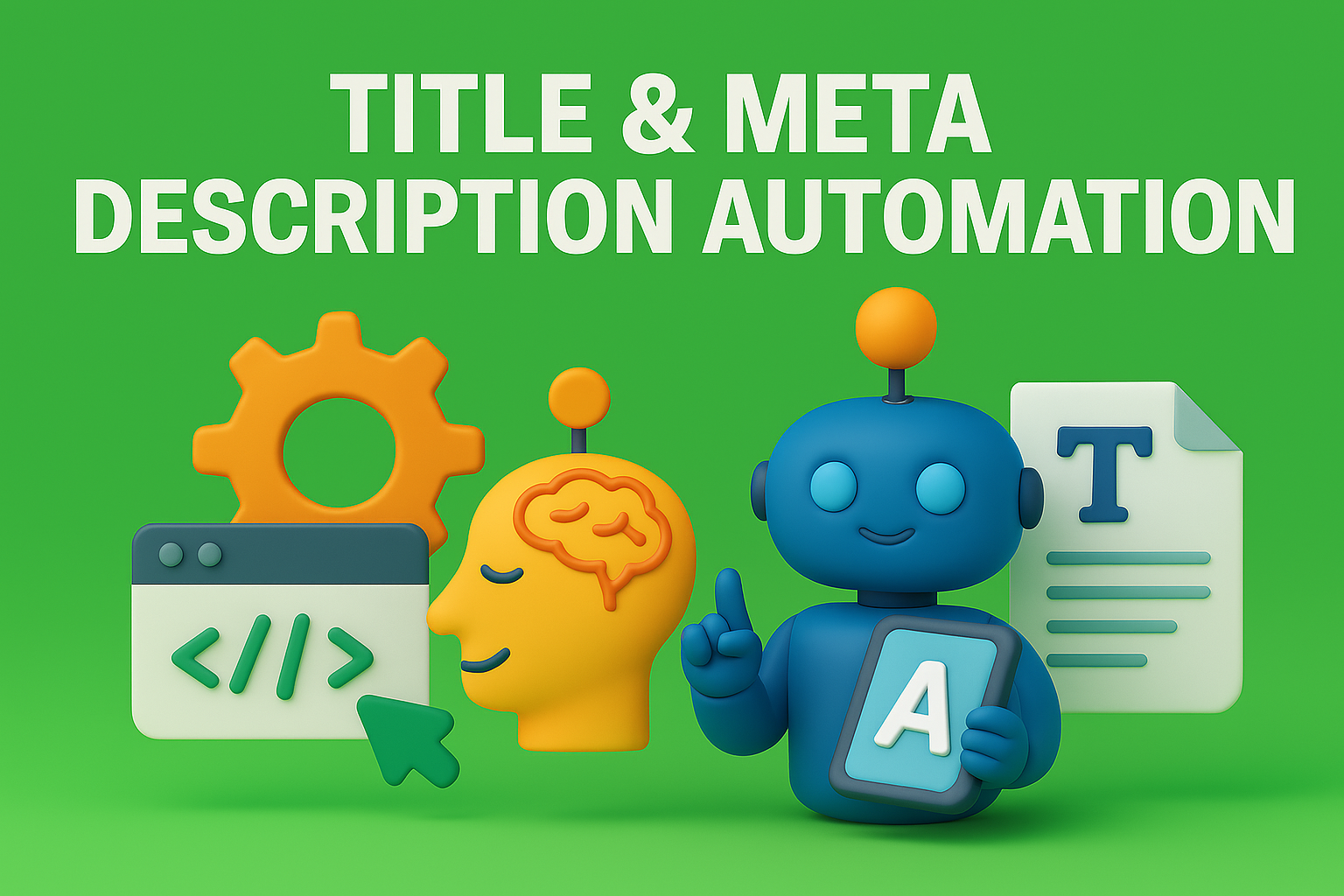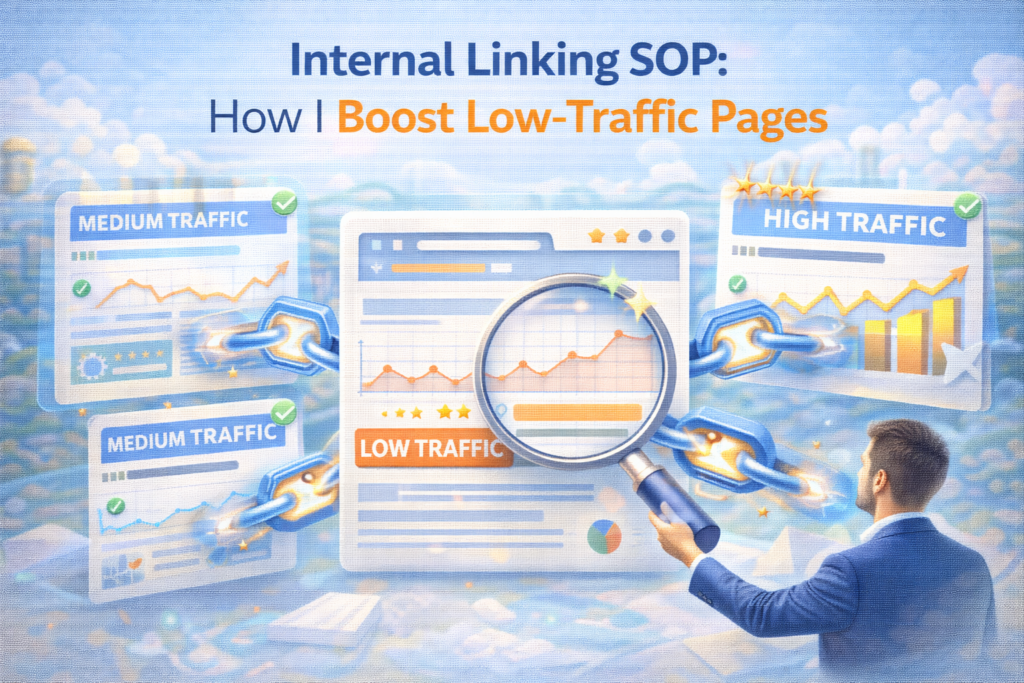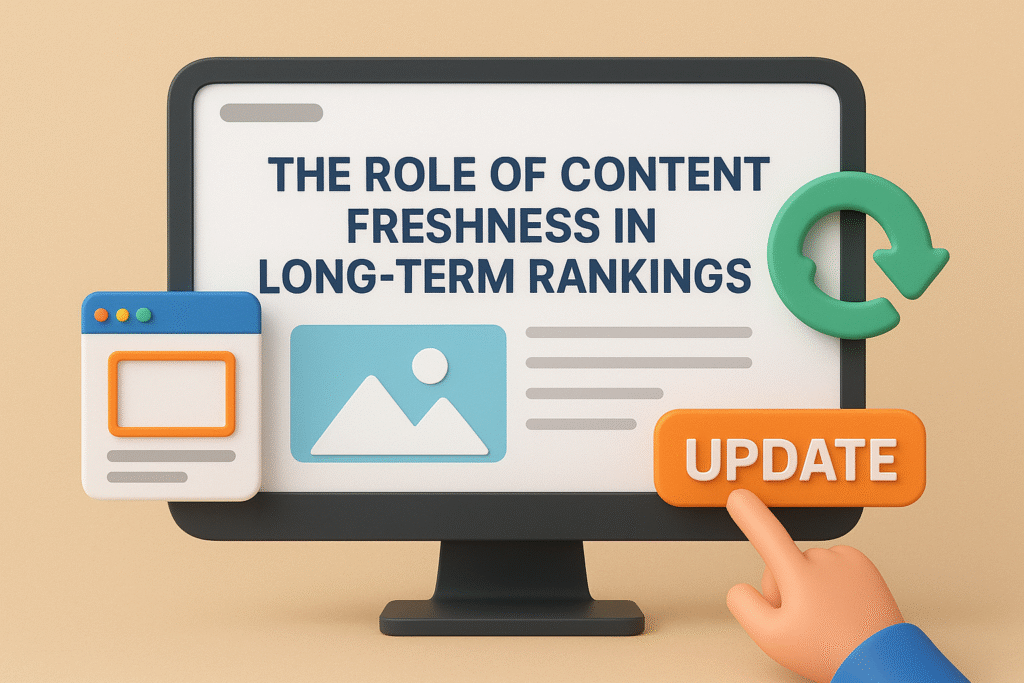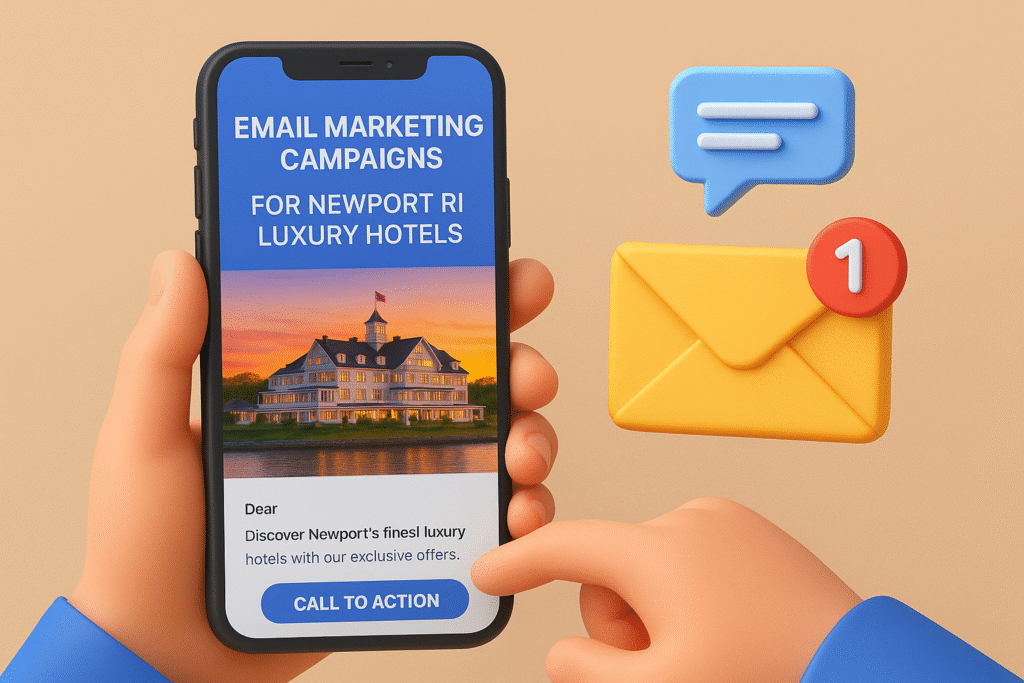When I first started optimizing content for SEO, crafting titles and meta descriptions was manual, repetitive, and time-consuming. But as my client base grew and content volume scaled up, I had to make a shift. That’s when I began to automate meta description generation — and it changed everything.
Not only did it save hours per week, but it also increased consistency, click-through rates, and SEO alignment across hundreds of pages. In this blog, I’ll walk you through exactly how I generate titles and meta descriptions using AI and automation tools, while still keeping control over tone and strategy.
“According to Backlinko, pages with a meta description get 5.8% more clicks on average than those without one.”
Source: Backlinko
Let me show you how I streamline this process without sacrificing quality or intent.
Why Titles & Meta Descriptions Still Matter
In today’s AEO-driven world, your title and meta description aren’t just for SEO — they’re for humans. Your title has to get attention. Your meta description has to compel the click. And both should align with the content and search intent.
Here’s why I never ignore them:
- They impact click-through rate (CTR) directly
- They communicate topical relevance to Google
- They’re often the first interaction a user has with your brand
“Pro Tip: Your meta description isn’t just metadata — it’s your elevator pitch in search results.”
How I Automate Meta Description Generation in My Workflow
Here’s my actual process to automate meta description generation without losing strategic control.
Step 1: Create an SEO Title Formula
I use title formulas like:
- “How to [Do X] Without [Pain Point]”
- “The [Number] Best [Keyword] for [Audience]”
- “[Keyword] Guide: Everything You Need to Know in [Year]”
These formats perform well and make automation easier. I store 10–15 high-performing templates in Notion or Airtable to use across tools.
Step 2: Use AI to Generate Titles & Descriptions
I use the following AI tools to generate optimized titles and meta descriptions in bulk:
🔹 ChatGPT
I paste in a blog post or product page content and ask for:
- “Generate 3 SEO titles and meta descriptions using the focus keyword: [insert keyword]”
- “Rewrite these to increase CTR and fit within character limits”
🔹 Jasper AI
With Jasper’s “SEO Mode,” I generate optimized metadata using brand tone and primary keywords. I also love the character count limiter.
🔹 Scalenut
It automates SEO meta data creation at scale, especially when paired with its content briefs and NLP suggestions.
“Pro Tip: Keep titles under 60 characters and meta descriptions under 155 characters to avoid truncation in search.”
Step 3: Use Plugins to Auto-Fill Metadata
On WordPress sites, I use:
- Yoast SEO: Great for custom rules and bulk editing
- Rank Math: Offers dynamic variables like post title, category, and focus keyword
- All in One SEO: Lets me auto-generate meta for older content using templates
These plugins allow me to set fallback rules like:
- Meta Title: %%post_title%% – %%site_name%%
- Meta Description: %%excerpt%% or %%custom_field%%
I can bulk edit dozens of meta descriptions without touching each post manually.
Step 4: QA & Edit for Consistency
Even though I automate, I never skip a final check:
- Does the title match the user’s intent?
- Is the meta description clear, compelling, and keyword-rich?
- Are we below the 60/155 character limits?
For ecommerce clients, I use Ahrefs to spot missing meta data in product pages and generate descriptions using the product specs + AI.
Examples: Before and After Automation
Here’s a real example from my own content workflow:
Before:
- Title: “Blog Writing Tips”
- Meta: “Tips to help you write better blogs.”
After (using AI + optimization):
- Title: “10 Blog Writing Tips to Captivate Readers and Rank Higher”
- Meta: “Learn how to craft blog posts that engage readers and rank well with these 10 actionable writing tips.”
The updated version saw a 12% increase in CTR over 30 days.
Common Mistakes to Avoid
While automating, I often see others make these critical mistakes:
- Overstuffing Keywords: Google penalizes robotic, spammy meta.
- Clickbait Titles: Misleading headlines hurt bounce rate and trust.
- Missing CTAs in Meta: Always end with “Learn more,” “Read now,” or a similar prompt.
- Identical Descriptions: Each page should have a unique meta description.
“Pro Tip: Your meta description should answer the searcher’s question before they click — that’s how you win the click.”
Final Thoughts
Once I started to automate meta description generation, it became a permanent part of my SEO workflow. I now write faster, optimize smarter, and scale content across 50+ pages at a time — all while keeping brand consistency and CTR in check.
If you’re still manually writing metadata, you’re holding back your SEO scale. Let automation handle the routine, so you can focus on strategy, content, and conversion.
Want the exact metadata automation sheet I use for all client content? Download my SEO Content Scaling Template and plug it into your favorite AI tool.
Frequently Asked Questions (FAQs)
1. Why should I automate meta description generation?
It saves time, ensures consistency, and allows you to scale SEO across large sites — especially ecommerce, blogs, and news portals.
2. What tools can I use to automate meta descriptions?
Tools like ChatGPT, Jasper, Scalenut, and plugins like Yoast SEO or Rank Math are excellent for generating or auto-filling metadata.
3. Does Google always show my meta description?
No. Google sometimes rewrites your meta description based on search intent. However, writing a strong meta helps influence how Google displays your snippet.
4. Should I still write titles manually?
Yes, if you’re targeting specific user intent or SERP features. But automated tools can generate strong first drafts or options to refine.
5. How long should meta descriptions be?
Keep meta descriptions under 155 characters to ensure full visibility in SERPs. Titles should be under 60 characters.
6. Can AI tools match brand voice in metadata?
Yes, with the right prompts and tone training. Jasper and ChatGPT allow you to input brand guidelines and replicate tone effectively.