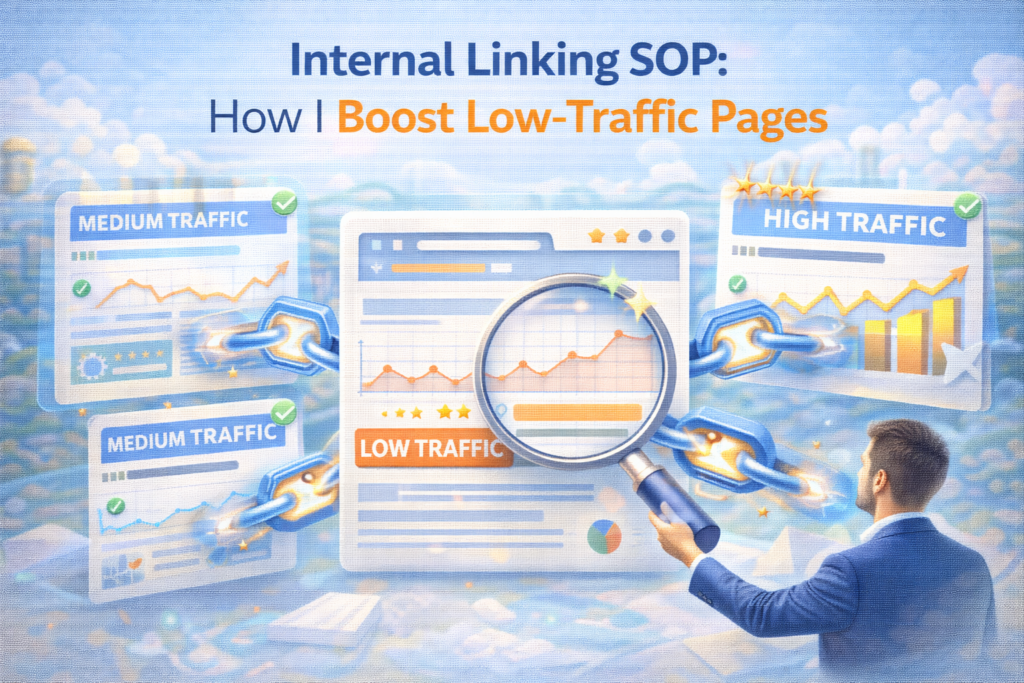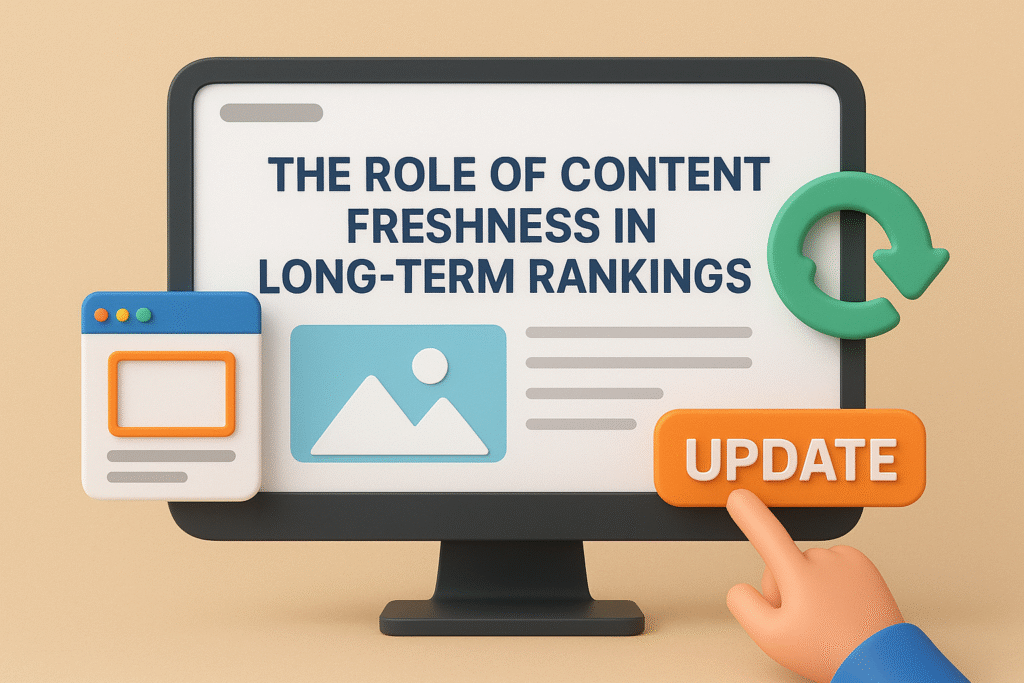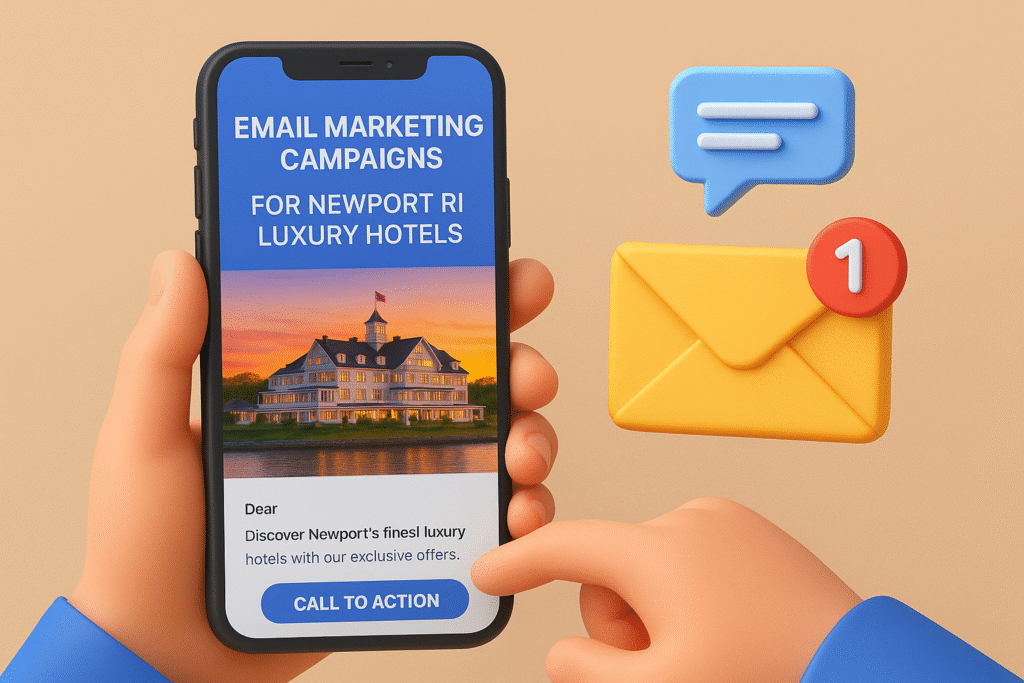Mobile optimization is now a foundational pillar of any digital strategy. With more than 60% of global website traffic coming from mobile devices in 2025, delivering a seamless experience on smartphones and tablets is critical. Yet, many websites continue to struggle with mobile usability issues that directly affect user experience, bounce rates, and most importantly—search rankings. This mobile usability errors fix guide explores how to identify, troubleshoot, and resolve the most common issues that hinder mobile performance and SEO outcomes.
What Are Mobile Usability Errors?
Mobile usability errors refer to issues that negatively affect how a website appears and functions on mobile devices. These can include overly small text, unclickable buttons, content that spills off the screen, and other accessibility issues that lead to poor interaction.
These problems are most often discovered through diagnostic tools like Google Search Console, which actively monitors websites for usability barriers. If left unresolved, they lead to penalties in mobile search visibility and damage user trust.
Why Mobile Usability Matters for SEO
Google switched to mobile-first indexing years ago, which means the mobile version of a site is what gets indexed and ranked—not the desktop version. In fact, Google considers mobile usability a direct ranking signal. According to Statista, mobile devices generated over 63% of global website traffic in early 2025.
That’s why every digital business must treat mobile optimization as a core element of its SEO roadmap.
How to Diagnose Mobile Usability Issues
A reliable mobile usability errors fix guide must start with accurate diagnosis. Here are the top tools used to identify these issues:
- Google Search Console
The Mobile Usability Report shows specific errors detected by Google, such as clickable elements being too close together or viewport configuration issues. - Google Mobile-Friendly Test
The Mobile-Friendly Test provides URL-specific feedback and suggestions on how to improve the mobile experience. - Lighthouse (Chrome DevTools)
Google Lighthouse audits performance, accessibility, and best practices across mobile environments. - BrowserStack
BrowserStack allows testing websites on real mobile devices and operating systems for complete UX validation.
Pro Tip:
Manual testing is just as important as automated tools. Always review your website’s behavior on actual mobile devices to detect nuanced layout or functionality issues.
Common Mobile Usability Errors (And Fixes)
Every mobile usability errors fix guide should include practical solutions for the most frequently encountered problems:
- Text Too Small to Read
Problem: Font size below 16px makes reading difficult.
Fix: Set a minimum font size of 16px. Use responsive units likeemorremto scale with screen size. - Clickable Elements Too Close
Problem: Buttons and links are not spaced properly, making it hard for users to interact.
Fix: Maintain at least 48px of padding around clickable items, as recommended in Google’s Material Design Guidelines. - Content Wider Than Screen
Problem: Horizontal scrolling due to elements not scaling properly.
Fix: Use responsive design with flexible grid layouts and CSS media queries. - Viewport Not Set
Problem: No viewport tag causes the page to render poorly on small screens.
Fix: Always include<meta name="viewport" content="width=device-width, initial-scale=1">in the HTML<head>. - Uncompressed Images
Problem: Large image files increase load time and frustrate mobile users.
Fix: Use image compression tools like TinyPNG and adopt modern formats such as WebP or AVIF. - Slow Loading Times
Problem: Poor mobile load speeds contribute to high bounce rates.
Fix: Utilize PageSpeed Insights to audit performance and resolve core web vitals issues.
Best Practices to Avoid Mobile Usability Errors
Once the basic issues are fixed, follow these advanced best practices to prevent them in the future:
- Implement a responsive layout using CSS flexbox and grid systems.
- Use mobile-first CSS media queries to prioritize mobile styling.
- Adopt lazy loading for non-critical images and videos.
- Minify and defer JavaScript using tools like UglifyJS.
- Implement a Content Delivery Network (CDN) like Cloudflare for faster asset delivery.
These techniques ensure that your site remains robust and scalable across different device types and screen sizes.
Mobile SEO Tools Worth Using
To go beyond troubleshooting, make sure to actively use the following tools:
- Screaming Frog – for crawling mobile configurations.
- Ahrefs Site Audit – to find mobile usability issues that affect SEO performance.
- GTmetrix – to analyze mobile load time and recommendations.
By using a variety of diagnostic and performance tools, digital marketers and developers can proactively maintain optimal mobile health.
How Often Should You Audit Mobile Usability?
Quarterly audits are recommended, but high-traffic or eCommerce websites should consider monthly checks. Frequent updates to CMS platforms, plugins, and scripts can unintentionally introduce mobile bugs.
More importantly, updates in Google’s ranking algorithm may elevate the importance of mobile usability factors, which means regular audits will help you stay ahead of algorithm shifts.
Conclusion
Delivering a seamless mobile experience is no longer optional—it’s required. This mobile usability errors fix guide lays out a structured process to help brands identify and resolve the most critical mobile issues. By leveraging the right tools and committing to ongoing mobile optimization, websites can improve rankings, reduce bounce rates, and create lasting impressions on mobile users.
Ready to scale your SEO efforts and create a site that performs flawlessly across devices? Explore our technical SEO services and take your optimization to the next level.
Also Read:
-
Understanding Schema Markup Errors: Guide to fix them
-
How to Use Chatbots and AI in Your Digital Marketing Strategy
The Power of Internal Linking: How to Boost Your SEO
-
SEO vs. PPC: Which is Better for Your Business Growth?
-
The Power of Influencer Marketing: How to Collaborate for Growth
-
The Rise of AI-Generated Content: Should You Use It for Marketing?