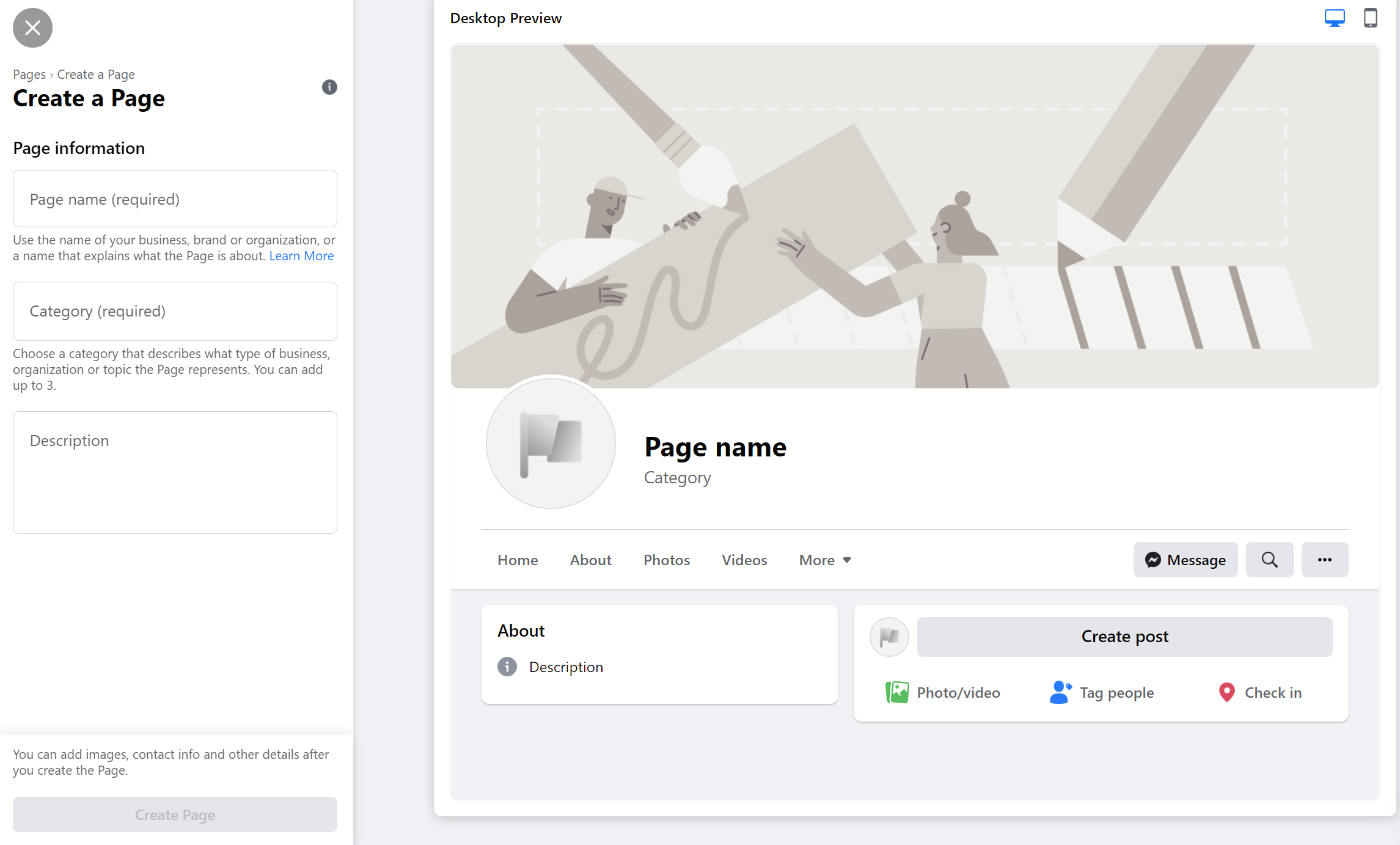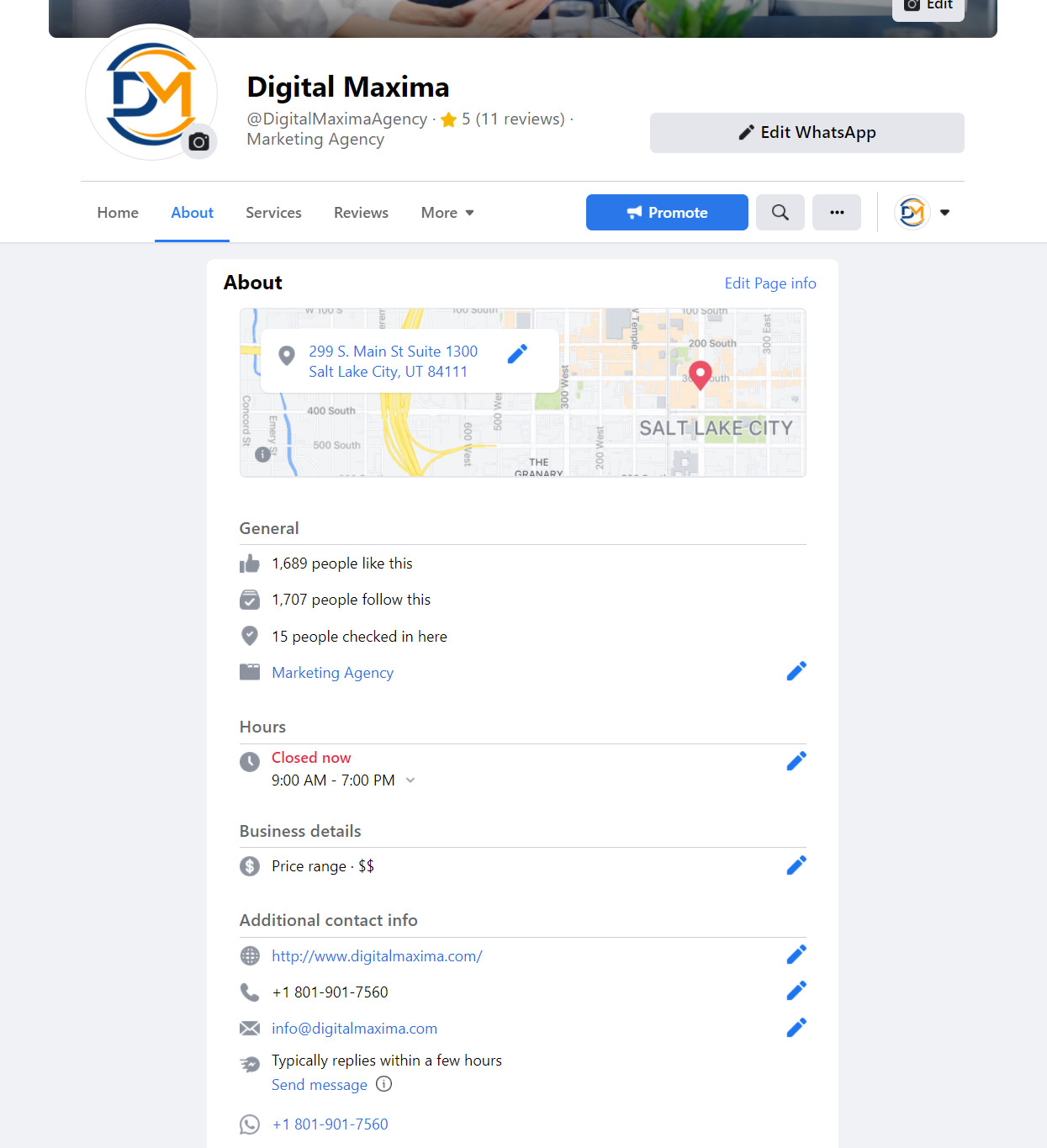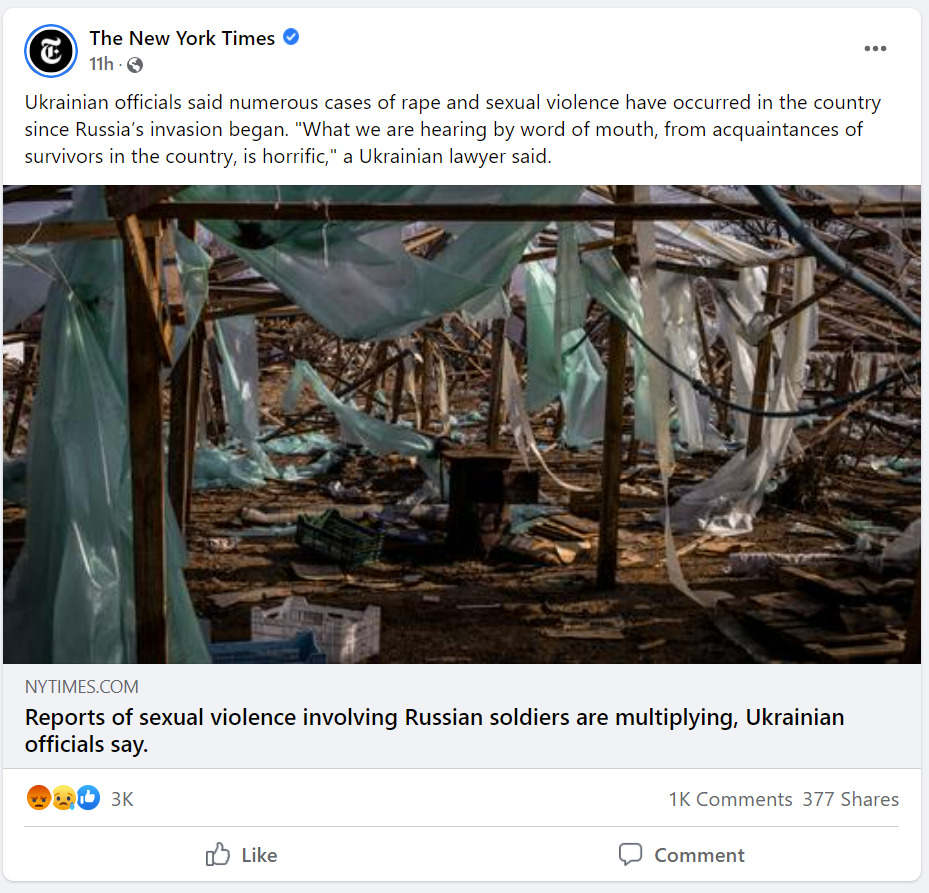This article will nourish beginners with a step-by-step guide to creating Facebook Business Page. For the online growth of your business, you need to know the essentials of Facebook business page creation.
Facebook is a platform with 1.93 billion daily active users, and these users are not there to react to memes; they are the potential customers you can target to promote your business. Facebook is also promoting itself as a market for companies. A Facebook business page is the best place to start if you are a B2B company or even a B2C sole proprietor owner of your business.
Facebook presents itself as an excellent opportunity for you to connect to your target audience. But to attract your audience to do business with you, you need to have an active Facebook business page with fresh content uploaded daily. You create this page for free, and it is effortless to design using all the available tools.
Below are the steps that you should follow to create a Facebook business page:
Click ‘Create Page’
The first step is to log in to your profile and create a page. Before designing this page, select a name for your business. Choose a name that people are likely to search for your business. Also, choose a category for your business page. You can select up to three options suggested by Facebook.
Then write a short description of your business limited to 255 characters.
Add Images for your Page
The next step is to upload the profile and cover images for your Facebook business page. These images should represent your business or brand voice. You can use a logo as a profile image for your business page. This logo will help your audience identify you and establish your credibility on Facebook.
The next thing you need to do is upload a cover photo for your business page. This cover photo is vital, and it should convey your brand image. This photo should state what services you offer and what value you add to the community.
Create a Username for your page
You can use your business name as a username for your business page. With the help of this username, your audience can find you on Facebook. The maximum number of characters allowed for the username is 50. Keep this username simple so that your audience can easily find you using the Facebook search bar.
Fill the About Section
Put all the essential information about your business in this section. You must put all the details here so that when your audience land on your business page, they can learn in detail about what your business does. Also, don’t forget to put a call to action button in this section, as it will push the audience to take the desired step.
A call to action can be directed to your website and lead the user to send you a direct message in messenger.
Create regular content
Logically, the next step should be to invite your audience to like your page. But before you invite the audience, you need to have some content there to engage your audience and make your page look authentic.
To upload valuable content, you can get ideas from your competition or post some attractive offer that will instantly push your audience to click on the call to action button. You can also make a specific post on any well-known day like Women’s Day and catch your audience’s attention.
Reach out to Your Target audience
The next step is to make it known to your target audience that you have an active presence on Facebook. It would be best to have followers on your page to make it look authentic. You can gain followers by conducting a brand awareness campaign and targeting the right audience in this campaign.
If you have established your presence on other social platforms, you can use them to promote your Facebook business page.
Follow these steps for successful Facebook business page creation. Then regularly post valuable content on your page and engage with your audience. It will help you reap results soon.
More blogs: