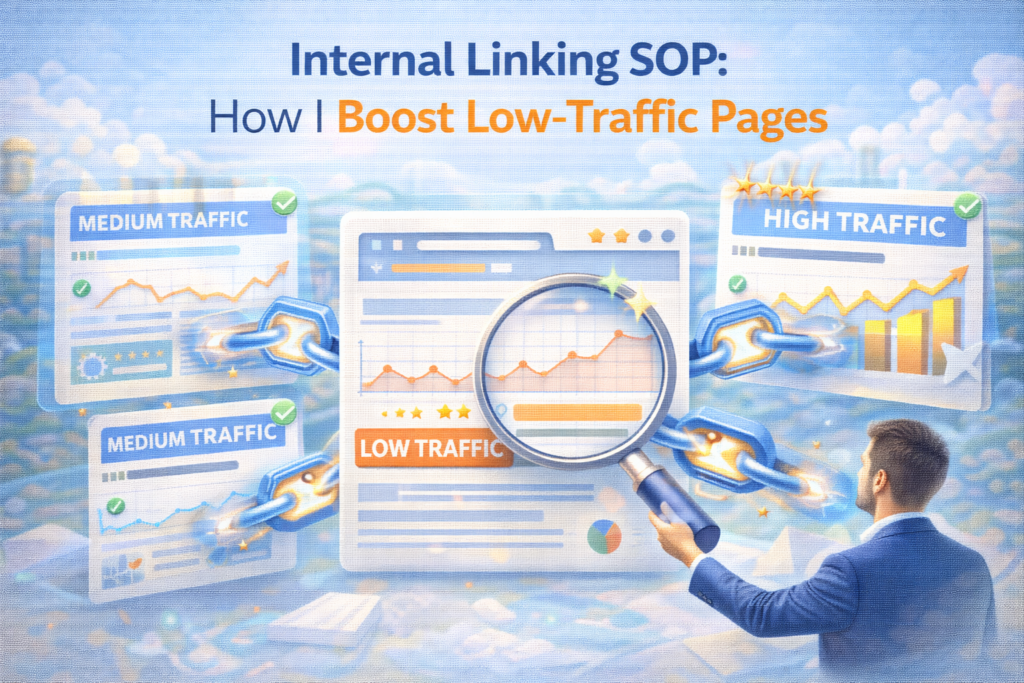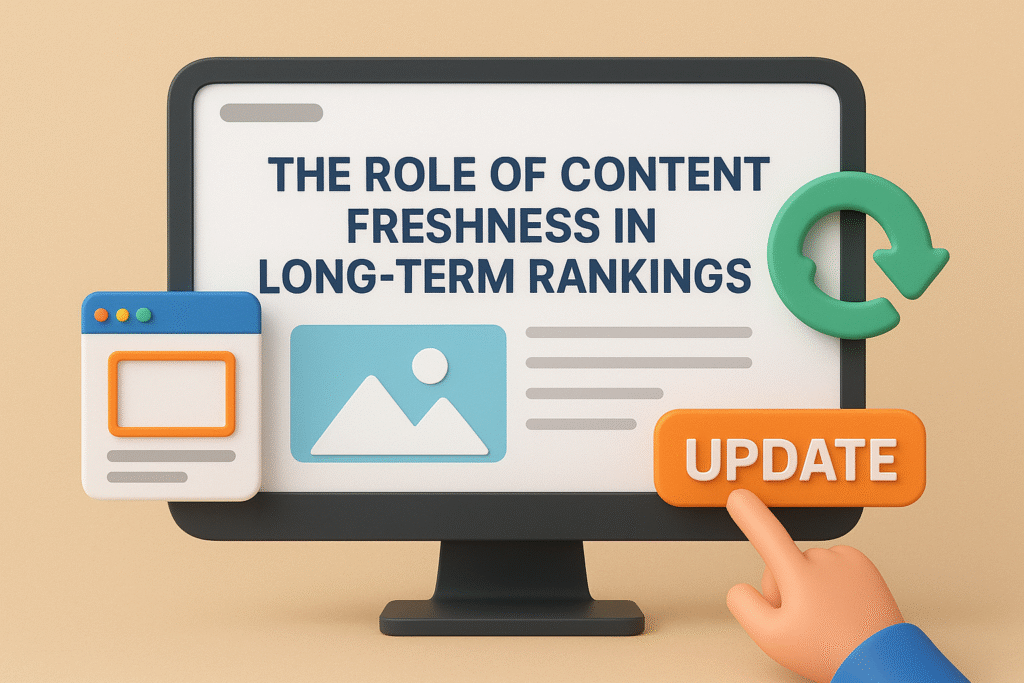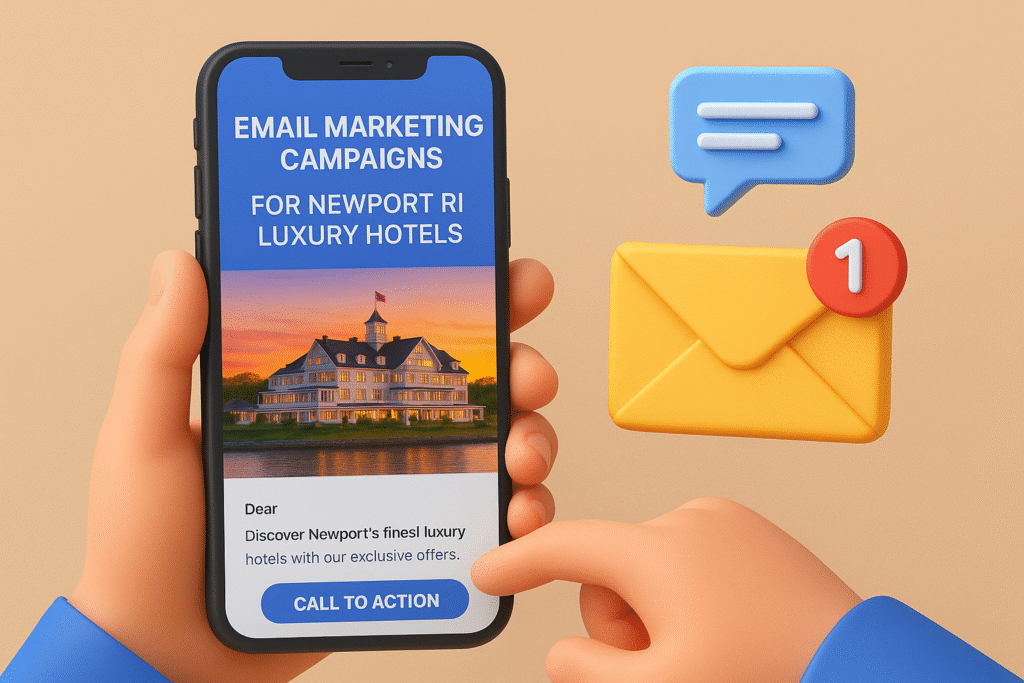As someone who’s deeply involved in high-level SEO strategies, I’ve learned that schema markup can either be a quiet hero of search visibility or a sneaky saboteur if implemented incorrectly. Over the years, I’ve come across countless sites with good content, decent backlinks, and solid on-page SEO — but they fail to unlock their full potential simply because their structured data is a mess. So today, I want to walk you through the schema markup errors fix guide — not in theory, but exactly how I fix them.
Understanding Schema Markup and Its Role
Schema markup is a type of structured data that helps search engines understand your content better. It powers the rich results you see in Google — from FAQs to event listings and review stars. I consider schema an SEO multiplier because, when done right, it doesn’t just improve visibility but also boosts click-through rates (CTR) significantly.
A 2023 study by Milestone Research found that websites with schema markup achieved 30–40% higher CTR than those without it.
But with great power comes great complexity.
Common Schema Markup Errors I Encounter
These are the errors I frequently come across when auditing client websites:
- Missing required properties
For example, usingProductschema withoutname,description, oroffers. Google won’t process incomplete markup. - Mismatched content and markup
The schema must match what’s actually visible on the page. If the markup says “5-star review” but no review is shown, Google flags it. - Using wrong schema types
Many developers useOrganizationschema for blog posts or misuseFAQPagemarkup, which can lead to disqualification from rich results. - Improper nesting of JSON-LD
Placing markup in the wrong place or not nesting it properly breaks its functionality. - Duplicate schema
Too many plugins or CMS configurations often cause overlapping schema that confuses search engines.
How I Fix Schema Markup Errors (Step-by-Step)
Here’s how I personally fix these issues — with the exact tools I use along the way.
1. Audit the Existing Schema
I start by scanning the site using Google’s Rich Results Test and Schema Markup Validator. These tools highlight exactly what’s broken or missing.
2. Compare Markup with Page Content
I manually inspect whether the data in the schema actually appears on the page. If not, I rewrite or remove it. For WordPress sites, I use Rank Math or Yoast SEO to manage schema blocks more efficiently.
3. Validate Required Properties
Each schema type has mandatory properties. For instance, if you’re using Article, you must include:
- Headline
- Image
- Author
- DatePublished
I consult Google’s structured data documentation to ensure nothing is skipped.
Pro Tip:
“Schema should complement the user experience, not contradict it. Always ensure what’s marked up is visible to the user.”
4. Avoid Plugin Conflicts
Sometimes multiple SEO or e-commerce plugins inject their own schema. I go into the plugin settings and disable one source to prevent overlap. If you’re unsure which plugin is injecting markup, use [View Page Source] and search for @type.
5. Use JSON-LD and Test Again
I always use JSON-LD format as recommended by Google. Once implemented, I re-test using the Rich Results Test to ensure everything is clean.
Real-Time Fix Example
A client had implemented FAQ schema using a visual page builder, but their rich results disappeared. After inspection, I realized the mainEntity property was missing inside FAQPage. I manually added it using a JSON-LD block via Google Tag Manager and reindexed the page. Within a week, their FAQs returned in SERPs.
Preventing Future Schema Issues
To avoid recurring problems, I follow these practices:
- Always keep SEO plugins updated.
- Manually review schema changes after theme or plugin updates.
- Use only one plugin for structured data to avoid conflicts.
- Educate content teams to avoid adding fake reviews or hidden text that schema might reference.
Final Thoughts
Fixing schema markup isn’t a glamorous job, but it’s one of those technical tasks that quietly drive powerful results. I’ve seen schema-related tweaks boost impressions by up to 60% on client accounts simply because the structured data aligned better with Google’s expectations.
If your content is solid but your SEO isn’t reflecting that in search, it might be time to look under the hood — at your schema.
Want to learn more about how I approach technical SEO on a deeper level? Explore my blog here for more insights.
-
SEO vs. PPC: Which is Better for Your Business Growth?
-
How to Write SEO-Friendly Content That Still Converts
-
Why SEO Takes Time: Understanding Google’s Ranking Factors