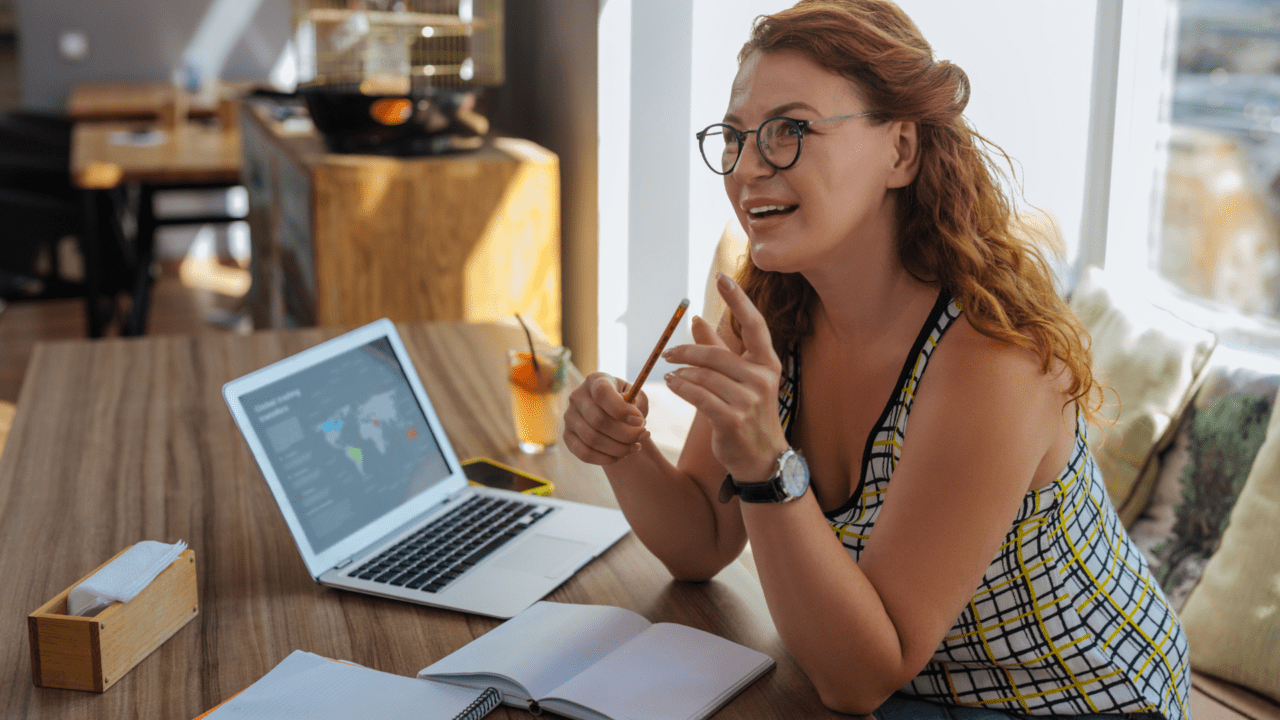The COVID-19 pandemic caused a surge in remote workers, and it looks like this will continue in the future. Companies all over the world are making this change to keep their employees safe and also to make them more productive and satisfied. But for remote work to be successful, it’s essential to choose and use the right tools, which are easy to find online.
Picking the right tools for remote employees is really important, especially as teams become more flexible and want to work in different ways. So, let’s look at some of the best tools in various categories like communication and project management, and talk about why you should think about using them. We’ll go through each type and mention a few really good apps in each one. These tools will help you and your remote team work together well.
Top 22 Tools For Remote Workers and Their Unique Selling Points (USPs)
Video Conferencing Solutions
Without a doubt, one of the most important tools for remote workers that you should have on your device is video conferencing software. It lets you have smooth online meetings where it feels like you’re talking face-to-face, even if everyone is far away. Here are some options we recommend:
- Zoom
It’s very likely that you have used Zoom at some point in your professional life. This platform has great video and sound quality and is easy to use. But that’s not all. Zoom also lets you record important meetings so you can refer back to them later. It can also handle a lot of people in a meeting, so you can include more participants. And it makes it easy to share your screen with others in the meeting, so everyone can show their own screen when needed.
It’s very likely that you have used Zoom at some point in your professional life. This platform has really good video and sound quality and is easy to use. But it has even more to offer. Zoom also lets you record important meetings so you can watch them again later. It can handle a lot of people in a meeting, so you can include more participants. And it makes it easy to share your screen with others in the meeting, so everyone can show their own screen when needed.
- Join.me
Here’s another really good option to think about. What makes this product special is that it’s really good at preventing videos from freezing, which is a common problem in video chat software. Join.me stands out because it reduces those interruptions a lot, so it’s a great choice for meetings on mobile devices and for sharing screens easily.
- WhereBy
Here’s a new and promising option in the market. Whereby, which used to be called appear.in and was created in 2013, went through a rebranding and restructuring in 2017. What makes Whereby special is that it’s really easy to use. It has a simple interface, so you can use it without any trouble. It lets you join meetings with just one click, can have up to 50 people in a meeting, allows you to customize how it looks, and even has emojis that float around in real time.
Chatting Applications
Companies nowadays have changed the way they communicate, using online chat apps instead of old-fashioned emails within the office. These chat apps have made a big impact on how people communicate inside companies. Here are some recommendations we suggest:
- Slack
Without a doubt, Slack is a top choice among chat apps. It’s the leader in the industry and is known for being one of the best collaboration tools out there. What makes Slack special is that it can connect with lots of other tools, and it’s really easy to set up and start using. It has different features like channels for different topics, direct messaging, and the ability to connect with other apps and attach files and documents. Overall, Slack is a reliable and great option for people in all kinds of businesses.
- Google Hangouts
Yes, Google Hangouts is another good option to consider. It works well with other Google software, which is a good reason to choose it. And one great thing about Google Hangouts is that it doesn’t use up a lot of resources, so it works smoothly even if the internet connection is not very strong, like in cafes or homes.
- Chanty
Chanty is a really good collaboration tool made remote workers . It has a lot of great features, like being able to invite specific people to join, connecting with different apps easily, and letting you chat through text, voice, and video. What sets Chanty apart is that it keeps a record of all the messages, so you can look back at them later. It also gives each team a lot of space to store files, up to 10GB, which is more than what other tools offer.
File Storage Tools
When you’re thinking about spending a lot of money on remote working solutions, it’s really important to choose the right file storage option. A lot of file storage choices focus on keeping things secure, but they don’t always work quickly or let you store a lot of files or share them easily. Here are some recommendations we suggest:
- Google Drive
Does anyone not use Google Drive these days? Google Drive is the most popular option for storing things online. It’s really secure and easy to use. What makes Google Drive stand out from other products is that you can edit things together in real time, which makes it even more useful. And since it’s made by Google, you know you can trust it.
- Dropbox
If there’s any other option that comes close to being as popular as Google Drive, it’s definitely Dropbox. What makes Dropbox special for remote workers ? It’s really easy to use. Just save a file in the Dropbox folder, and you’re done. Dropbox has been around for a long time and is known for being reliable and syncing files quickly. If you’re looking for something different than Google Drive, you should definitely think about using Dropbox.
- Microsoft One Drive
You might not think of Microsoft OneDrive right away when you’re thinking about file storage, but it’s actually really good. Even though it’s not as famous as some other options, OneDrive has a lot of great features. The best part is that if you get a subscription for Microsoft OneDrive, you also get access to all of Office 365 and you can make international Skype calls for 60 minutes. So it’s a really good deal.
Employee Engagement Platforms: Rewards And Recognition
Recognizing and rewarding remote workers can be difficult. Since everyone is in different places and maybe in different time zones, not being together in person can take away some of the happiness of getting recognized, and that can affect how engaged they feel at work. But there’s a solution to this problem: using online platforms that help with employee engagement. Here are some recommendations we suggest:
In the rewards and recognition market, Vantage Circle is known for being fun, easy, and engaging. It helps improve company culture and employee engagement. What makes Vantage Circle different is that it lets employees recognize their coworkers and nominate them for awards. These recognitions show up in each person’s news feed, so nobody misses any updates.
Additionally, Vantage Circle lets you give employees points as rewards, and they can use these points to get gift cards from popular brands on the platform. What makes it even better is that you can use Vantage Circle on your phone with real-time tracking, so you can engage with it wherever you are. Vantage Circle makes sure that the hard work of remote workers gets noticed and appreciated, which is why it’s a great choice.
- BlueBoard
Blueboard is a unique platform for rewarding and recognizing employees. It lets you give your employees special experiences as rewards. They can choose things like a relaxing trip, exciting scuba diving, adventurous hiking, or even create their own personalized experiences. The great thing is that once your employees pick what they want, Blueboard handles all the planning and details, so it’s really easy for them.
- Cooleaf
Cooleaf is a really good option if you want to recognize your employees for doing well. It works well with other systems you might already use, like Hubspot, Jira, and Zapier.