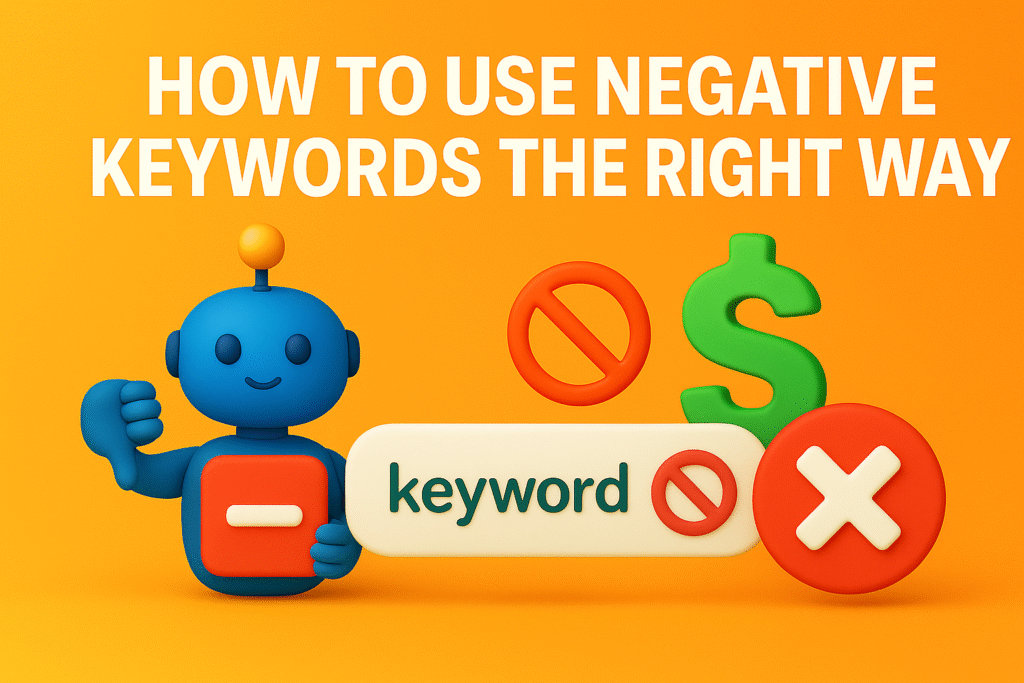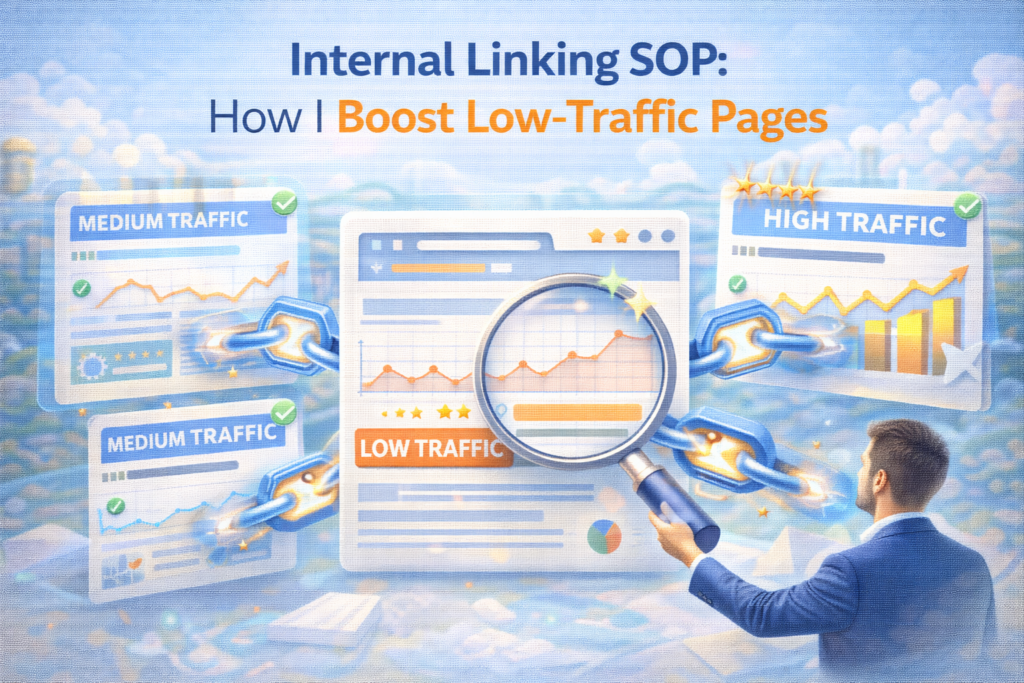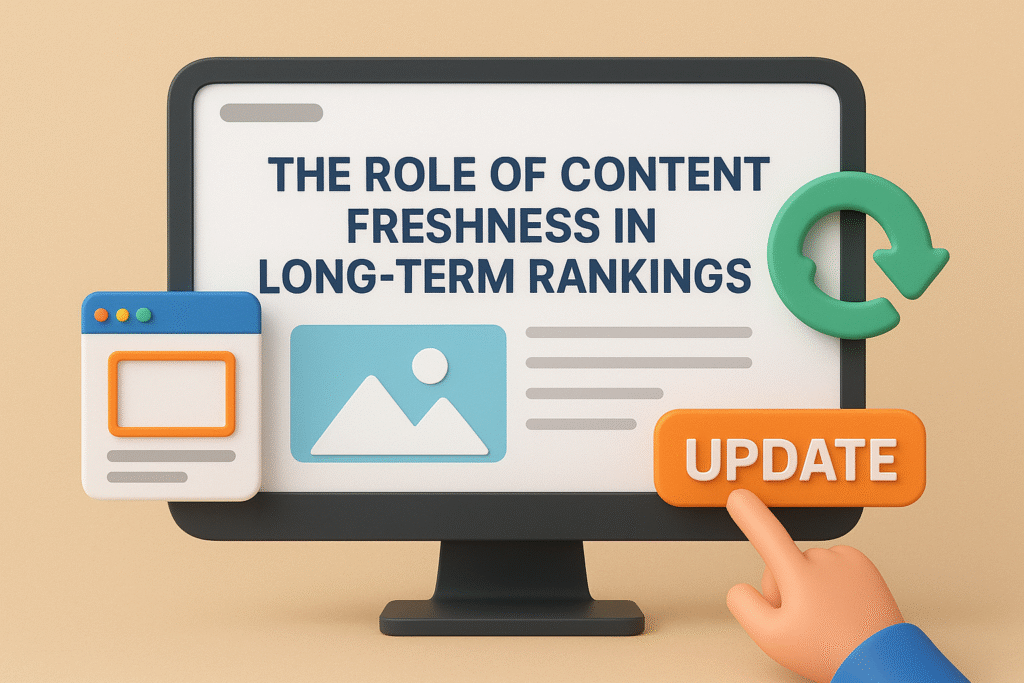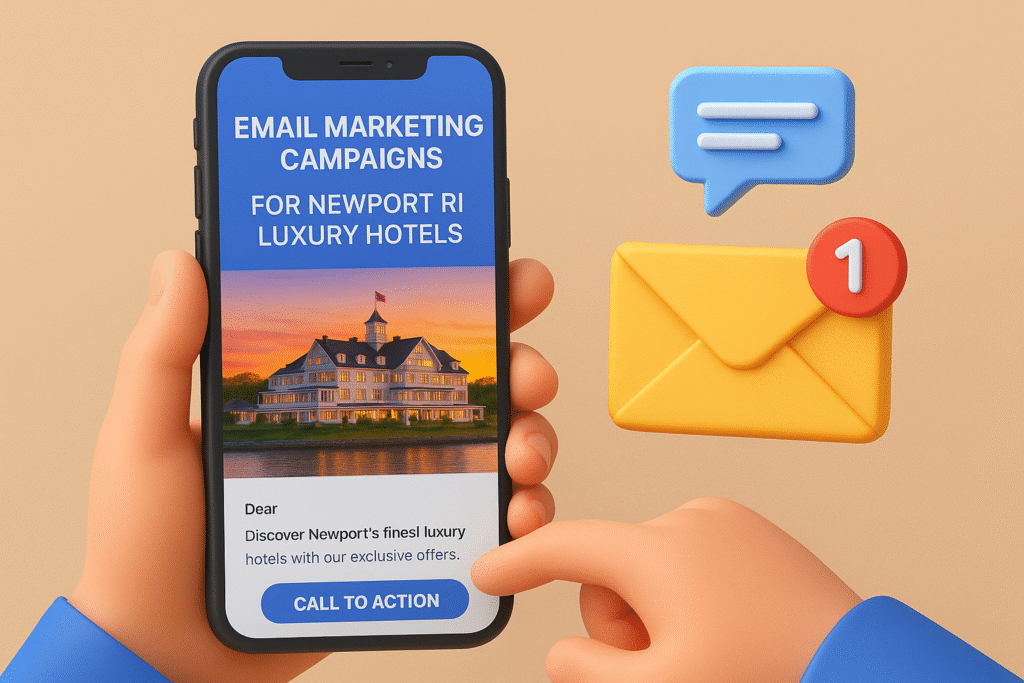How to use negative keywords is one of the most overlooked yet impactful strategies in pay-per-click (PPC) advertising. Marketers often obsess over finding the perfect target keywords — but what they leave out can matter just as much. Negative keywords act as filters that prevent your ads from being triggered by irrelevant or low-intent searches.
When implemented correctly, they can drastically reduce wasted spend, improve click-through rates, and bring in higher-quality traffic. Yet many businesses misuse or completely ignore this powerful tactic.
“According to WordStream, advertisers can waste as much as 76% of their Google Ads budget targeting the wrong keywords without negative keyword optimization.”
Source: WordStream
In this blog, we’ll explore what negative keywords are, how to build a smart negative keyword strategy, and how to use them properly in Google Ads to boost ad spend efficiency.
What Are Negative Keywords?
In Google Ads (and other platforms like Bing), negative keywords tell the platform what not to target. If someone searches for a term that matches your negative keyword, your ad won’t appear.
This is incredibly useful in avoiding:
- Irrelevant clicks
- Low conversion traffic
- Brand confusion
- Budget drainage on non-performing queries
For example, if you’re selling premium coffee machines and use “free” as a negative keyword, your ad won’t appear for searches like “free coffee machine.”
“Pro Tip: Negative keywords are the only way to control intent in search campaigns.”
Why Negative Keywords Matter in PPC Campaigns
Using negative keywords in PPC ensures your ads appear only for relevant, intent-driven queries. This leads to:
- Higher quality scores
- Lower cost-per-click (CPC)
- Better ROAS (Return on Ad Spend)
- Fewer wasted impressions
Without them, you risk bidding on queries that generate clicks but no conversions.
“According to Search Engine Land, advertisers who consistently maintain negative keyword lists see up to 40% improvement in conversion rates.”
Source: Search Engine Land
How to Build a Negative Keyword Strategy
Creating an effective negative keyword strategy requires a combination of proactive planning and ongoing maintenance. Here’s how to do it right.
1. Start with Intent Analysis
Begin by understanding what type of users you don’t want. For example:
- Bargain seekers → “cheap”, “free”, “discount”
- Job hunters → “career”, “internship”, “jobs”
- DIYers → “how to”, “tutorial”, “manual”
List down all irrelevant or low-intent keywords and prepare to block them.
2. Use Google’s Search Terms Report
Inside Google Ads, go to:
Campaign > Keywords > Search Terms
This shows real queries that triggered your ads.
Look for:
- Irrelevant topics
- Competitor brand names
- Mismatched user intent
- Queries with high spend but low ROI
Flag them for exclusion.
3. Build Negative Keyword Lists
Segment negative keywords into themed lists:
- Generic unqualified terms (e.g., “free”, “cheap”)
- Competitor brands (if avoiding direct comparison)
- Mismatched intent (e.g., “jobs”, “DIY”)
You can apply lists across campaigns to streamline optimization.
“Pro Tip: Create universal negative keyword lists for every account and customize per campaign when needed.”
4. Use Match Types Strategically
Google Ads allows three match types for negative keywords:
- Broad match (default): blocks any query containing the term
- Phrase match: blocks exact phrase in order
- Exact match: blocks exact query only
Be cautious — using exact match only blocks one version, while broad match may over-block.
Example:
Negative keyword = “cheap shoes”
- Broad blocks: “cheap running shoes”, “cheap sneakers”
- Phrase blocks: “best cheap shoes”, “buy cheap shoes”
- Exact blocks: “cheap shoes” only
5. Review and Optimize Regularly
Your PPC keyword exclusions aren’t a set-it-and-forget-it feature. Regularly:
- Review new search queries
- Audit underperforming campaigns
- Remove or refine overly restrictive keywords
Tools to Help Manage Negative Keywords
Here are some trusted tools that help streamline and scale your negative keyword strategy:
- Google Ads Keyword Planner – Find related but irrelevant search terms to exclude.
- SEMrush PPC Toolkit – Analyze competitors and identify negative keyword gaps.
- Optmyzr – Automated negative keyword recommendations.
- Keyword Tool – Discover autocomplete terms you may want to exclude.
- Google Sheets – Create, organize, and share negative keyword lists across teams.
“Pro Tip: Use tools with automation triggers to block new irrelevant queries before they spend your budget.”
Real-World Use Case
A client running Google Ads for high-end luxury watches was losing 25% of budget to irrelevant terms like “cheap watches” and “watch repair.” We implemented:
- Broad match negatives for “cheap”, “repair”, “DIY”
- Brand exclusions for unrelated watch companies
- Phrase match for common low-intent phrases
Result?
A 38% drop in wasted spend, and a 22% increase in conversion rate within 30 days.
Final Thoughts
Learning how to use negative keywords properly is one of the fastest ways to boost your campaign efficiency. It’s a critical piece of your Google Ads strategy that filters out noise, aligns your ads with real buyer intent, and gives your budget room to perform.
Don’t treat negative keywords as a minor tweak — treat them as a strategic filter for success. Whether you’re just starting or scaling a multi-channel PPC campaign, regular exclusion refinement is non-negotiable.
Looking to automate your entire keyword exclusion process across campaigns? Explore our Smart PPC Filtering System that helps you build, apply, and evolve your negative keyword strategy efficiently.
Frequently Asked Questions (FAQs)
1. What are negative keywords in PPC?
Negative keywords prevent your ads from showing when users search for specific terms that are irrelevant or low intent. They help control who sees your ads.
2. How do I find negative keywords to use?
Use tools like Google Ads’ Search Terms Report, SEMrush, or Keyword Tool to discover irrelevant search queries that trigger your ads.
3. What’s the difference between broad, phrase, and exact match in negative keywords?
Broad match blocks queries that contain your keyword in any form, phrase match blocks exact phrases in order, and exact match blocks only the exact query.
4. Why are negative keywords important?
They prevent budget waste, improve ad relevance, and increase conversion rates by eliminating irrelevant impressions.
5. How often should I update my negative keyword lists?
At least weekly for active campaigns. Regular reviews help prevent unnoticed budget leakage and optimize performance.
6. Can I use negative keywords in Display or YouTube campaigns?
Yes, but implementation varies by campaign type. On Display, you can exclude placements and topics. On YouTube, you can block certain channels or keywords.
Also Read:
-
Boost Local SEO in Florida with Regex Filters in Google Search Console
-
My Favorite Chrome Extensions for Real-Time SEO Fixes
-
Automating Title & Meta Description Generation: How I Do It Step-by-Step
-
The Psychology of Asking for Reshares: What Works
-
10 AI Tools to Automate Social Media Content Creation