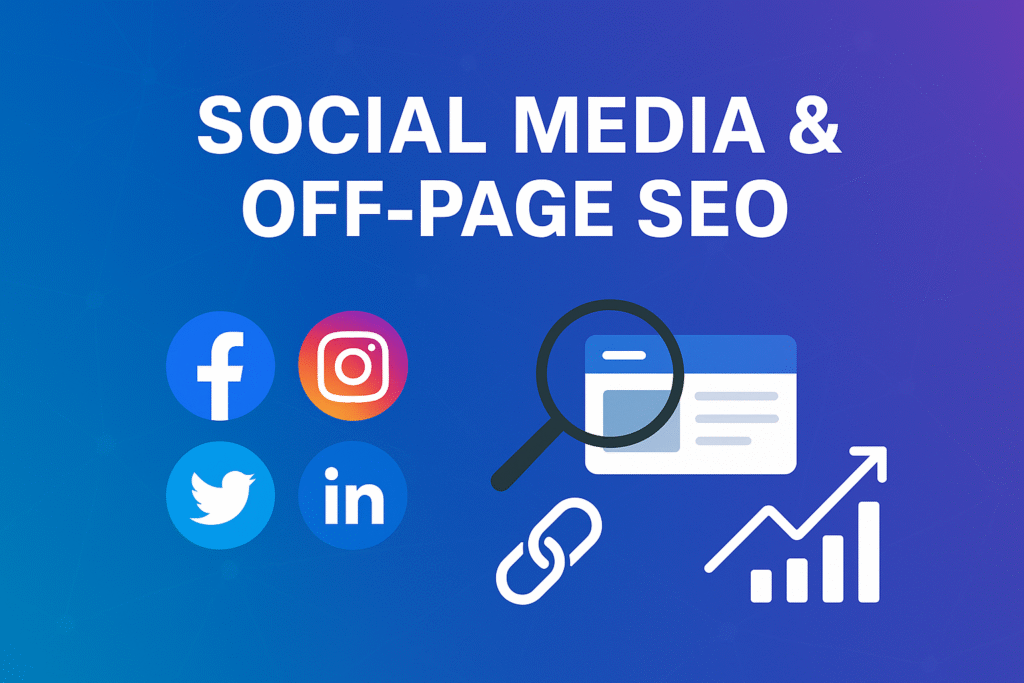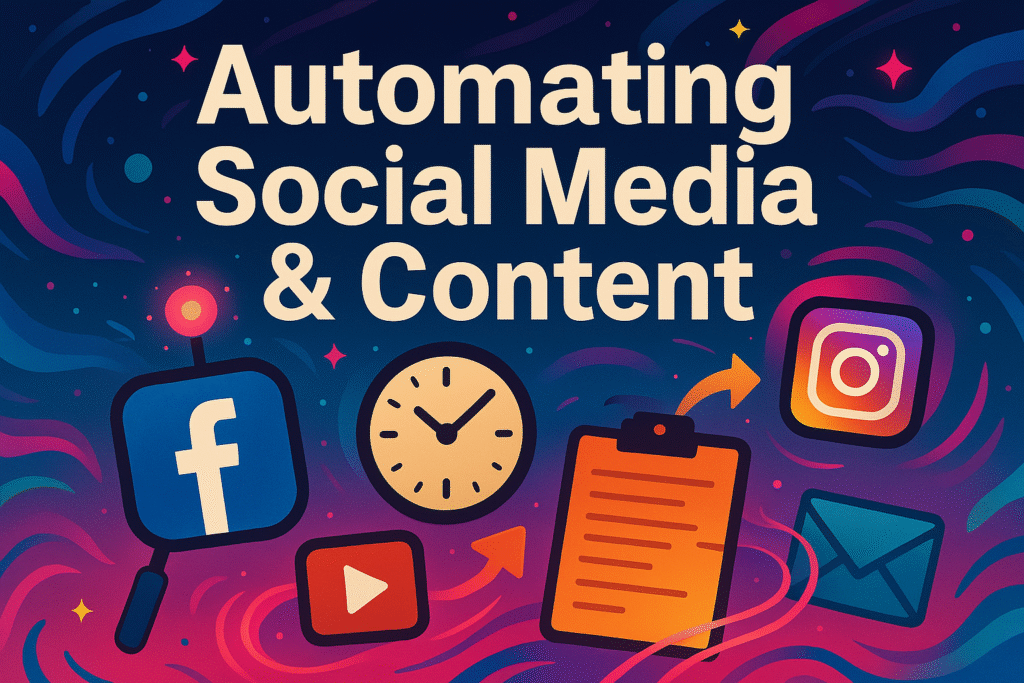How Social Media Mentions Support Off-Page SEO
In today’s digital marketing landscape, understanding how social media mentions support off-page SEO is critical for businesses aiming to maximize visibility and rankings. Social signals like shares, brand mentions, and user engagement on platforms such as LinkedIn, X (Twitter), Instagram, and Facebook don’t just boost your brand reputation — they indirectly strengthen your authority in the eyes of search engines. What Are Social Media Mentions? At its core, a social media mention happens when someone references your brand, website, or product on social channels — whether through tagging, hashtags, or simply writing about you. These mentions can be: Direct mentions – someone tagging your profile (e.g., @YourBrand). Indirect mentions – someone talking about your product/service without a direct link. Hashtags and branded tags – using branded hashtags to amplify reach. When people ask how social media mentions support off-page SEO, the answer lies in the ripple effect: they generate traffic, encourage backlinks, and improve content discoverability. 📊 Stat Check: According to Search Engine Journal, 74% of consumers rely on social media to guide purchasing decisions, meaning social mentions don’t just drive visibility — they drive conversions too. Off-Page SEO Through Authority Building One of the main ways how social media mentions support off-page SEO is by strengthening your domain authority. Search engines like Google use authority as a trust signal. While social mentions aren’t direct ranking factors, they can influence indirect signals like: Increased branded searches Higher click-through rates More organic backlinks For example, when a blog gets widely shared and mentioned on social media, journalists and bloggers are more likely to cite it, creating natural backlinks that elevate SEO performance. 💡 Pro Tip: Use tools like BuzzSumo or Brand24 to track your mentions. Responding to them increases engagement, which enhances shareability and brand recall. Driving Referral Traffic Referral traffic is another critical way how social media mentions support off-page SEO. When someone mentions your brand and links to your website on Twitter or LinkedIn, that’s a direct funnel of new visitors. Google notices these signals because traffic surges from multiple channels indicate popularity and trustworthiness. If a blog post consistently drives traffic from Facebook mentions, it can indirectly boost the page’s organic visibility. 📊 Stat Check: A study from Hootsuite found that businesses that actively engage with social mentions see 54% more referral traffic compared to brands that don’t. How Social Media Mentions Support Off-Page SEO With Brand Awareness When people ask, “Does brand awareness matter in SEO?” the short answer is yes. How social media mentions support off-page SEO is tied closely to awareness: Mentions amplify your content reach. Wider reach brings in new backlinks. Backlinks strengthen your off-page SEO foundation. For instance, if an influencer mentions your SaaS tool on LinkedIn, thousands of potential customers (and bloggers) may check you out — leading to more branded queries and eventual backlinks. 💡 Pro Tip: Collaborating with micro-influencers often drives more genuine mentions than big-name influencers because their communities are more engaged. Off-Page SEO Through Link Opportunities Another reason how social media mentions support off-page SEO matters is the link-building potential. A tweet or Reddit mention may catch the attention of a journalist who then links to your site in a high-authority article. This is especially powerful for digital PR strategies. You don’t always need to pitch directly — sometimes social buzz does the work. 📊 Stat Check: Research by Moz shows that content with high social engagement earns 22x more backlinks compared to content with little or no engagement. Case Study Let’s say you run an e-commerce brand selling eco-friendly apparel. You publish a blog on “Sustainable Fashion Trends in 2025.” An influencer shares it on Instagram, and several followers mention your brand in their comments and stories. That one viral moment can: Drive referral traffic from Instagram. Encourage bloggers to cite your post in sustainability blogs. Trigger more branded searches like “YourBrand sustainable fashion.” This real-world scenario illustrates how social media mentions support off-page SEO by blending social visibility with traditional ranking factors. How it works in Local Rankings For local businesses, how social media mentions support off-page SEO can make or break visibility. Local SEO relies heavily on reputation, reviews, and mentions. For example: A local café that gets mentioned on community Facebook groups often sees more Google Maps searches. Yelp reviews shared on Twitter amplify visibility and credibility. Google interprets these social validation signals as trust indicators, influencing local pack rankings. 💡 Pro Tip: Encourage customers to share experiences on Instagram with branded hashtags — these user-generated mentions double as free PR and SEO fuel. How Social Media Mentions Support Off-Page SEO With Content Longevity Social mentions don’t just give you an initial spike; they extend your content’s lifespan. Evergreen blog posts keep circulating when mentioned repeatedly across platforms. This phenomenon creates a cycle: Mentions → Visibility → Backlinks → SEO value → More mentions. That cycle is why savvy marketers always ask how social media mentions support off-page SEO and treat them as part of a long-term content strategy. Key Platforms Not all platforms are equal in how social media mentions support off-page SEO. Let’s break it down: LinkedIn: Excellent for B2B authority and link opportunities. Twitter (X): Great for viral discussions and news amplification. Instagram & TikTok: Drive brand awareness and branded searches. Reddit & Quora: Mentions here often spark backlinks from niche bloggers. FAQs Q1: Are social media mentions direct ranking factors? No, they are not direct ranking factors, but they influence off-page SEO indirectly through traffic, brand awareness, and link opportunities. Q2: Do hashtags count as social mentions? Yes, branded hashtags are considered a form of mention since they associate your brand with trending discussions. Q3: Which tool is best for tracking social media mentions? Tools like Brand24, Mention, and BuzzSumo are highly effective for real-time monitoring. Q4: Can social mentions help with local SEO? Absolutely. Local mentions on platforms like Facebook groups, Yelp, or Nextdoor can drive local visibility and improve map pack rankings. Q5: How often should I
How Social Media Mentions Support Off-Page SEO Read More »