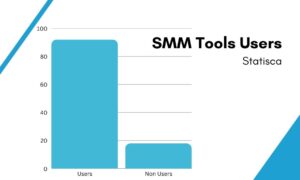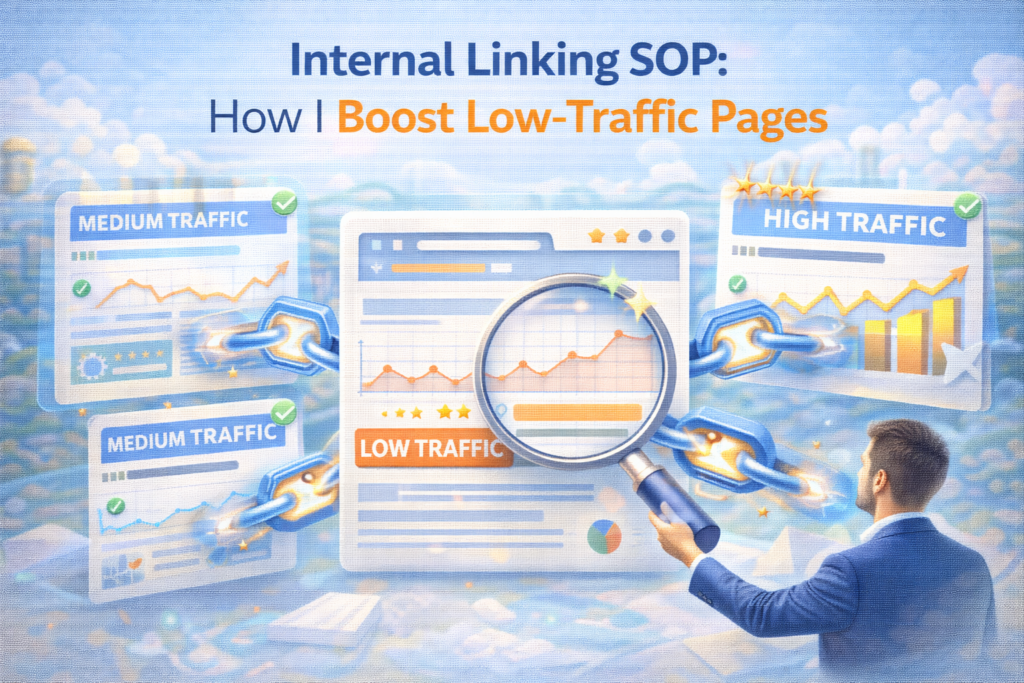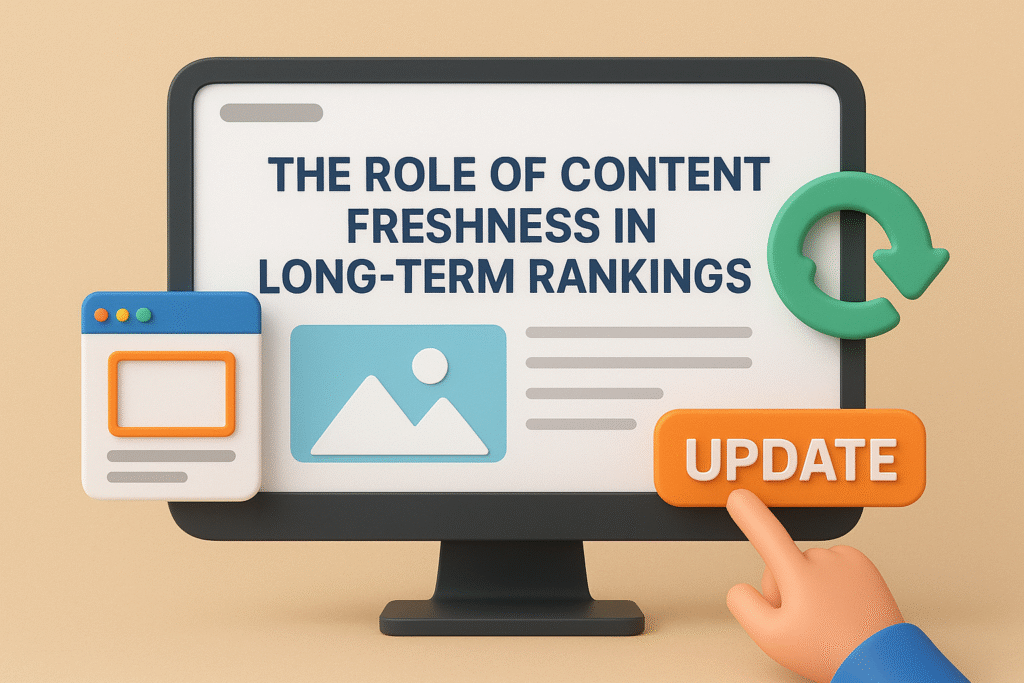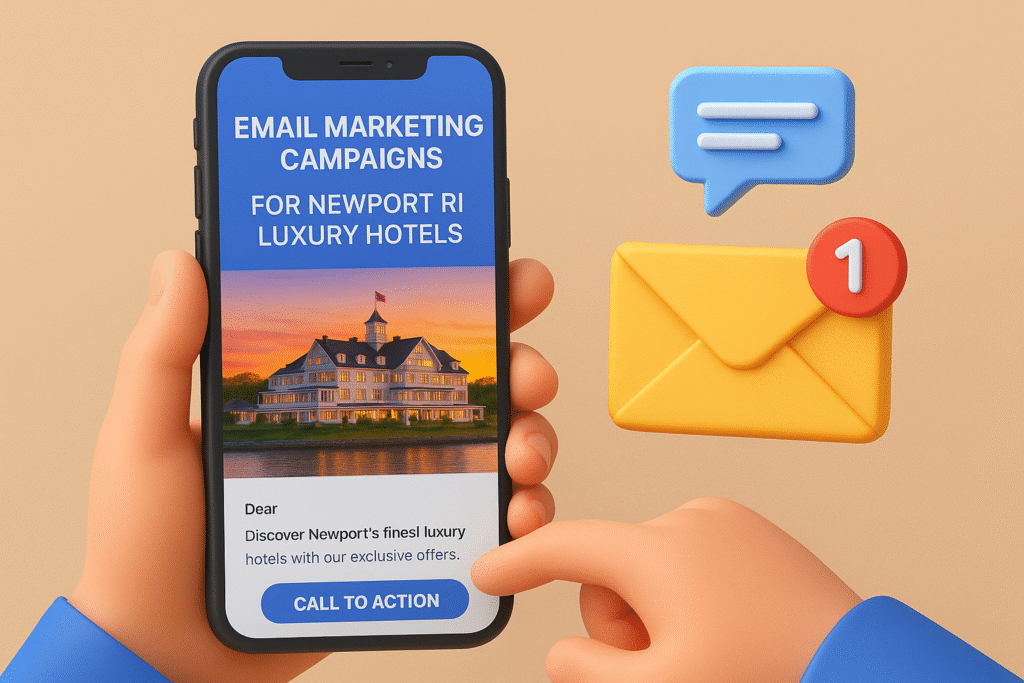As someone who manages multiple brand accounts across platforms daily, I’ve learned that success on social media isn’t about posting more — it’s about posting smarter. The key to scaling content without burning out is using the right social media content tools. I’ve personally tested dozens of tools over the years, and I keep coming back to the ones that streamline planning, creation, scheduling, and performance tracking — all while saving hours of manual work each week.
If you’re looking to reduce chaos, improve consistency, and build a strong content engine across platforms, this curated list is for you.
“According to Statista, over 92% of marketers rely on content management and scheduling tools to maintain their social media presence efficiently.”
Source: Statista
Let me show you the social media content tools I use to take control of the entire process — from ideation to analytics.
1. Buffer
Buffer has been a go-to in my toolkit for years. It’s ideal for small businesses and solopreneurs looking for a clean, intuitive interface.
What I use it for:
- Scheduling posts for Facebook, Instagram, LinkedIn, and Twitter
- Creating content queues
- Accessing basic analytics for engagement and reach
Buffer’s Chrome extension makes it easy to share content while browsing.
2. Hootsuite
Hootsuite is an all-in-one platform great for teams managing multiple accounts and campaigns.
Features I rely on:
- Bulk content scheduling
- Team collaboration tools
- In-depth performance dashboards
- Social listening and monitoring streams
“Pro Tip: Use Hootsuite’s Streams feature to monitor mentions, hashtags, and competitor activity in real time.”
3. Later
Later is particularly useful for visual-first platforms like Instagram and Pinterest.
Why I recommend it:
- Drag-and-drop calendar for planning
- Visual content library
- Linkin.bio feature for better Instagram traffic attribution
Later helps me optimize content timing with smart posting suggestions based on past engagement.
4. Canva
Canva isn’t just a design tool — it’s a content machine. I use it daily to design visuals that look polished without needing a graphic designer.
What I create:
- Branded carousels
- Instagram stories and Reels covers
- YouTube thumbnails
- Facebook ad creatives
It also integrates directly with scheduling platforms, making it easier to push content straight from the design phase to publishing.
“Canva reported that over 100 million users now design social content globally using its platform every month.”
Source: Canva Press Room
5. Notion
Notion has become my all-in-one content planning dashboard.
How I use it:
- Weekly and monthly content calendars
- Brainstorming templates for captions and hashtags
- Collaboration notes with clients or team members
- Status tracking for post creation stages
“Pro Tip: Create a content request form in Notion to streamline idea intake from your team or clients.”
6. Planoly
Planoly is a game-changer for Instagram and TikTok content workflows.
Key benefits:
- Grid layout planning for cohesive Instagram feeds
- Hashtag analytics
- Story scheduling
- Comment management from desktop
I use Planoly when working on influencer campaigns or fashion and lifestyle clients that require a strong visual aesthetic.
7. Metricool
Metricool goes beyond basic analytics. It provides competitive insights, ad management, and publishing tools in one place.
What I track:
- Instagram and Facebook ads performance
- Real-time web traffic and social content metrics
- Competitor follower and engagement growth
“Pro Tip: Use Metricool’s heatmap to identify your audience’s peak activity hours for optimal posting.”
8. Sprout Social
Sprout Social is one of the most powerful enterprise-level social media content tools I’ve used.
Best features:
- Custom reports for clients
- Inbox management across platforms
- CRM features that track audience interactions
Sprout is ideal for agencies and brands that want deep audience insights tied to business outcomes.
9. ContentStudio
ContentStudio is built for teams who want to do more than just post — it enables discovery, planning, collaboration, and automation.
I use it for:
- Curating trending topics and content
- Multi-account scheduling
- Social inbox and approval workflows
The automation workflows make it easy to scale posting without compromising brand voice.
10. CoSchedule
CoSchedule is perfect for content marketing teams looking to sync blog publishing, email campaigns, and social sharing.
Why I include it:
- Unified content calendar
- ReQueue for evergreen content recycling
- Headline Analyzer for better social post copy
It’s especially useful for brands with blogs that want to keep content circulating long after it’s published.
Final Thoughts
When I started treating my publishing workflow like a production system rather than a daily grind, my results improved dramatically. These social media content tools allow me to plan in advance, collaborate with teams, maintain visual consistency, and measure performance — all without drowning in dozens of tabs and manual posting routines.
Whether you’re managing one account or twenty, the key is to find the combination of tools that fit your process, team size, and platform mix.
If you’re looking to build a sustainable, results-driven workflow for social media, check out my complete social content system breakdown where I share templates, content calendars, and automation workflows that work at scale.
Frequently Asked Questions (FAQs)
1. What are the best social media content tools for small businesses?
Tools like Buffer, Canva, and Later are great for small businesses due to their affordability, ease of use, and key scheduling and design capabilities.
2. Can I manage multiple platforms from one tool?
Yes, tools like Hootsuite, Sprout Social, and ContentStudio allow you to manage multiple accounts (Facebook, Instagram, LinkedIn, Twitter, etc.) from one dashboard.
3. How do these tools help with SEO?
Social media tools help you maintain consistent posting, increase engagement, and drive traffic to blog posts or landing pages — all of which contribute indirectly to your overall SEO strategy.
4. Do I still need a designer if I use Canva?
Canva simplifies design for most everyday social needs, but for complex branding projects, a designer is still useful. Canva works great for daily content creation and ad creatives.
5. What’s the difference between Later and Planoly?
Both Later and Planoly are visual planning tools focused on Instagram and TikTok. Later is better for link tracking and content repurposing, while Planoly focuses more on feed aesthetics and influencer planning.
6. Are these tools free to use?
Most of these platforms offer free plans with limited features. Advanced scheduling, analytics, and team collaboration features usually require a paid subscription.