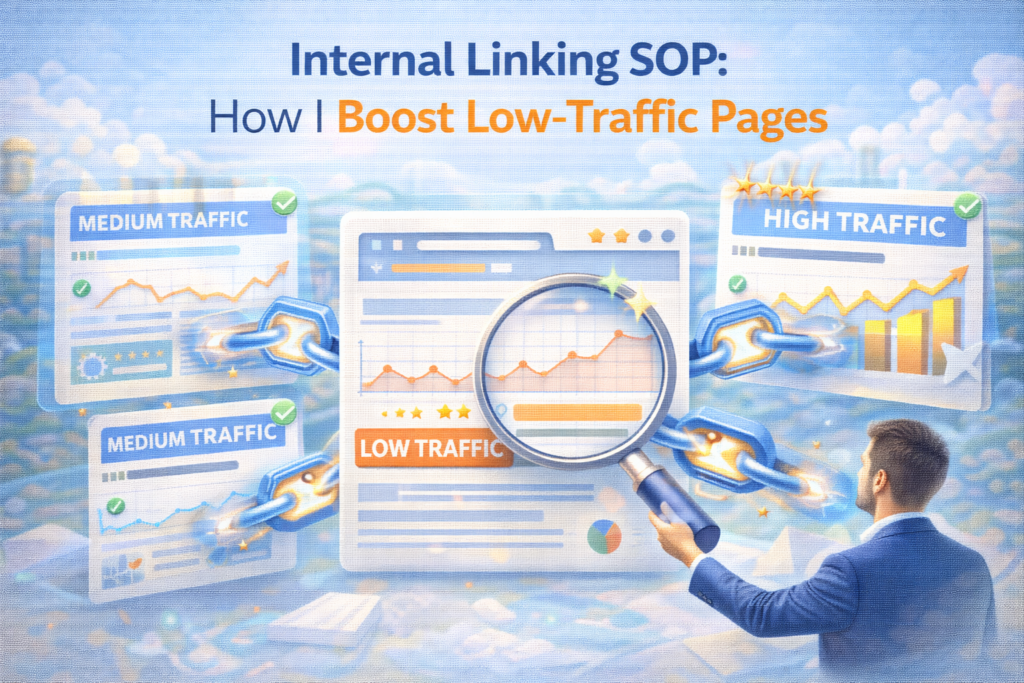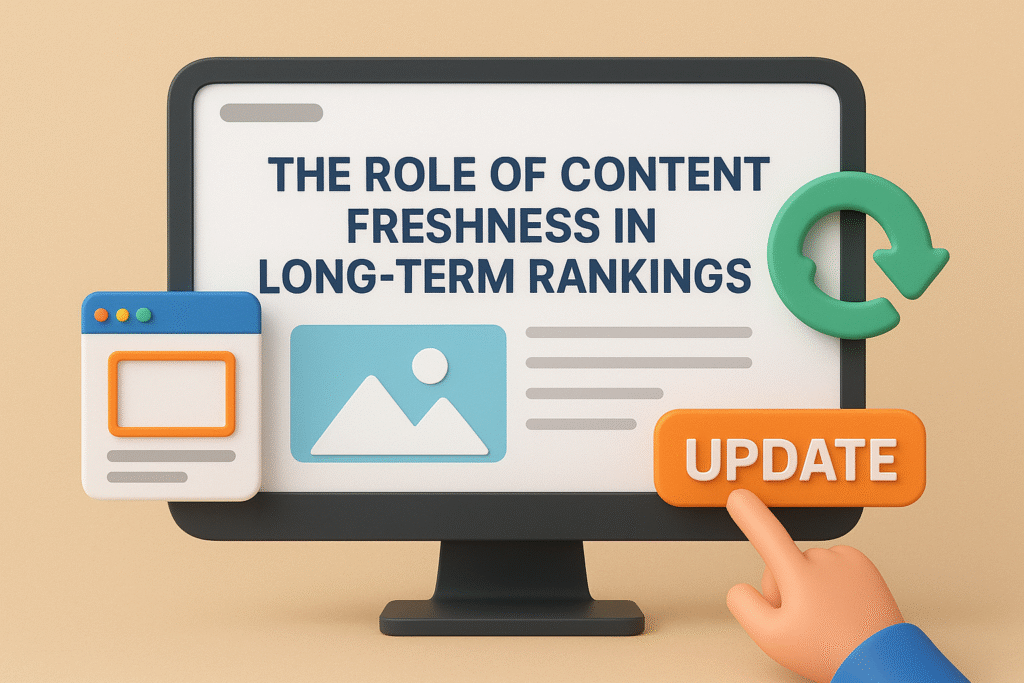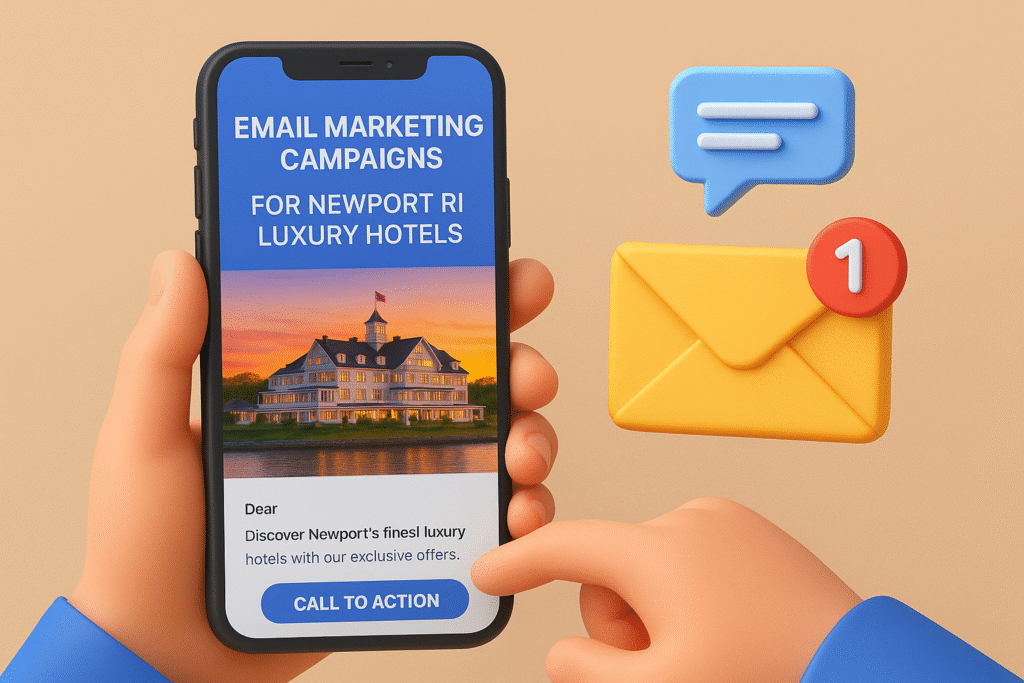When I first started focusing on search engine optimization, one thing quickly became clear: internal linking is one of the most underestimated yet powerful tools in any SEO strategy. You don’t need a massive budget to make it work, but you do need a well-thought-out approach. Internal links help search engines crawl your website, understand its structure, and distribute link equity across your content. But the magic lies in how you use them to boost your SEO strategy in a way that also improves the user experience.
Internal linking isn’t just about sending traffic from one page to another. It’s about creating a web of relevance and authority. If you’re serious about growing your website’s visibility, internal linking should be a central part of your SEO playbook. Let’s dig into how I approach this and what you can do to get it right.
Why Internal Linking Matters
I’ve often seen websites with strong content underperforming in search rankings simply because they don’t make good use of internal links. Search engines like Google use internal links to discover new content and understand the context and hierarchy of your pages. According to Ahrefs, pages with more internal links tend to rank better — and it makes perfect sense. The more paths Google can follow to reach a page, the more it understands that page is important.
Additionally, internal links help in reducing bounce rate. When users land on a page and find relevant links to explore, they stay longer, sending positive engagement signals to search engines.
How I Structure Internal Linking for Success
There are three types of internal links I use consistently:
- Navigational links – These appear in menus, headers, and footers and help users explore the site structure.
- Contextual links – These are embedded within the content and are the most critical for SEO.
- Footer links – These provide additional entry points to deeper content, especially for long-form articles or categories.
Contextual links are the real game-changers. When I create a new piece of content, I always look for opportunities to connect it to older, high-authority posts. This not only distributes authority but also helps users find related content effortlessly.
Anchor Text Strategy
The words you choose for your anchor text matter. Generic phrases like “click here” or “read more” don’t tell search engines anything about the linked page. I always aim to use descriptive, keyword-rich anchor text. For instance, instead of saying “read about backlinks,” I write “learn how to build quality backlinks” — giving both users and Google a clearer idea of what to expect.
Also, avoid over-optimization. Repeating the same keyword-rich anchor text can look spammy. I keep it natural by varying anchor text while maintaining context.
How Many Internal Links is Too Many?
There’s no hard rule, but quality always beats quantity. I try to include 3–5 internal links in blog posts under 1,000 words, and more if the post is longer. Google’s John Mueller has confirmed that internal linking is one of the most important things you can do on your site for SEO, so long as it’s done thoughtfully.
Common Mistakes I See — and Fix
- Broken Links: Nothing kills user experience faster than a 404. I use tools like Screaming Frog to regularly crawl my site and fix any broken internal links.
- Orphaned Pages: These are pages with no internal links pointing to them. They’re invisible to search engines unless submitted manually. I always make sure that every important page on my site has at least one internal link.
- Overuse of Homepage Links: Linking everything back to your homepage might seem smart, but it dilutes the equity. Instead, I focus on spreading link juice evenly across the site.
Pro Tip: Use topic clusters to build your internal linking structure. It allows you to build authority around specific subjects and helps search engines understand topical relationships.
How I Track Internal Link Performance
Internal links aren’t “set it and forget it.” I use Google Search Console to monitor how pages are being crawled and indexed. When I notice a drop in impressions for a key post, I often find that internal linking needs a refresh. Adding a link from a newer, high-traffic page can breathe new life into older content.
Internal Linking Tools I Recommend
- Link Whisper – An AI-powered WordPress plugin that helps you find smart internal link suggestions.
- Ahrefs Site Audit – Helps identify internal linking opportunities and crawl issues.
- Google Analytics – Understand user flow and identify which internal paths lead to conversions.
Content Planning Around Internal Links
When I plan my content calendar, I always consider how new topics will interlink with existing ones. This ensures every piece of content fits into the broader SEO strategy and reinforces topical authority. Internal linking isn’t a one-time task; it’s an ongoing strategy tied directly to content creation.
The Long-Term Payoff
Over time, strong internal linking leads to better crawlability, stronger keyword rankings, and increased user engagement. It creates a more intuitive and rewarding journey for your readers, which is exactly what search engines want to see. It’s not flashy, but internal linking is one of the highest ROI activities I invest time in.
Conclusion: Why You Should Care
Internal linking isn’t optional — it’s foundational. It enhances your site’s visibility, improves user experience, and distributes authority across your content. If you’re overlooking it, you’re leaving serious SEO value on the table.
Want to learn how I build internal linking strategies that deliver real results? Check out my guide on content clusters and topic authority. It’s all about turning your content into a well-oiled, search-optimized machine.