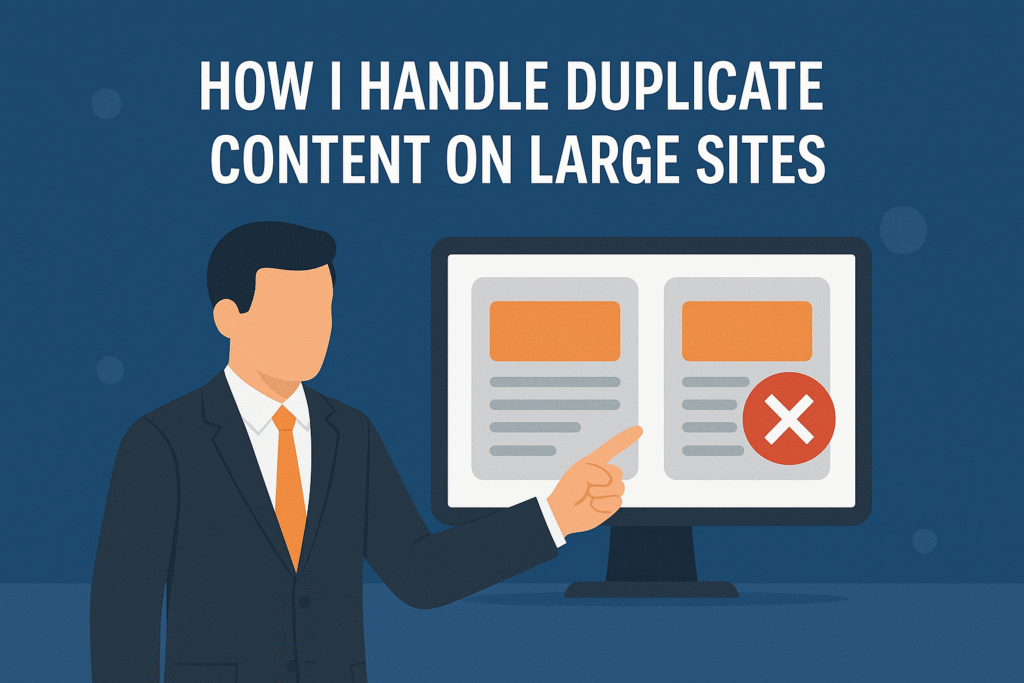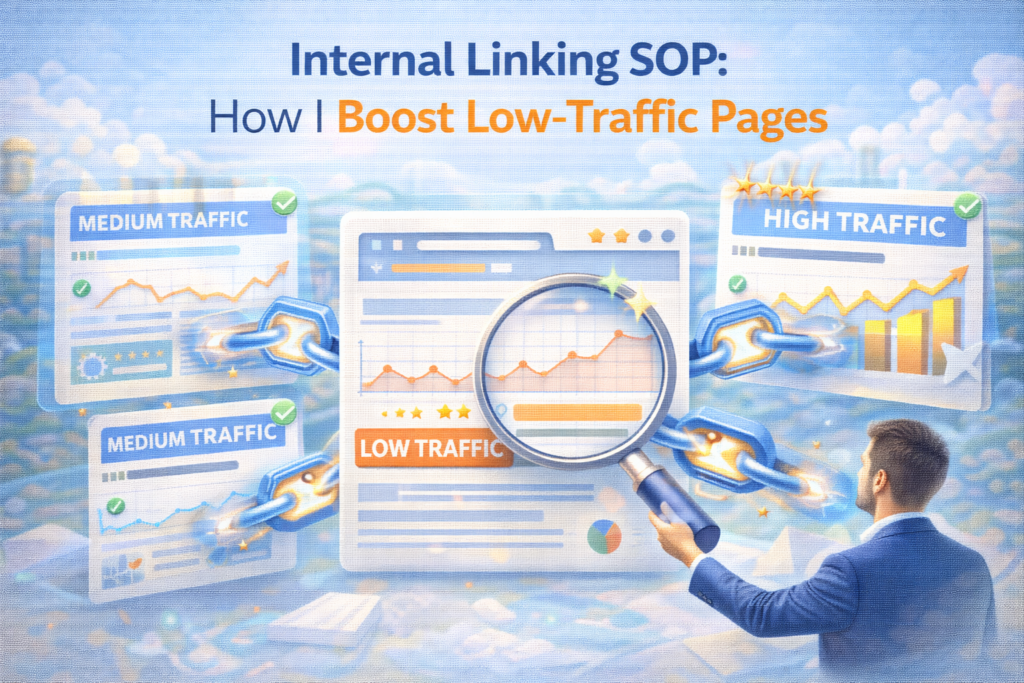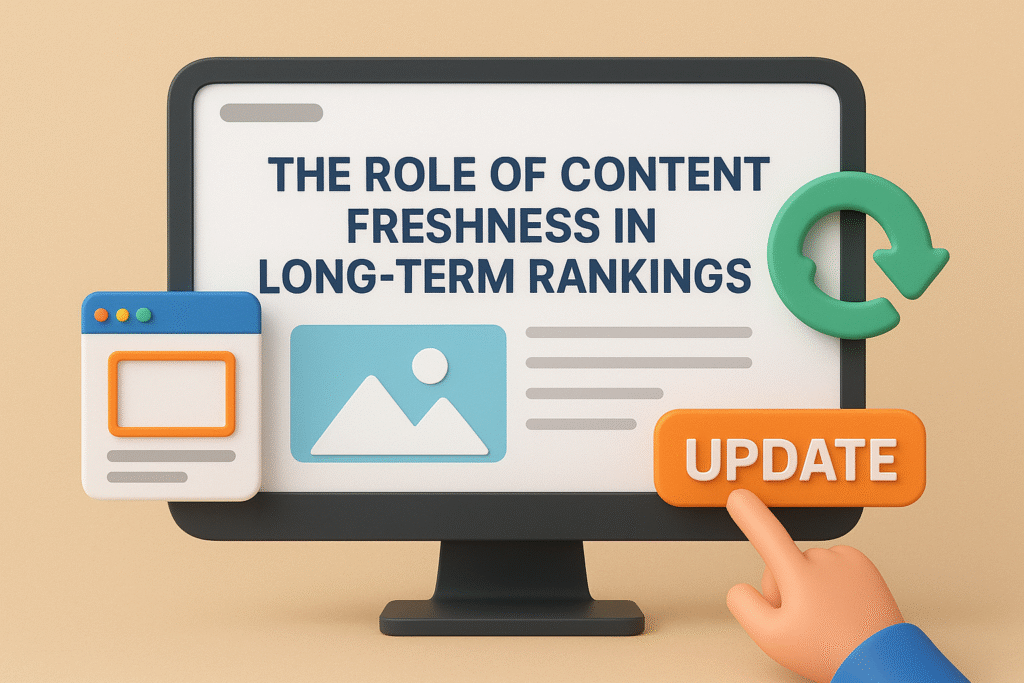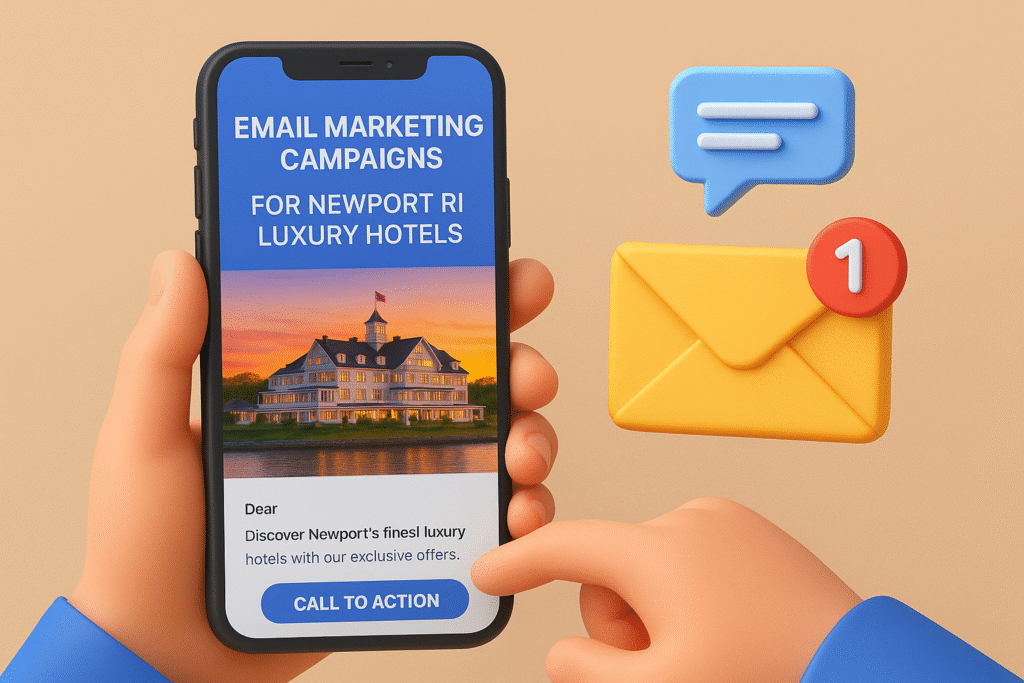Managing SEO for large websites isn’t for the faint of heart — especially when duplicate content begins to creep in. I’ve dealt with this exact issue across multiple large-scale projects, and I can tell you firsthand: duplicate content can quietly sabotage your entire content strategy if left unchecked. In this post, I’ll walk you through exactly how I handle duplicate content on large websites using a combination of technical fixes, strategic content audits, and scalable workflows.
“According to SEMrush’s Site Audit data, over 50% of websites have duplicate content issues affecting SEO performance.”
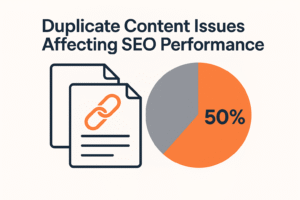
Let’s dig into how I fix it — and more importantly, how I prevent it from recurring.
Why Duplicate Content Is a Big Deal
Google doesn’t penalize duplicate content unless it’s clearly manipulative — but that doesn’t mean it won’t hurt your rankings. When search engines find multiple versions of the same content, they struggle to decide which page to index or rank.
The result? Keyword cannibalization, crawl inefficiencies, and diluted link equity.
“Pro Tip: Duplicate content confuses search engines and splits your page authority across multiple URLs. Always consolidate when possible.”
I’ve seen this issue tank organic performance for major ecommerce platforms, enterprise sites, and even news publishers. But it’s fixable — and scalable.
Step 1: Identify All Instances of Duplicate Content
The first step I take is mapping out exactly where and how duplication is happening. Here’s what I use:
- Screaming Frog SEO Spider: To crawl the site and flag duplicate page titles, meta descriptions, and content blocks
- Sitebulb: For visualizing internal duplication clusters and content overlaps
- Copyscape: To check for external duplication and content scraping
“Pro Tip: Duplicate content isn’t just page-to-page — it can exist in titles, meta tags, paginated pages, and even boilerplate text.”
Once I have a full list, I prioritize pages based on traffic, conversion potential, and crawl budget impact.
Step 2: Canonicalization and Redirects
One of the most effective fixes is applying canonical tags. I use the rel=canonical tag to point duplicate pages to the original version. This tells search engines which page is the ‘master’ copy.
For example, product pages in ecommerce sites often have multiple URLs due to filters or parameters:
example.com/product/shoes?color=black
example.com/product/shoes?size=10
I canonicalize both to:
example.com/product/shoes
For outright duplicates that aren’t needed, I use 301 redirects to permanently consolidate pages.
“Google recommends using canonical tags and 301s to consolidate duplicate content.”
Step 3: Consolidate Thin or Overlapping Content
In larger sites, content teams often create multiple blogs or pages on similar topics. Over time, this leads to internal competition.
Here’s how I handle it:
- Use Ahrefs to compare the keyword overlap and backlink profile of similar pages
- Merge content where possible and redirect secondary pages to the strongest one
- Update the consolidated page with refreshed, comprehensive content
This not only solves duplication but also boosts the ranking potential of your best-performing page.
Step 4: Set Rules in CMS and URL Parameters
A lot of duplicate content is generated automatically by your CMS or platform. Pagination, session IDs, tag archives — they all contribute.
I work with developers to:
- Block unnecessary parameters in Google Search Console
- Use robots.txt to prevent crawl waste
- Set canonical rules inside CMS templates
“Pro Tip: In WordPress, use SEO plugins like Yoast SEO to set canonical tags and noindex low-value archives.”
Step 5: Monitor and Re-Audit Regularly
Fixing duplicate content once isn’t enough. It creeps back in over time — especially on large and dynamic websites.
I set a recurring monthly audit schedule using tools like:
- ContentKing: Real-time monitoring of on-page changes
- DeepCrawl: For scheduled enterprise-level audits
“Pro Tip: Schedule automated audits monthly to catch content duplication early before it spreads.”
Real-World Example: 50% More Organic Traffic in 3 Months
Let me give you a recent example. I worked on a B2B SaaS platform with over 7,000 blog and landing pages. Over 30% had duplicate title tags and meta descriptions — and many had overlapping content.
We did a full sweep:
- Canonicalized 1,200+ pages
- Merged 300 redundant blog posts
- Removed 400 orphaned and low-value pages
Three months later, their organic traffic was up 50%, and their crawl budget was finally being spent on valuable pages.
“Stats show that resolving duplicate content can improve crawl efficiency by up to 80%.”
Tools I Use to Handle Duplicate Content
Here’s a quick recap of the tools I rely on:
- Screaming Frog: For crawling and flagging duplication
- Ahrefs: For keyword overlap and backlink analysis
- Sitebulb: Visual duplication mapping
- Yoast SEO: For setting canonical and noindex rules
- ContentKing: Real-time monitoring
- Google Search Console: Parameter management
Final Thoughts
Managing duplicate content at scale isn’t glamorous, but it’s essential for maintaining SEO health. I’ve learned to treat it like site hygiene — a regular practice that protects and enhances performance.
If you’re handling a large site and feel like duplicate content is holding you back, start with an audit, prioritize by traffic, and implement technical solutions that scale.
And if you want to see how I structure entire enterprise SEO audits, check out my site audit breakdown blog where I detail the process end-to-end.
Also Read:
-
The Future of SEO: Trends to Watch in 2025
-
Overcoming the Fear of Learning New Skills: My Journey in Digital Marketing
-
Technical SEO Best Practices for Maximum Website Performance
-
The Role of AI in SEO: How Machine Learning is Changing Search
-
Content Clusters and Topic Authority: The New SEO Strategy