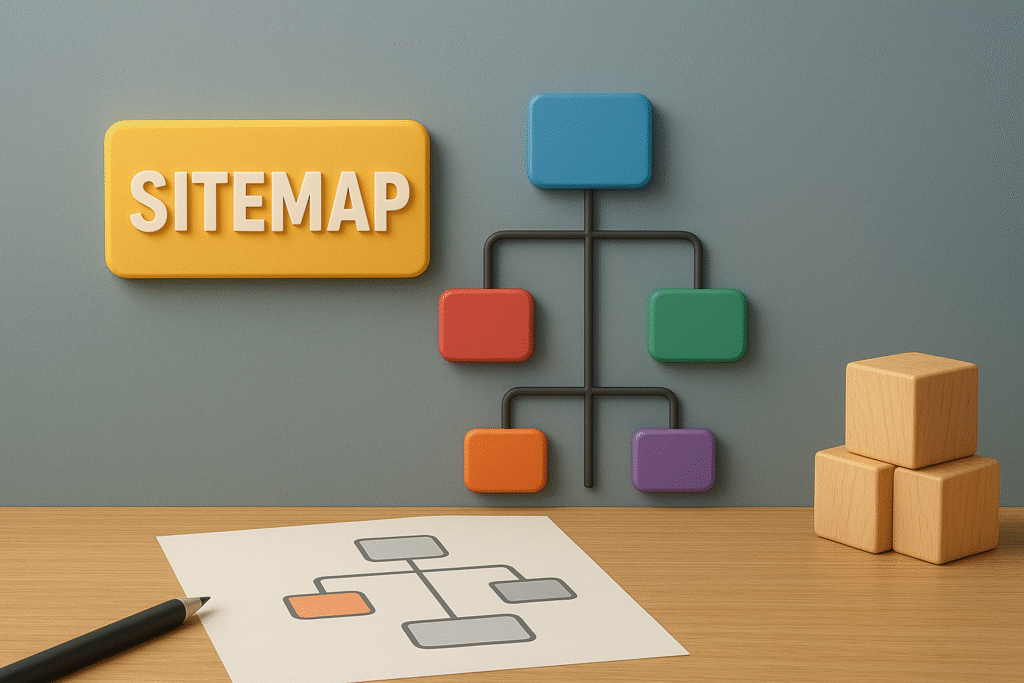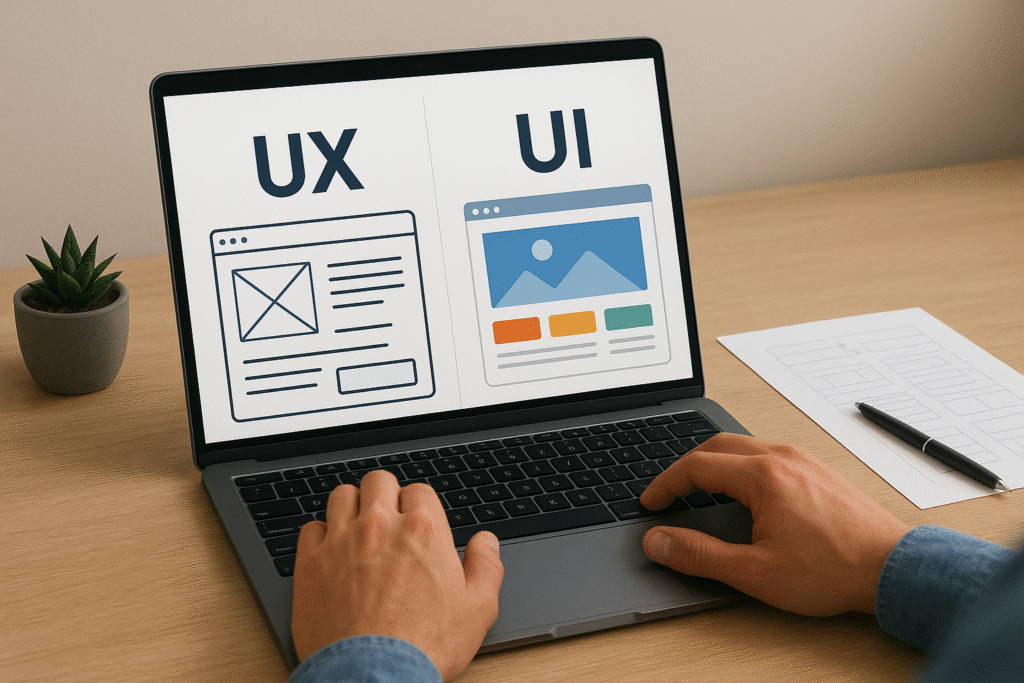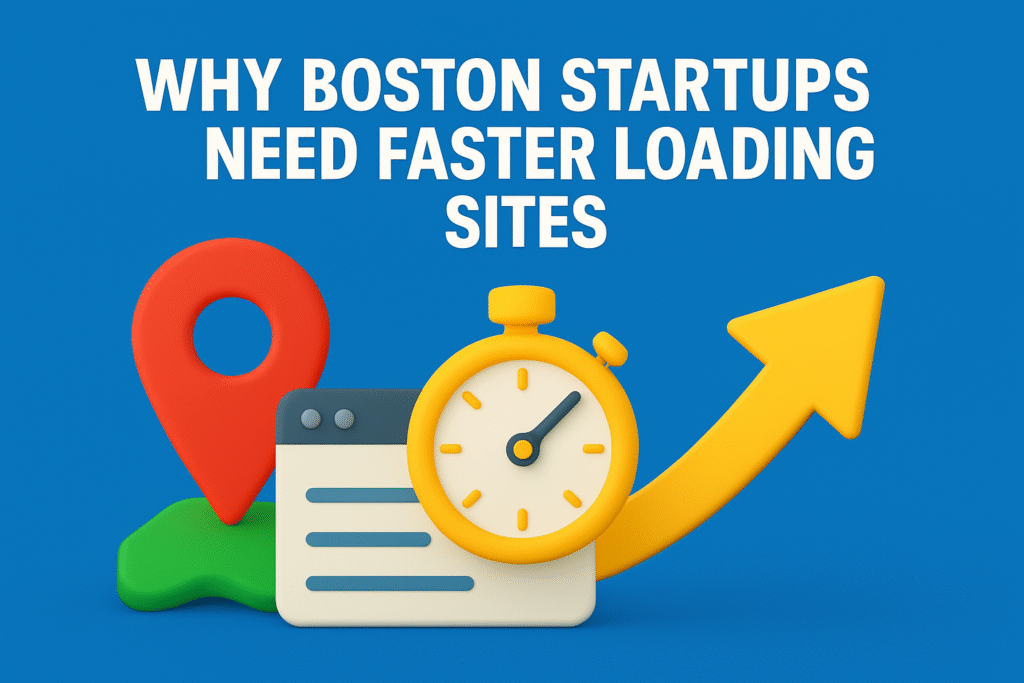Creating City-Specific Landing Pages for Dallas Retailers
Quick Summary: What This Blog Covers This blog explores how Dallas retailers can boost visibility and conversions by creating city-specific landing pages optimized for local SEO. It breaks down step-by-step strategies — from keyword research and URL structuring to schema markup, local reviews, and Google Maps integration. Readers learn how to make their Dallas pages resonate with nearby shoppers, improve local rankings, and drive both online and in-store sales. The blog also includes common mistakes to avoid and actionable optimization tips for long-term local success. Introduction In a market as competitive as Texas retail, local visibility can make or break your digital performance. Whether you’re selling fashion, electronics, or boutique lifestyle products, understanding creating city-specific landing pages for Dallas retailers can dramatically improve your conversion rates and local search visibility. These pages are more than just “location mentions”—they are powerful, geo-optimized assets designed to connect with local intent and capture nearby shoppers. “Stat: 46% of all Google searches have local intent, and 72% of consumers who perform a local search visit a store within five miles.” Source: Think with Google When done right, city-specific landing pages can become your local growth engine—helping Dallas retailers build hyper-relevant user experiences that resonate with nearby audiences and outperform national competitors. Why City-Specific Pages Matter for Retailers Most Dallas retailers operate in a hybrid model—physical stores supported by e-commerce websites. But many fail to localize their digital presence. Creating dedicated landing pages for Dallas helps bridge that gap. A city-specific page improves your ability to: Rank for geo-targeted queries like “best clothing store in Dallas” Increase Google Maps visibility through localized SEO signals Personalize promotions based on Dallas-specific events or seasons Drive foot traffic from local searches Build authority within the Dallas retail ecosystem “Pro Tip: City-optimized landing pages can increase organic local traffic by up to 33% when paired with strong Google Business Profiles.” Source: BrightLocal This strategy allows you to compete not just on product quality, but on local relevance. Step 1: Start with Local Keyword Research Before building your pages, research what Dallas customers are searching for. Tools like Ahrefs, Semrush, and Google Keyword Planner can help you identify phrases like: “Dallas shoe stores near me” “Dallas home decor boutiques” “best Dallas fashion outlets” Analyze the keyword’s intent—transactional (buy now), navigational (find store), or informational (compare options). Your Dallas-specific landing page should focus on transactional intent to attract ready-to-buy customers. “Stat: Localized long-tail keywords convert 2.5x higher than generic search phrases.” Source: Search Engine Journal Once you identify your keywords, integrate them naturally into titles, meta descriptions, and body content while maintaining Yoast-approved keyword density. Step 2: Create a Dedicated Dallas URL Structure The URL structure signals locality to both search engines and users. Instead of generic pages like /locations, create a clear hierarchy: yourstore.com/dallas yourstore.com/texas/dallas-store yourstore.com/dallas-retail Keep it short, descriptive, and clean. Also, ensure that your sitemap reflects these local pages. Tools like Screaming Frog or Yoast SEO can help verify crawlability and internal linking consistency. “Pro Tip: URLs that contain city names have a 14% higher local CTR compared to generic URLs.” Source: Moz Local Ranking Factors Report Step 3: Optimize On-Page Elements for Local Relevance For your Dallas page to rank locally, every on-page element should reflect that geographical focus. Follow these guidelines: Title Tag: Include city name and product/service category (“Dallas Retail Store | Women’s Fashion Boutique”). Meta Description: Add localized offers or delivery info (“Shop Dallas-exclusive trends with same-day local delivery.”). H1-H3 Tags: Use the city name naturally. Schema Markup: Add LocalBusiness schema to identify your store’s location and hours. NAP Consistency: Make sure Name, Address, and Phone are identical across all platforms. “Stat: Businesses with correct structured data markup are 20% more likely to appear in local rich snippets.” Source: Schema.org + Local SEO Guide Study Optimizing these elements ensures your page speaks both to algorithms and to human intent. Step 4: Add Hyper-Localized Content and Visuals Generic copy won’t connect with Dallas shoppers. Infuse your landing page with authentic, locally relevant details such as: Photos of your Dallas storefront or local customers Mentions of nearby landmarks (Deep Ellum, Bishop Arts District) Neighborhood-specific offers Testimonials from Dallas residents You can even feature Dallas-based events, trends, or collaborations. This helps your brand resonate emotionally with the local audience. “Pro Tip: Adding genuine local imagery and testimonials can increase engagement by 18–25%.” Source: Content Marketing Institute Step 5: Integrate Google Maps and Location Data Embedding a live Google Map on your Dallas landing page enhances user trust and SEO signals. It helps users visualize your store location and supports local ranking by connecting to your verified Google Business Profile. Also, embed click-to-call buttons and direction links to improve mobile conversions. Remember that over 60% of local searches happen on mobile. “Stat: Adding Google Maps embeds improves mobile conversion rates by 20–30% for local retailers.” Source: Search Engine Land Step 6: Build Internal Links to and from Local Pages Link equity distribution is vital for local SEO. Connect your Dallas page to: Category pages Related city pages (if you have multiple Texas locations) Blog posts about Dallas retail trends Likewise, link back to your Dallas page from your homepage and location directory. Use anchor text like “Dallas retail store” or “Dallas location” naturally. “Pro Tip: Proper internal linking can improve local page indexation by up to 40%.” Source: Ahrefs SEO Study Step 7: Add Local Reviews and Social Proof Nothing builds local trust faster than reviews from actual Dallas customers. Embed testimonials from platforms like Google Reviews, Yelp, or your own CRM. Showcase ratings, customer names, and even photos when possible. Google rewards user-generated content—it signals authenticity and engagement. “Stat: 88% of consumers trust online reviews as much as personal recommendations.” Source: BrightLocal Consumer Review Survey Encourage happy customers to leave reviews mentioning “Dallas” and your product category for additional keyword relevance. Step 8: Track Performance and Iterate Once your Dallas-specific page is live, monitor its metrics using Google Analytics 4 and Google Search Console. Track: Local
Creating City-Specific Landing Pages for Dallas Retailers Read More »