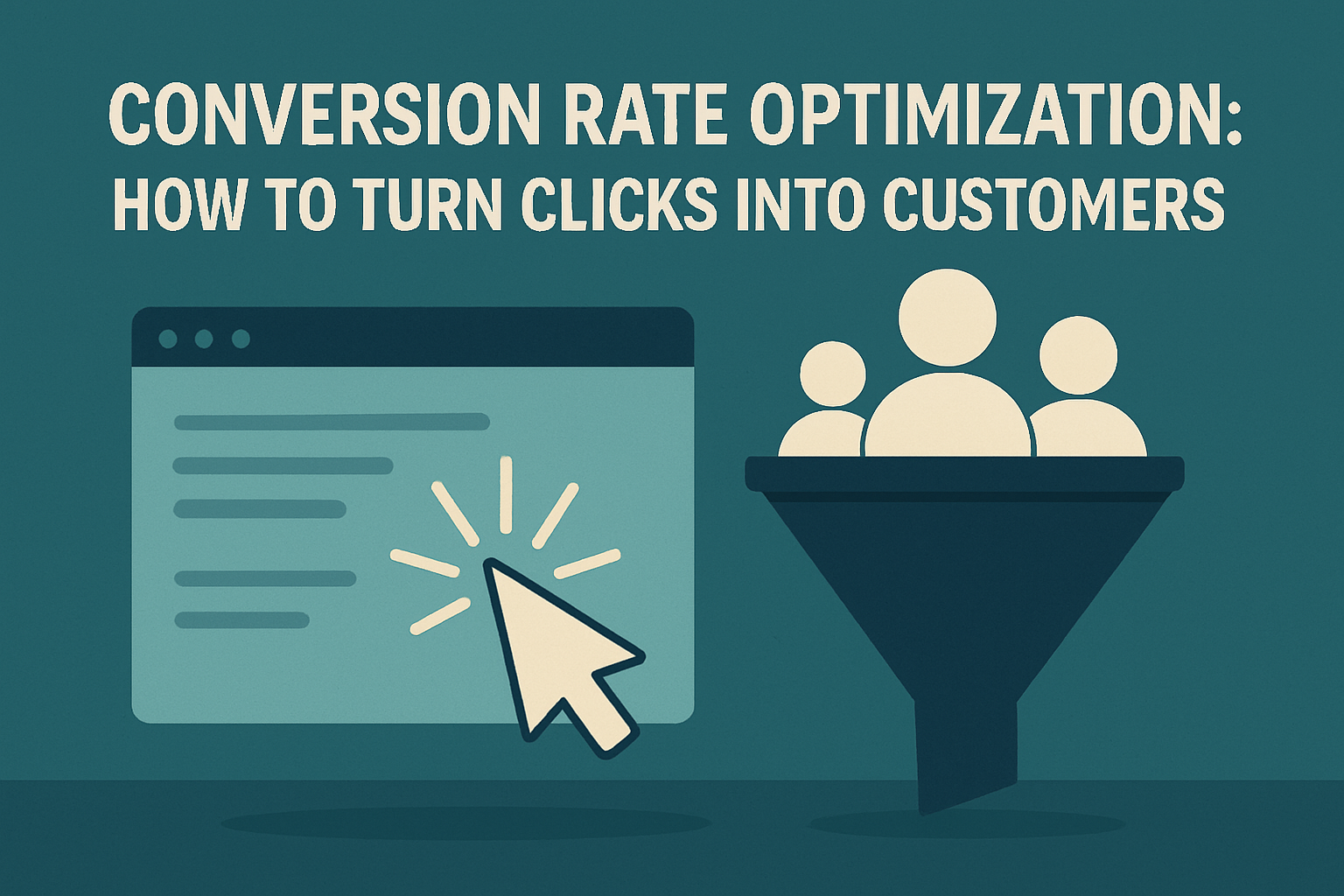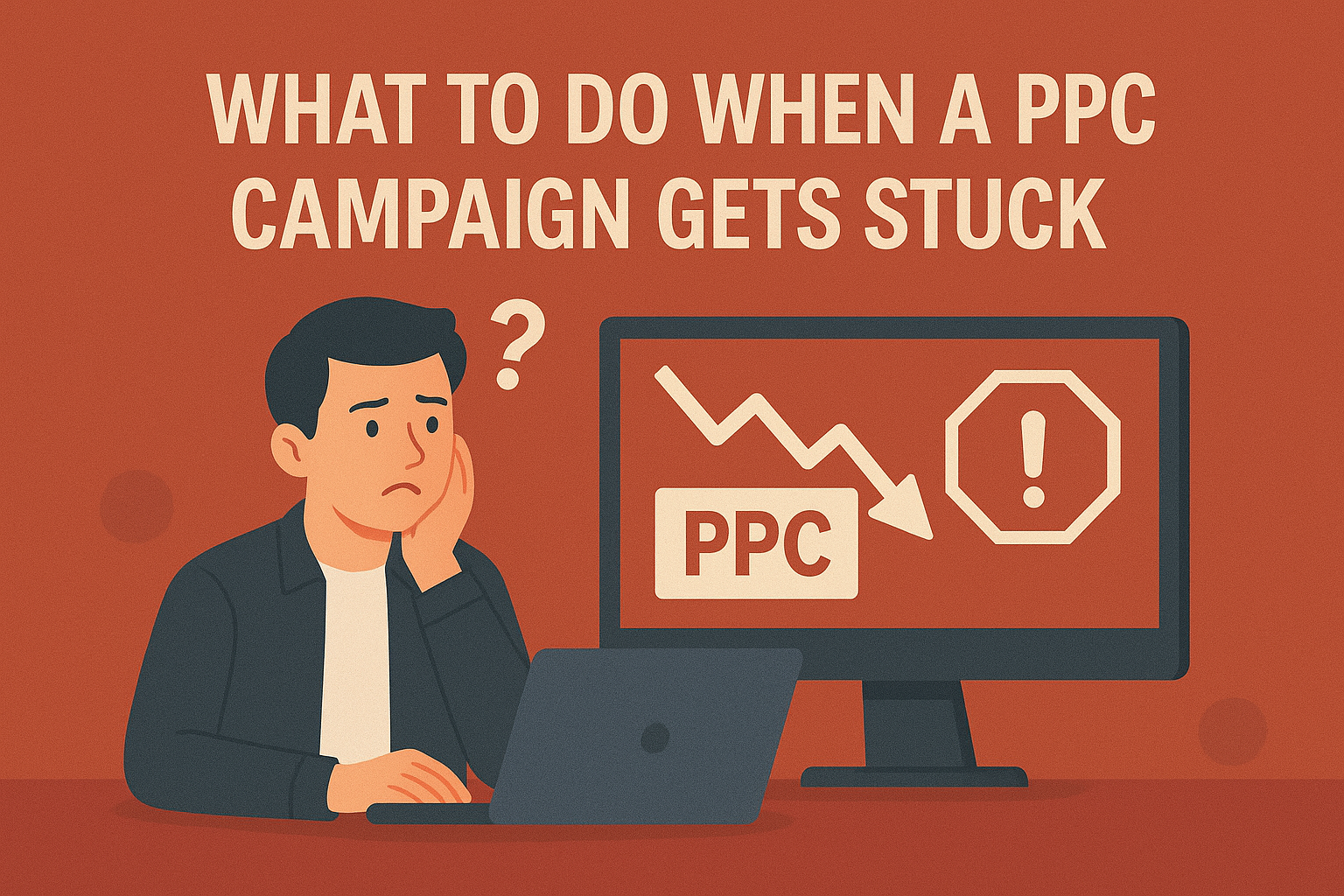Conversion Rate Optimization (CRO): How to Turn Clicks into Customers
I’ve worked with dozens of businesses who pour money into PPC ads, SEO, and social campaigns—only to wonder why the results don’t match the traffic. The truth? Traffic means nothing if it doesn’t convert. That’s where conversion rate optimization (CRO) comes in. It’s the difference between a site that attracts visitors and one that actually earns customers. “According to HubSpot, the average website conversion rate is just 2.35%, but the top 10% of companies convert at 11.45% or higher.” Source: HubSpot Let’s talk about how I turn clicks into real, paying customers—systematically and consistently. What Is Conversion Rate Optimization (CRO)? Conversion rate optimization (CRO) is the practice of improving your website or landing page so a higher percentage of visitors complete a desired action—buying a product, filling out a form, signing up for a newsletter. But CRO isn’t just about moving buttons or changing fonts. It’s about aligning your site experience with your visitor’s intent and psychology. “Pro Tip: CRO starts with understanding why users aren’t converting—then building solutions around those roadblocks.” Step 1: Know Your Numbers First Before any optimization, I run a full analytics review. I use: Google Analytics (GA4) to identify drop-off pages Microsoft Clarity or Hotjar to watch real user behavior Google Tag Manager to verify conversion event tracking What I’m looking for: Which pages get traffic but not conversions Where users bounce or abandon forms Where sessions stall or get stuck Step 2: Optimize for Speed and Mobile If your site is slow or clunky on mobile, your conversion rate is suffering—guaranteed. I run a PageSpeed Insights and GTmetrix test to identify: Slow-loading assets Unoptimized images Render-blocking scripts Then I: Compress images with TinyPNG Lazy-load media Prioritize above-the-fold content “According to Portent, a site that loads in 1 second converts 3x more than a site that loads in 5 seconds.” Source: Portent Step 3: Tweak the CTA (It’s Everything) The Call-to-Action (CTA) is your conversion magnet. I test CTA variables obsessively, including: Button color and placement CTA language (“Get Started” vs. “Try Free”) Scroll visibility For A/B testing, I use tools like Google Optimize and Unbounce to test variations with live traffic. “Pro Tip: CTAs that include benefit-driven verbs (like ‘Unlock’ or ‘Boost’) convert up to 30% better than generic ones.” Step 4: Improve Form UX (or Eliminate It) Long, clunky forms kill conversions. Here’s how I simplify forms: Reduce to 3–5 fields max Use smart autofill and mobile-friendly formatting Break long forms into 2-step versions And sometimes, I skip the form entirely and use Typeform to create conversational, engaging funnels. “Research from Formstack shows that reducing form fields from 11 to 4 can increase conversions by 120%.” Source: Formstack Step 5: Build Trust and Remove Friction No one converts if they don’t feel safe or convinced. I add: Testimonials with headshots Star ratings and reviews from Trustpilot Guarantee badges or return policies Real-time chat with Tidio or Drift “Pro Tip: Place testimonials near CTAs and form sections — that’s when reassurance matters most.” Step 6: Personalize the User Journey CRO isn’t one-size-fits-all. I segment users by: Traffic source (social, search, email) Device type (mobile, desktop) Page visited or product viewed With tools like Optimizely and Segment, I personalize messaging and offers based on behavior. Step 7: Retarget Drop-Offs Intelligently Even with a perfect site, not everyone converts on the first visit. I run dynamic retargeting ads via: Google Ads Meta Ads Manager LinkedIn Ads But I don’t just show the same product again—I personalize follow-up ads with: Discounts Scarcity (“Only 5 left!”) Testimonials “Pro Tip: The average CTR for retargeting ads is 10x higher than regular display ads.” Source: Criteo Tools I Use for Conversion Rate Optimization (CRO) Google Analytics Microsoft Clarity / Hotjar Google Optimize Unbounce Typeform Tidio / Drift Segment Optimizely Final Thoughts Conversion rate optimization (CRO) is where traffic turns into growth. It’s the most valuable skill in any digital marketer’s toolbox—and the one that directly impacts revenue. “Pro Tip: If you’re not optimizing for conversions, you’re just paying for visitors. Traffic without conversions is a vanity metric.” Want to see the full CRO testing roadmap I use for clients? Check out my conversion optimization toolkit—you’ll find templates, test plans, and more to help turn browsers into buyers. Also Read: The Future of Link Building: Quality vs. Quantity My Monthly PPC Audit Checklist What to Do When a PPC Campaign Gets Stuck Dealing With Sudden Drops in Organic Traffic? Fixing SEO Cannibalization with Content Consolidation
Conversion Rate Optimization (CRO): How to Turn Clicks into Customers Read More »