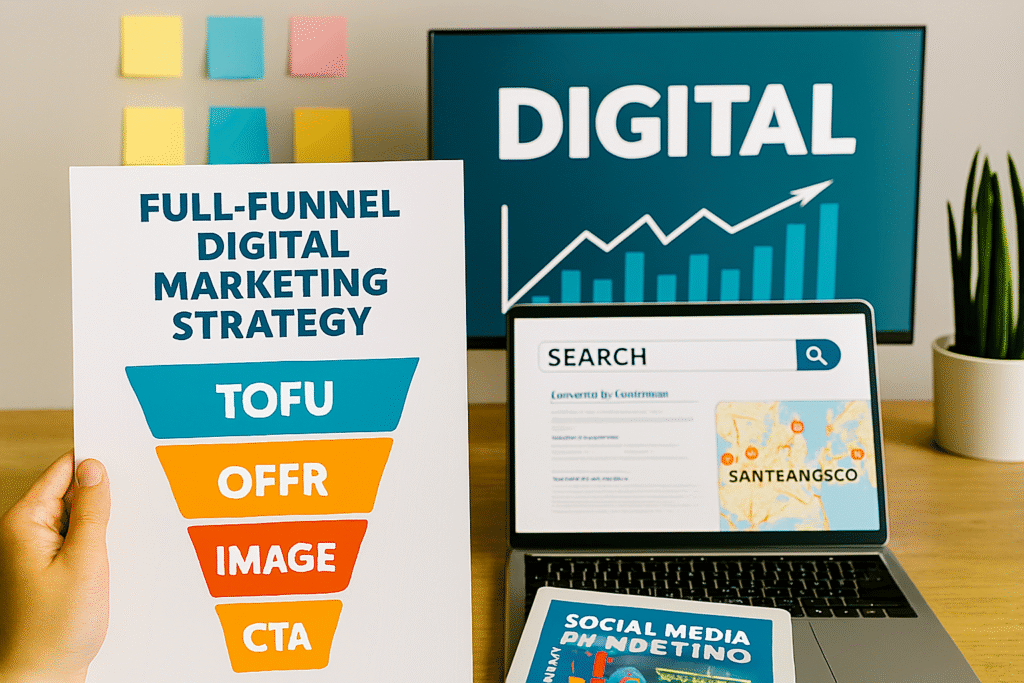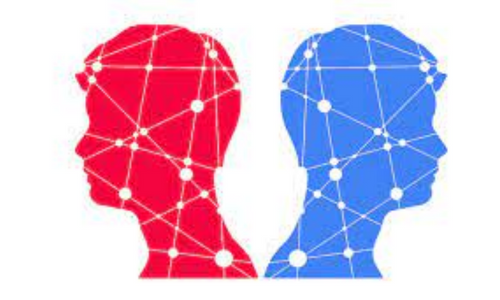How to Build a Full-Funnel Digital Marketing Strategy
One of the biggest mistakes I see businesses make is treating digital marketing as a series of disconnected campaigns. They run a Facebook ad here, publish a blog there, and maybe send out an email newsletter — but none of it ties together. That’s why learning how to build a full-funnel digital marketing strategy is essential. A full-funnel approach connects awareness, engagement, and conversion into one seamless customer journey. “According to Salesforce, 79% of marketing leads never convert into sales due to poor nurturing.” Source: Salesforce In 2025, where customer attention spans are shorter than ever, building a structured funnel is the difference between campaigns that generate clicks and campaigns that generate customers. Why a Full-Funnel Strategy Matters The digital marketplace is saturated. If you’re only focusing on top-of-funnel awareness ads, you’re leaving money on the table. If you’re only running bottom-of-funnel retargeting campaigns, you’re not attracting new audiences. A full-funnel digital marketing strategy ensures you: Reach new audiences at the awareness stage Nurture leads with valuable content at the consideration stage Convert warm prospects into customers at the decision stage Retain customers with post-purchase engagement “Pro Tip: Businesses with strong full-funnel strategies see 45% higher ROI compared to single-stage campaigns.” Source: McKinsey Step 1: Define Funnel Stages Every full-funnel digital marketing strategy revolves around three main stages: Top of Funnel (TOFU): Awareness stage where customers first discover your brand. Middle of Funnel (MOFU): Consideration stage where leads evaluate your solution. Bottom of Funnel (BOFU): Conversion stage where prospects become paying customers. Advanced strategies also include post-funnel retention, which is critical for maximizing lifetime value. Tools like HubSpot and Marketo help map these stages into automated workflows. Step 2: Audience Research and Segmentation To learn how to build a full-funnel digital marketing strategy, you must start with audience insights. Use: Google Analytics 4 for behavioral data SEMrush for keyword research Facebook Audience Insights for demographic targeting Segmentation ensures each funnel stage delivers content relevant to audience needs. For example, San Francisco tech founders may need in-depth whitepapers at MOFU, while Dallas e-commerce customers respond better to retargeted offers at BOFU. Step 3: Craft Content for Each Funnel Stage The core of your funnel is content. Each stage requires a different approach: TOFU Content (Awareness): Blog posts Infographics Explainer videos Social media ads MOFU Content (Consideration): Case studies Webinars Whitepapers Comparison guides BOFU Content (Conversion): Free trials Product demos Pricing pages Customer testimonials “Stat: Content marketing generates 3x more leads than paid search while costing 62% less.” Source: Content Marketing Institute Step 4: Select Multi-Channel Platforms No full-funnel strategy can rely on one channel alone. You need integration across platforms: Search (Google Ads, SEO): Capture high-intent leads. Social Media (Facebook, LinkedIn, Instagram, TikTok): Drive awareness and engagement. Email Marketing: Nurture leads through automation. Retargeting: Close warm leads through display ads. “Pro Tip: Multi-channel campaigns deliver 24% higher conversion rates than single-channel efforts.” Source: Omnisend Step 5: Build Retargeting Workflows Many businesses lose conversions because they don’t retarget. I use platforms like Google Ads Remarketing and AdRoll to re-engage visitors who don’t convert right away. Examples: TOFU visitors see a case study ad at MOFU MOFU leads receive BOFU trial/demo offers Converted customers receive retention emails This automation ensures no lead slips through the cracks. Step 6: Optimize Landing Pages for Each Funnel Stage Landing pages are often overlooked in funnel strategies. Each funnel stage requires a unique landing page: TOFU: Simple, educational content downloads MOFU: Case study downloads, webinar signups BOFU: Free trial, demo, or purchase CTAs Tools like Unbounce and Instapage are great for building funnel-specific pages. “Stat: Companies using targeted landing pages see 67% more leads than those using generic pages.” Source: HubSpot Step 7: Measure and Refine Funnel Performance A full-funnel digital marketing strategy requires ongoing optimization. I track KPIs at each stage: TOFU: Impressions, clicks, reach, engagement MOFU: Leads generated, webinar attendance, email open rates BOFU: Conversion rate, cost per acquisition (CPA), revenue growth Retention: Repeat purchase rate, customer lifetime value Analytics tools like Mixpanel and Kissmetrics help attribute performance across funnel stages. “Pro Tip: Businesses that measure funnel performance weekly grow 28% faster than those measuring quarterly.” Source: Demand Gen Report Case Study: E-commerce Funnel An e-commerce startup in Dallas applied this funnel strategy: TOFU: Ran blog content + Instagram ads to raise awareness. MOFU: Offered discount guides and case studies via email. BOFU: Used retargeting with free shipping offers. Within 6 months, they doubled conversions and reduced CPA by 33%. The lesson: success isn’t about one great ad; it’s about connecting the entire customer journey. Common Mistakes in Funnel Marketing Only focusing on TOFU awareness campaigns Using the same content across all stages Neglecting landing page optimization No retargeting to capture lost leads Measuring vanity metrics instead of true conversions Best Practices for Full-Funnel Strategies Define funnel stages clearly. Align content with each stage of the buyer’s journey. Use multiple channels for integrated reach. Leverage automation for nurturing and retargeting. Continuously test landing pages and messaging. Measure and refine weekly. “Stat: 68% of companies haven’t identified or documented their funnel — which leads to wasted ad spend.” Source: Forrester Final Thoughts Learning how to build a full-funnel digital marketing strategy is one of the most valuable skills any business can master. A strong funnel doesn’t just attract new leads; it nurtures them into customers and retains them for long-term growth. By mapping the customer journey, crafting content for each stage, leveraging multiple channels, and continuously optimizing, you create a scalable system that drives predictable ROI. If you’d like my team to help design and implement a full-funnel strategy tailored to your business, explore our Full-Funnel Marketing Services. Frequently Asked Questions (FAQs) 1. What is a full-funnel digital marketing strategy? It’s a structured approach that covers awareness, consideration, and conversion stages to guide prospects through the customer journey. 2. How long does it take to see results from a funnel strategy? Usually 3–6 months, depending on the complexity of campaigns and budget. 3. What content
How to Build a Full-Funnel Digital Marketing Strategy Read More »