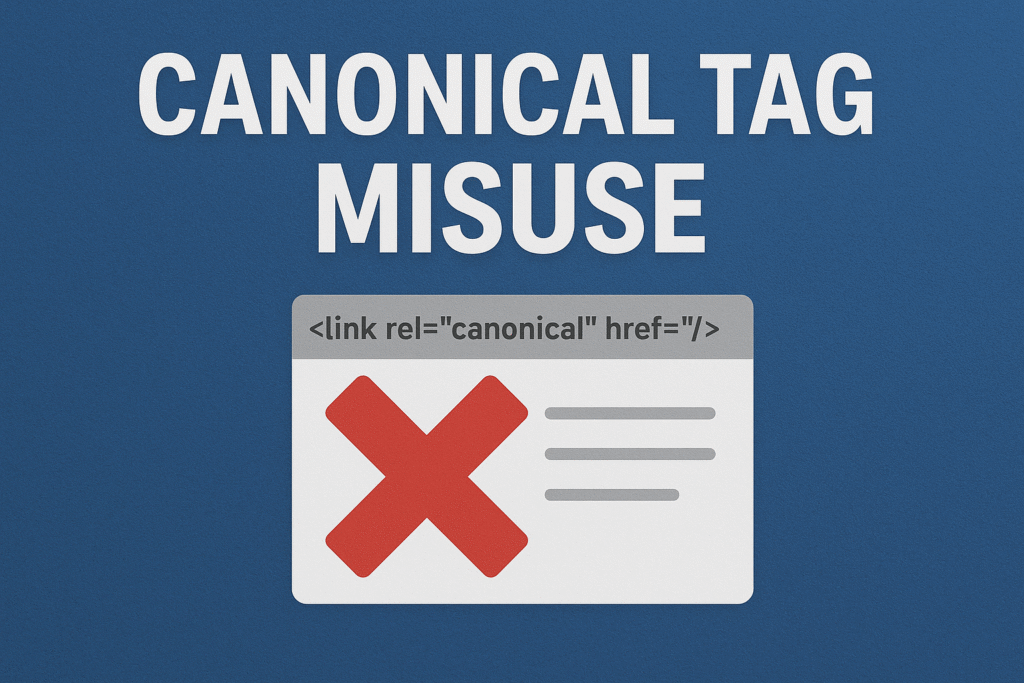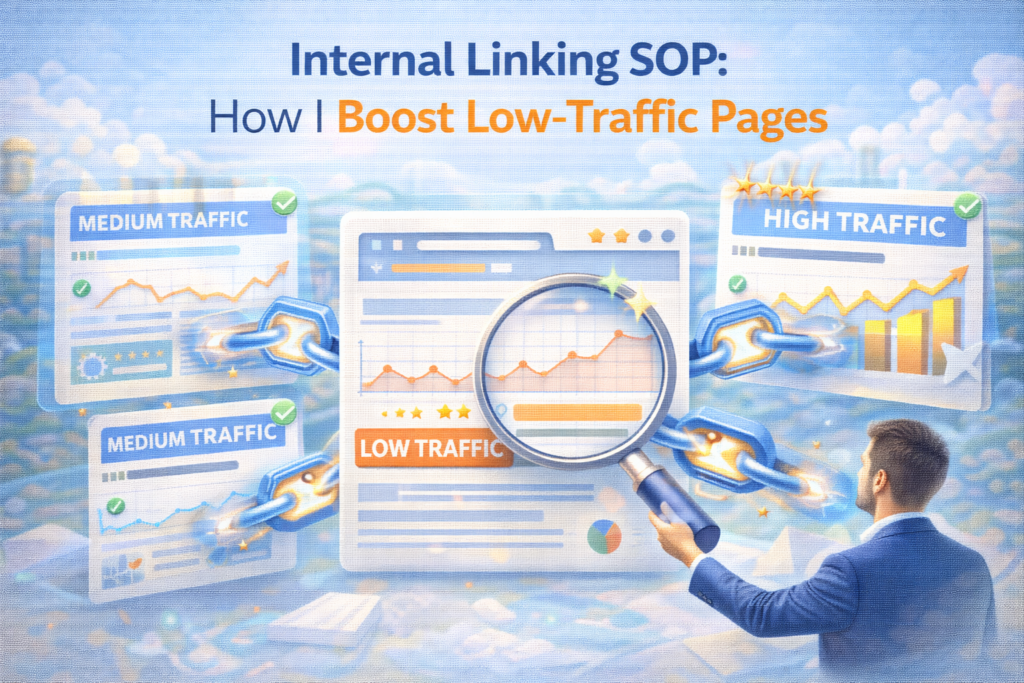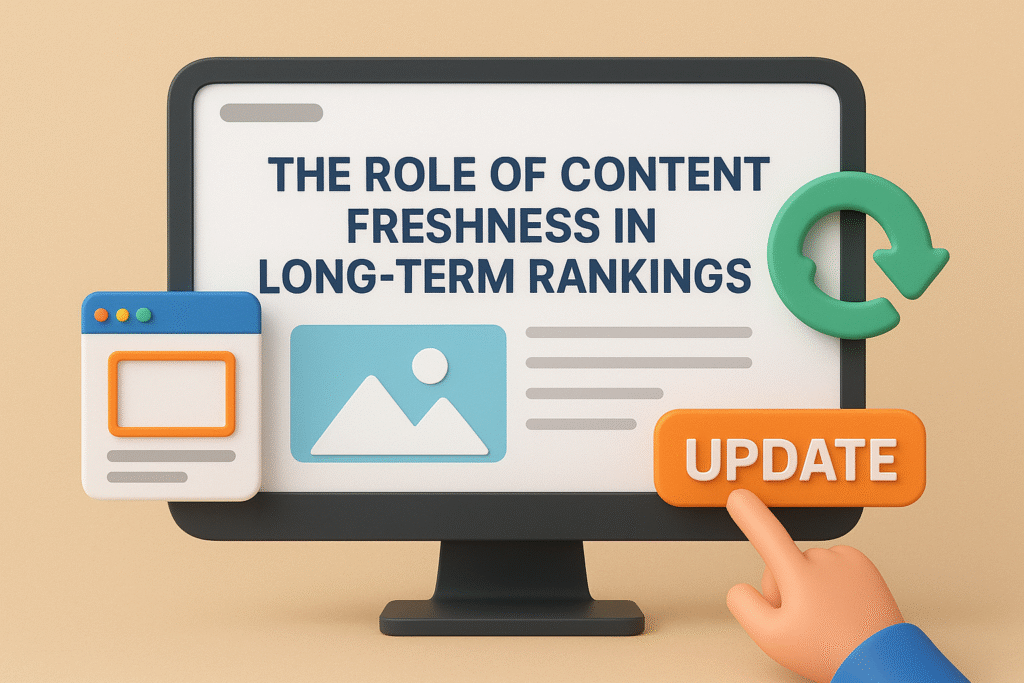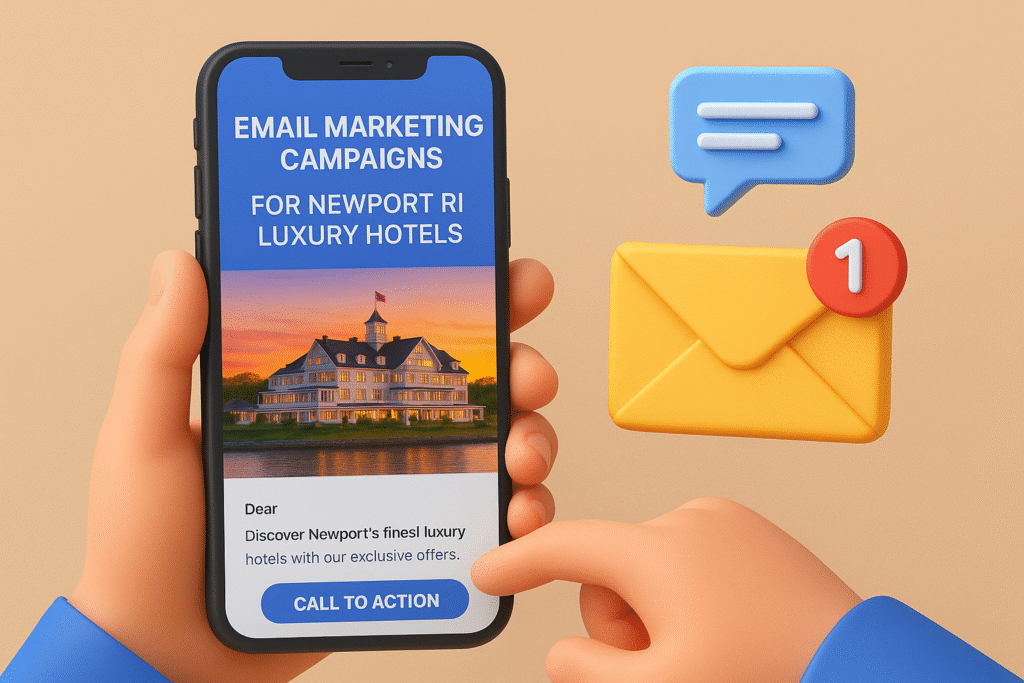In the world of technical SEO, canonical tags are one of those quiet heroes that often go unnoticed until something goes wrong. When used correctly, they can consolidate ranking signals, prevent duplicate content issues, and keep your site’s authority clean in the eyes of search engines. But when implemented poorly, canonical tag misuse can derail your entire SEO strategy. I’ve seen websites lose significant rankings simply because a developer placed the wrong canonical reference in their templates. In this guide, I’ll break down how canonical tags work, what happens when they’re misused, and the exact steps I take to resolve these issues before they harm organic traffic.
“According to SEMrush, duplicate content accounts for 50% of SEO issues across websites, and improper canonical tags are one of the top contributors.”
Source: SEMrush
What is a Canonical Tag?
A canonical tag (<link rel="canonical" href="URL"/>) tells search engines which version of a page is the “preferred” one when multiple variations exist. This is especially important when dealing with:
- E-commerce sites with filter parameters
- Blogs with print-friendly versions
- Dynamic pages generated from CMS platforms
Without canonicalization, Google may treat each variation as separate content, diluting ranking signals.
“Pro Tip: Canonical tags are not directives but hints. Search engines like Google may ignore them if they seem inconsistent with site structure.”
Source: Google Search Central
Common Scenarios of Canonical Tag Misuse
1. Pointing Canonical Tags to Irrelevant URLs
One of the most damaging mistakes is pointing all pages to the homepage. This effectively tells Google that every page is a duplicate of the homepage, causing valuable internal pages to be excluded from indexing.
2. Self-Referencing Errors
While self-referencing canonicals are fine, errors occur when the canonical URL doesn’t match the actual URL (due to trailing slashes, HTTP vs HTTPS, or www vs non-www). This confuses search engines and creates inconsistencies in indexation.
3. Cross-Domain Canonical Misuse
Some websites mistakenly point canonicals to a completely different domain. Unless you’re managing syndication agreements, this can cause your site to lose visibility and authority.
4. Parameter Handling Gone Wrong
E-commerce sites often use parameters for sorting or filtering (e.g., ?color=red). Without proper canonicalization, these variations may compete against the main product page, creating keyword cannibalization.
5. Duplicate Content with No Canonicals
Pages like category archives, tag archives, or pagination often generate near-identical content. Forgetting to canonicalize them can flood the index with thin pages.
“According to Ahrefs, 20% of high-traffic websites contain duplicate content issues caused by poorly implemented canonicals.”
Source: Ahrefs
The Impact of Canonical Tag Misuse
Canonical tag misuse can have severe consequences:
- Ranking Losses: Important pages may be de-indexed if they’re marked as duplicates of irrelevant pages.
- Diluted Authority: Link equity gets spread across multiple versions instead of consolidating into one.
- Wasted Crawl Budget: Search engines spend time crawling duplicate or irrelevant versions of pages.
- User Experience Issues: Incorrect canonicalization can surface the wrong version of a page in search results.
For example, I once worked with a client in the travel industry whose category pages were all canonicalized to the homepage. Within two months, 70% of their traffic dropped because Google removed their tour listings from the index.
Diagnosing Canonical Tag Misuse
I start with a structured audit using tools like:
Key checks include:
- Ensuring each page has a single canonical tag
- Matching canonical URLs with actual live URLs
- Checking consistency between sitemap entries and canonical tags
- Spotting patterns where canonicals point incorrectly (like all to homepage)
“Pro Tip: Always compare your sitemap URLs with canonical declarations. Discrepancies are a common cause of de-indexing.”
Source: Moz
How I Resolve Canonical Tag Misuse
Step 1: Correct Self-Referencing Issues
I ensure every page either has a self-referencing canonical or points to the exact preferred version. Consistency between HTTPS, trailing slashes, and subdomains is critical.
Step 2: Fix Sitewide Canonical Templates
For CMS-driven sites like WordPress, Shopify, or Magento, I check theme templates. Sometimes, developers hardcode the homepage URL into canonical tags. This must be fixed immediately.
Step 3: Handle Duplicate Variations
- For e-commerce filters: Canonicalize to the main product page
- For pagination: Use self-referencing canonicals and rel=”next/prev” tags where applicable (Google Documentation)
- For UTM-tagged URLs: Ensure canonical points to the clean version of the page
Step 4: Manage Cross-Domain Canonicals
If content is syndicated, use cross-domain canonicals carefully. Otherwise, ensure canonical references remain within the same domain.
Step 5: Align with Internal Linking
Sometimes, internal links point to non-canonical versions. I clean up internal linking so that all signals flow to the preferred URL.
Real-World Example of Fixing Canonical Misuse
A retail site I audited had over 10,000 product pages but only 1,000 indexed in Google. The issue? Every product was canonicalized to the category page instead of itself. After correcting the canonicals and aligning sitemaps, indexation rose by 8,000 pages within six weeks. Organic traffic improved by 120%, and conversions doubled.
Best Practices for Canonical Tags
- Always use absolute URLs (not relative paths)
- Keep consistency with HTTPS, www vs non-www
- Ensure one canonical tag per page
- Update canonicals after migrations or redesigns
- Validate with Google Search Console’s URL Inspection tool
- Regularly crawl your site to detect template errors
“According to Search Engine Journal, fixing canonical issues can recover up to 60% of lost traffic in cases of duplicate content penalties.”
Source: SEJ
Final Thoughts
Canonical tags are deceptively simple but incredibly powerful. When implemented correctly, they protect your rankings, consolidate link equity, and guide search engines to the right versions of your content. But when misused, they can tank your visibility overnight. The key is vigilance — regular audits, strict template management, and consistent checks across sitemaps, analytics, and canonical declarations.
If you want a full-scale technical SEO audit where we check and resolve canonical tag misuse alongside other crawl issues, explore our SEO Audit Services.
Frequently Asked Questions (FAQs)
1. What happens if I don’t use canonical tags?
Without them, search engines may treat duplicate pages separately, diluting your rankings and wasting crawl budget.
2. Can Google ignore my canonical tag?
Yes. Canonicals are hints, not directives. If Google believes another version is more appropriate, it may choose differently.
3. How often should I audit canonical tags?
At least quarterly, or after any major site change, migration, or redesign.
4. Should I canonicalize paginated content?
Use self-referencing canonicals and rel=”next/prev” where applicable, as advised by Google.
5. What’s the difference between canonical tags and redirects?
Canonicals consolidate signals between versions, while redirects (301/302) send users and bots directly to the preferred URL.
6. Do canonical tags affect link equity?
Yes. They help consolidate link equity to the canonical version, strengthening its authority in search engines.