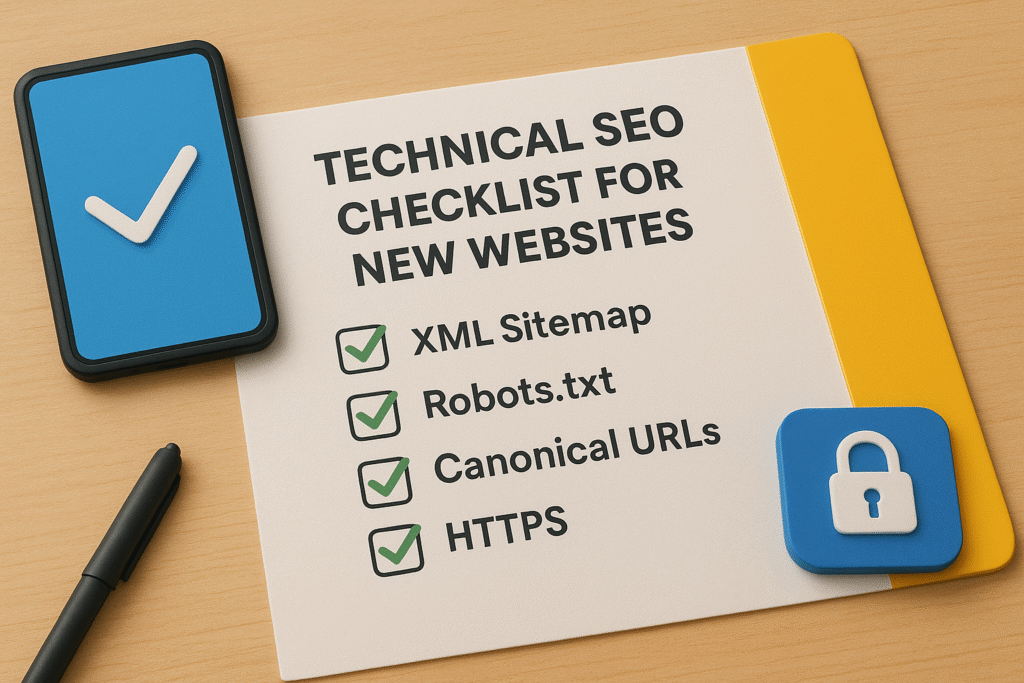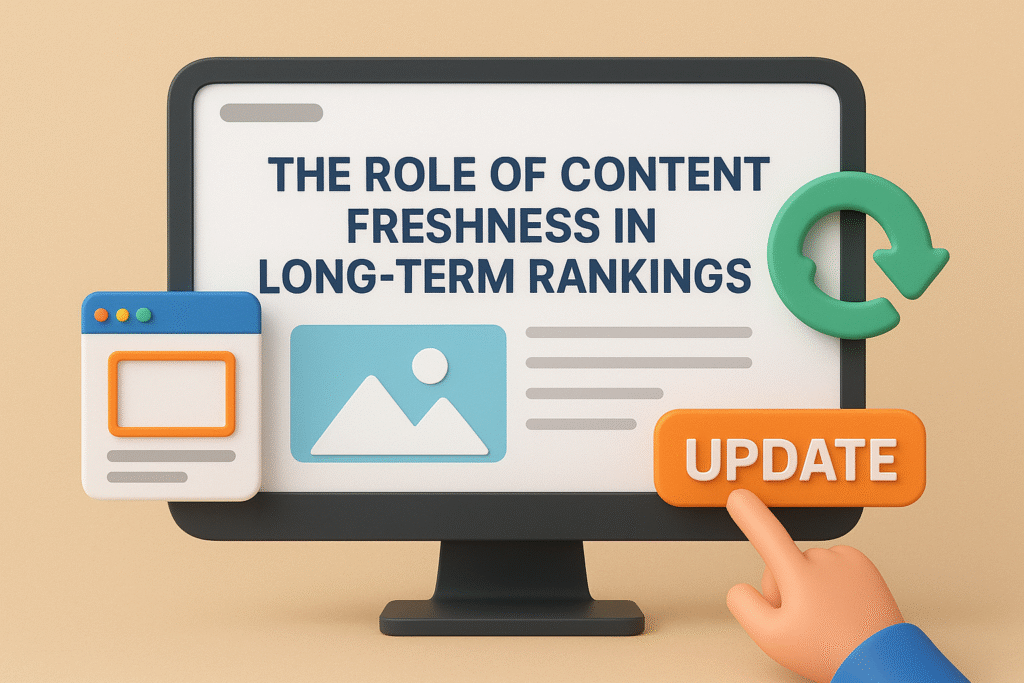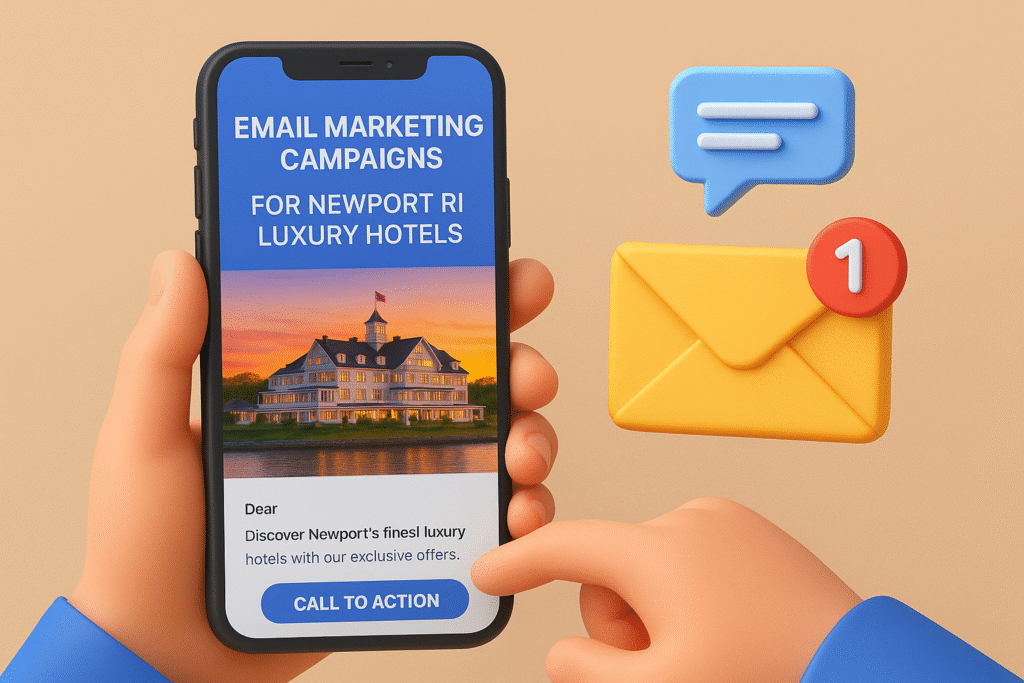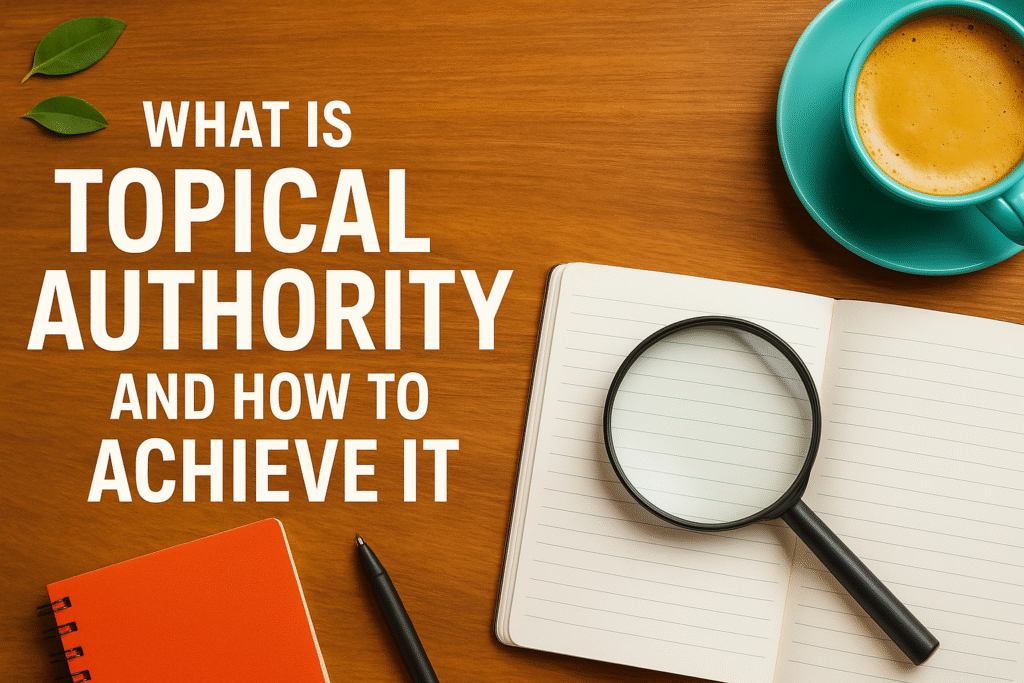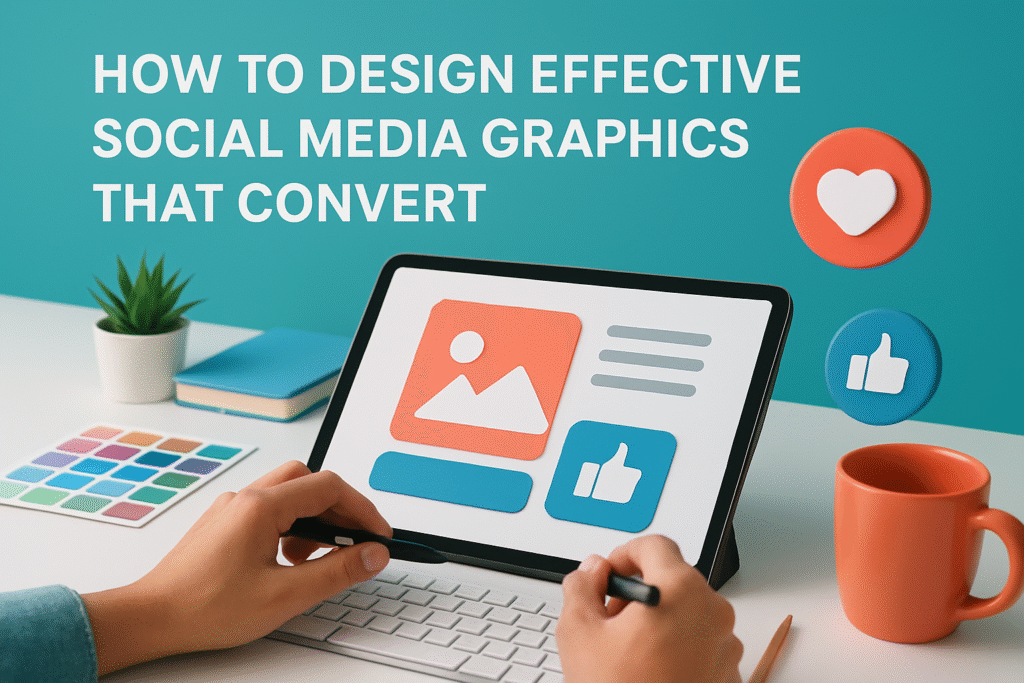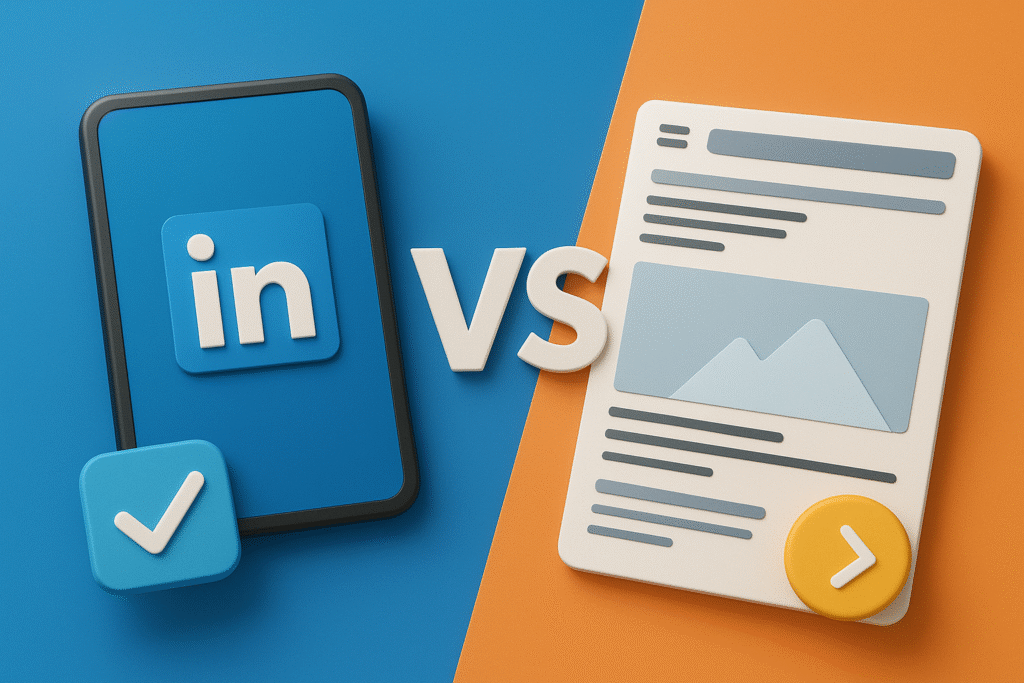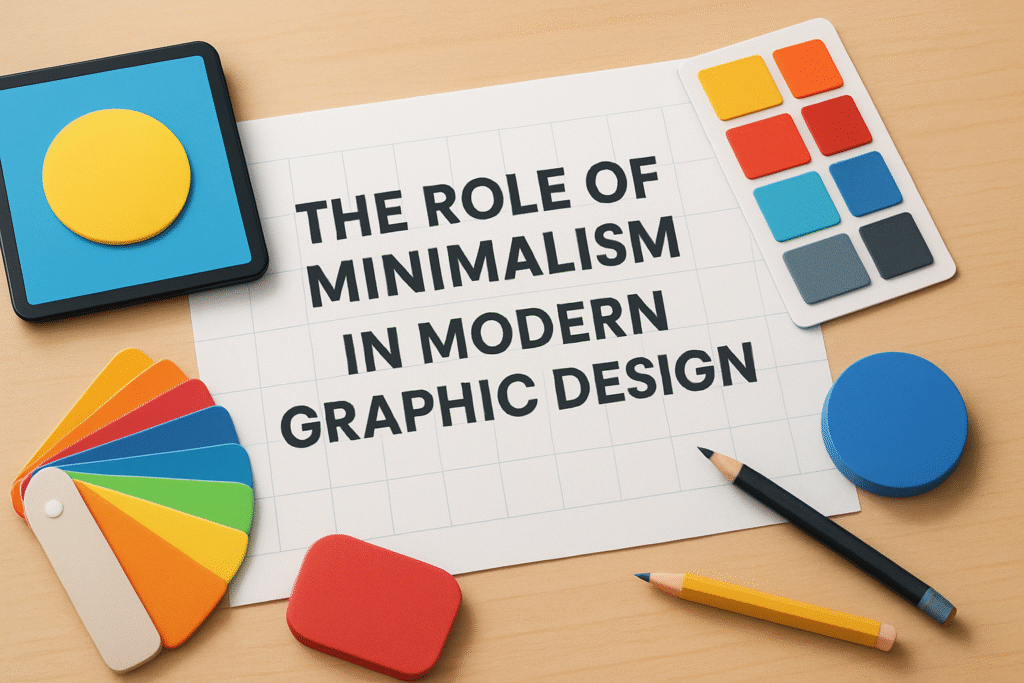Quick Summary: What This Blog Covers
This blog provides a complete technical SEO checklist for new websites to ensure optimal crawlability, indexation, and performance. It explains how to set up key tools, create sitemaps, secure your site with HTTPS, and optimize for speed and mobile. The guide also covers schema markup, fixing broken links, managing crawl budgets, and regular audits to maintain SEO health. Following these steps helps new sites achieve better visibility and long-term organic growth.
Introduction
Launching a new website is exciting — but without proper technical SEO, even the most beautiful design won’t get noticed by search engines. That’s where a technical SEO checklist for new websites becomes your foundation. Technical SEO ensures your site is crawlable, indexable, and structured to perform well in organic search.
“Stat: 91% of all web pages get zero organic traffic due to poor technical SEO foundations.”
Source: Ahrefs
In this comprehensive guide, I’ll walk you through each step of a complete technical SEO setup, from crawlability and indexation to speed optimization and structured data. Whether you’re launching a blog, eCommerce store, or service site, this checklist will help you build a solid base for long-term visibility.
1. Set Up Google Search Console and Analytics
Your first step in the technical SEO checklist for new websites is to integrate essential monitoring tools.
- Google Search Console: Tracks indexing, impressions, and search performance.
- Google Analytics 4: Monitors user behavior and acquisition channels.
- Bing Webmaster Tools: Extends your reach beyond Google.
Make sure both properties are verified and linked together for comprehensive reporting.
“Pro Tip: Verify ownership using DNS records for faster indexing and higher data accuracy.”
Source: Google Developers
These tools provide insights into crawl errors, page speed, backlinks, and user engagement — essential metrics for maintaining site health.
2. Create and Submit an XML Sitemap
An XML sitemap is a roadmap for search engines to understand your site’s structure. It helps crawlers discover your pages quickly and ensures nothing gets overlooked.
Use platforms like Yoast SEO, Rank Math, or Screaming Frog to automatically generate and submit a sitemap.
- Include only indexable, canonical URLs.
- Update automatically when new pages are added.
- Submit the sitemap via Search Console → “Sitemaps.”
“Stat: Websites with accurate XML sitemaps are crawled 40% more efficiently.”
Source: SEMrush
Avoid multiple sitemap submissions unless your website has over 50,000 URLs or exceeds 50MB per sitemap file.
3. Optimize Robots.txt for Crawl Efficiency
Your robots.txt file instructs crawlers which pages they can or can’t access. Poor configuration can block essential pages or waste crawl budget.
Use Google’s Robots Testing Tool to validate your file.
Basic setup example:
User-agent: *
Disallow: /wp-admin/
Allow: /wp-admin/admin-ajax.php
Sitemap: https://example.com/sitemap_index.xml
“Pro Tip: Always allow access to CSS and JS files—blocking them can hurt mobile usability scores.”
Source: Moz Technical SEO Guide
Check for unnecessary “Disallow” directives that could prevent search engines from accessing vital content.
4. Implement HTTPS and Secure Hosting
Security isn’t optional anymore. Google uses HTTPS as a ranking signal, and users expect encrypted connections.
Install an SSL certificate from Let’s Encrypt, or use paid options from your hosting provider. After installation:
- Redirect HTTP to HTTPS.
- Update internal links to use HTTPS.
- Verify canonical URLs and XML sitemap with the secure version.
“Stat: HTTPS-enabled sites see a 5% to 10% higher ranking advantage in competitive niches.”
Source: Backlinko Ranking Factors Study
Make sure all resources (images, scripts, stylesheets) are loaded securely to avoid “mixed content” warnings.
5. Set Canonical URLs
Duplicate content is one of the most common technical SEO issues for new sites. Canonical tags tell search engines which version of a page to prioritize.
Example:
<link rel="canonical" href="https://example.com/sample-page/" />
Tools like Ahrefs Site Audit or Screaming Frog can help identify duplicate URLs.
“Pro Tip: Always use self-referencing canonical tags, even for unique pages.”
Source: Yoast SEO Academy
This ensures your link equity and crawl budget aren’t split between similar pages.
6. Optimize Website Speed and Core Web Vitals
Speed directly affects both user experience and rankings. Use Google PageSpeed Insights, GTmetrix, and WebPageTest to evaluate your Core Web Vitals.
Focus on:
- Reducing server response time (TTFB under 200ms)
- Optimizing images via compression (TinyPNG)
- Using browser caching and CDN (like Cloudflare)
- Minifying CSS, JS, and HTML
“Stat: A 1-second delay in page load time can reduce conversions by 7%.”
Source: Akamai Performance Report
Aim for LCP < 2.5s, FID < 100ms, and CLS < 0.1 across both desktop and mobile.
7. Ensure Mobile Responsiveness
With Google’s mobile-first indexing, your mobile version is now the primary version of your site. Use Google’s Mobile-Friendly Test to confirm compatibility.
Checklist:
- Text legible without zoom
- Buttons properly spaced
- Layout adapts to screen size
- No intrusive interstitials
“Pro Tip: Use responsive design instead of dynamic serving to maintain consistency across devices.”
Source: Google Mobile SEO Guidelines
Mobile-friendly websites not only rank better but also retain visitors longer.
8. Use Structured Data and Schema Markup
Structured data helps search engines understand your content and display rich results (like ratings, FAQs, or events).
Add schema markup using Schema.org or plugins like Rank Math.
Key schema types for new websites:
OrganizationorLocalBusinessBreadcrumbListFAQPageArticleorBlogPosting
Validate using Google’s Rich Results Test.
“Stat: Schema markup increases organic click-through rates by up to 30%.”
Source: Search Engine Journal
Structured data also boosts AEO performance for voice and featured snippet searches.
9. Fix Broken Links and Redirect Errors
Broken links frustrate users and waste crawl budget. Use Ahrefs Broken Link Checker or Dead Link Checker to scan your site regularly.
- Fix or redirect 404 pages with 301 redirects.
- Avoid redirect chains (multiple hops).
- Use a custom 404 page with clear navigation.
“Pro Tip: Keep your internal link depth under 3 clicks to help Google discover new content faster.”
Source: Screaming Frog SEO Insights
Proper redirects preserve link equity and improve user retention.
10. Optimize for Crawl Budget
Crawl budget refers to how often and how deeply Googlebot crawls your site. For new websites, every crawl matters.
To optimize crawl efficiency:
- Remove low-quality or duplicate pages.
- Noindex unnecessary URLs (e.g., admin pages, tags).
- Avoid infinite scrolling or unstructured pagination.
- Maintain clean internal linking.
“Stat: Efficient crawl management can speed up indexation by 25%.”
Source: DeepCrawl Research
A well-optimized crawl budget ensures new pages are discovered quickly and consistently.
11. Implement Hreflang (for Multilingual Sites)
If your site targets multiple regions or languages, hreflang tags are essential for proper localization.
Example:
<link rel="alternate" hreflang="en-us" href="https://example.com/en/" />
<link rel="alternate" hreflang="es-es" href="https://example.com/es/" />
Use Hreflang Tags Generator to simplify implementation.
“Pro Tip: Place hreflang tags in the
<head>or via XML sitemap for scalability.”
Source: Aleyda Solis – International SEO Guide
Correct hreflang setup avoids duplicate content issues between language variants.
12. Test Indexation and Coverage
After completing all steps, confirm your pages are being indexed correctly.
- Go to Search Console → “Coverage Report.”
- Check for errors like “Discovered – currently not indexed” or “Crawled – not indexed.”
- Request manual indexing if needed.
“Stat: 15% of new pages fail to index within 30 days without sitemap or coverage monitoring.”
Source: Sitebulb Technical SEO Report
Perform monthly index checks to catch sudden drops caused by crawl or rendering issues.
13. Monitor Technical Health Regularly
Technical SEO isn’t a one-time process. Set up recurring audits with tools like Sitebulb, Screaming Frog, or Ahrefs Site Audit.
Monitor:
- Crawl errors
- Redirect loops
- Schema changes
- Page speed variations
“Pro Tip: Schedule automated site audits every two weeks during the first 6 months of launch.”
Source: SEMrush Academy
A consistent auditing habit ensures your website stays technically sound as it scales.
Final Thoughts
Building and launching a website is only the beginning — ensuring it’s technically optimized determines whether it will thrive in search. By following this technical SEO checklist for new websites, you’ll lay the groundwork for long-term visibility, better crawlability, and stronger ranking potential.
Every improvement — from fixing redirects to adding schema — compounds over time. The earlier you address technical foundations, the faster your organic performance accelerates.
If you’re ready to audit or optimize your site’s technical health, explore our SEO Audit and Optimization Services.
Frequently Asked Questions (FAQs)
1. What is technical SEO and why is it important?
Technical SEO ensures your site is structured, crawlable, and fast, allowing search engines to index it efficiently and rank it higher.
2. How often should I perform a technical SEO audit?
At least once a month for new websites and quarterly for established ones.
3. What’s the difference between on-page and technical SEO?
On-page SEO deals with content and keywords, while technical SEO focuses on performance, crawlability, and site architecture.
4. Does technical SEO affect Core Web Vitals?
Yes. Core Web Vitals are part of Google’s ranking algorithm and directly depend on your technical setup.
5. Can I perform technical SEO without a developer?
Yes, tools like Rank Math and Screaming Frog make it easier, but complex issues (like JavaScript rendering) may require developer assistance.
6. How long does it take for technical SEO changes to reflect in rankings?
Typically 2–6 weeks, depending on crawl frequency and site size.