Conversion Rate Optimization (CRO): How to Turn Clicks into Customers
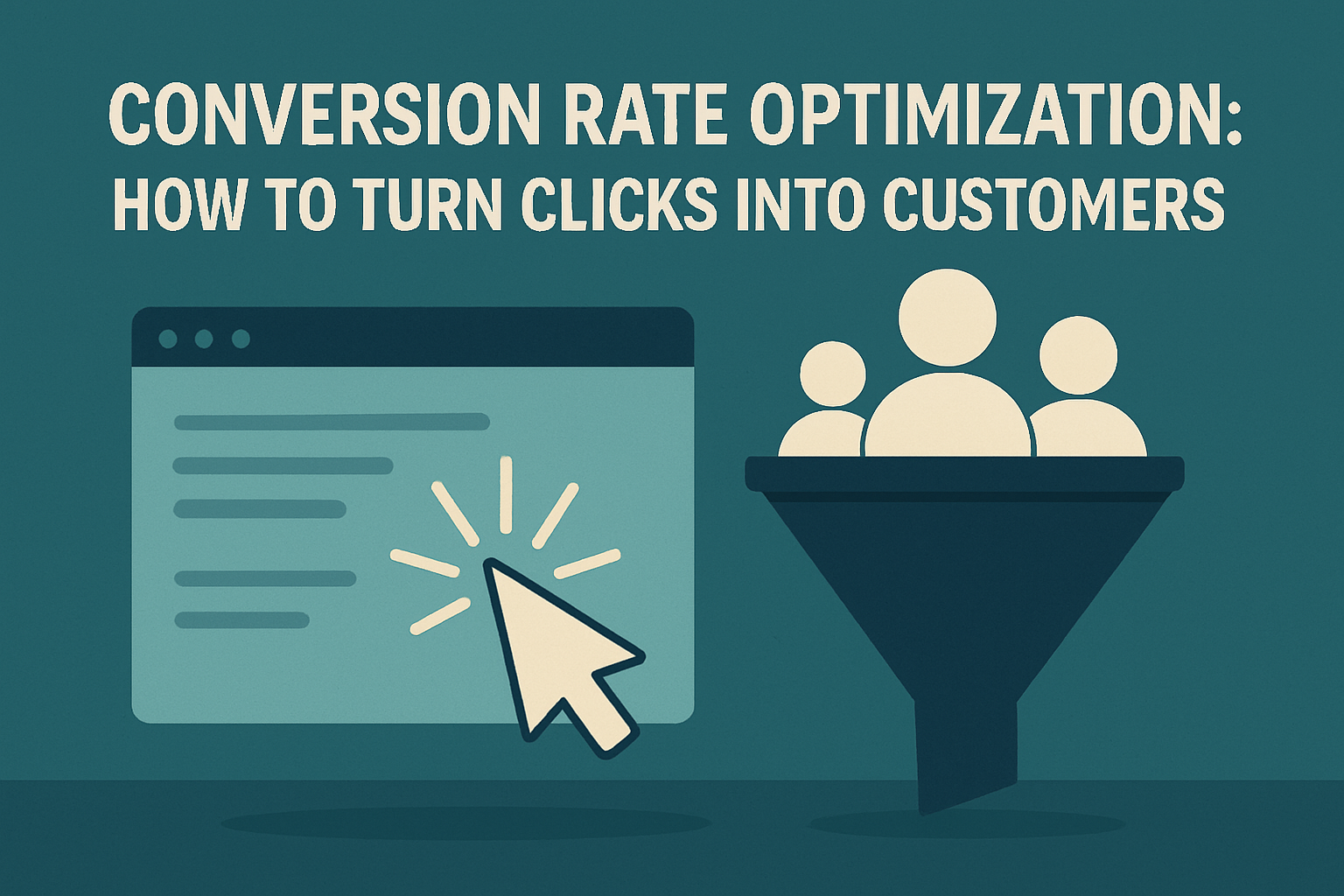
I’ve worked with dozens of businesses who pour money into PPC ads, SEO, and social campaigns—only to wonder why the results don’t match the traffic. The truth? Traffic means nothing if it doesn’t convert. That’s where conversion rate optimization (CRO) comes in. It’s the difference between a site that attracts visitors and one that actually […]
