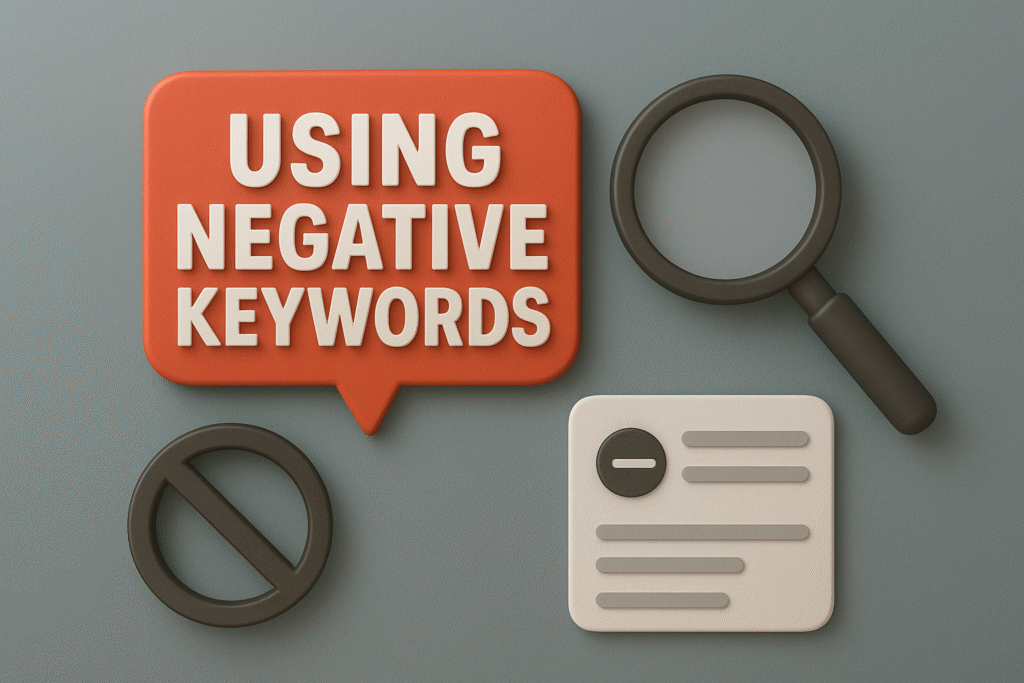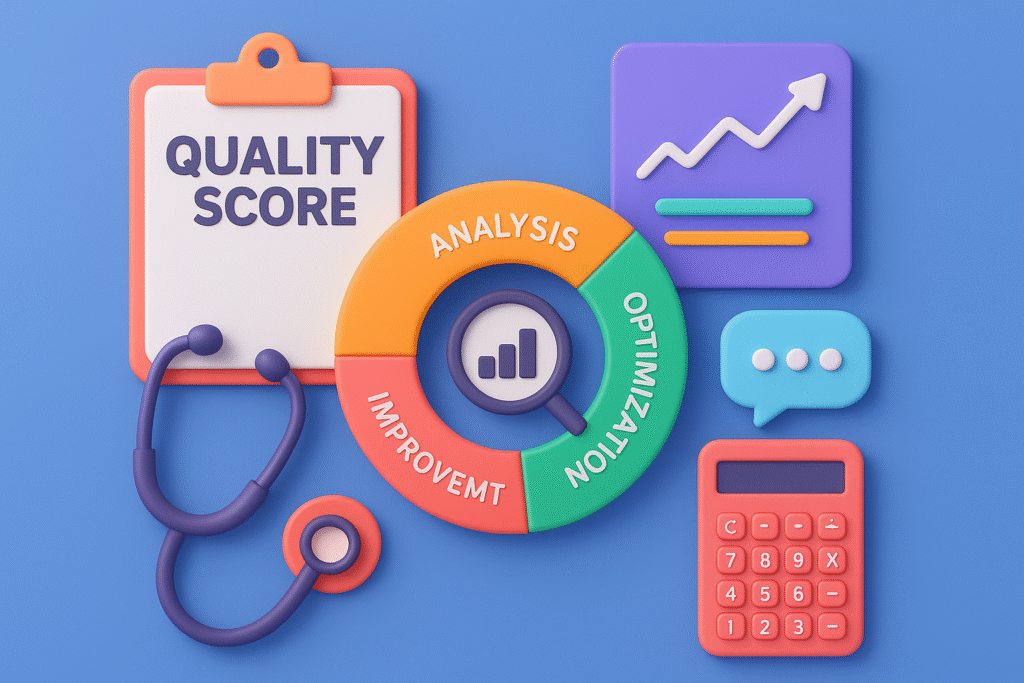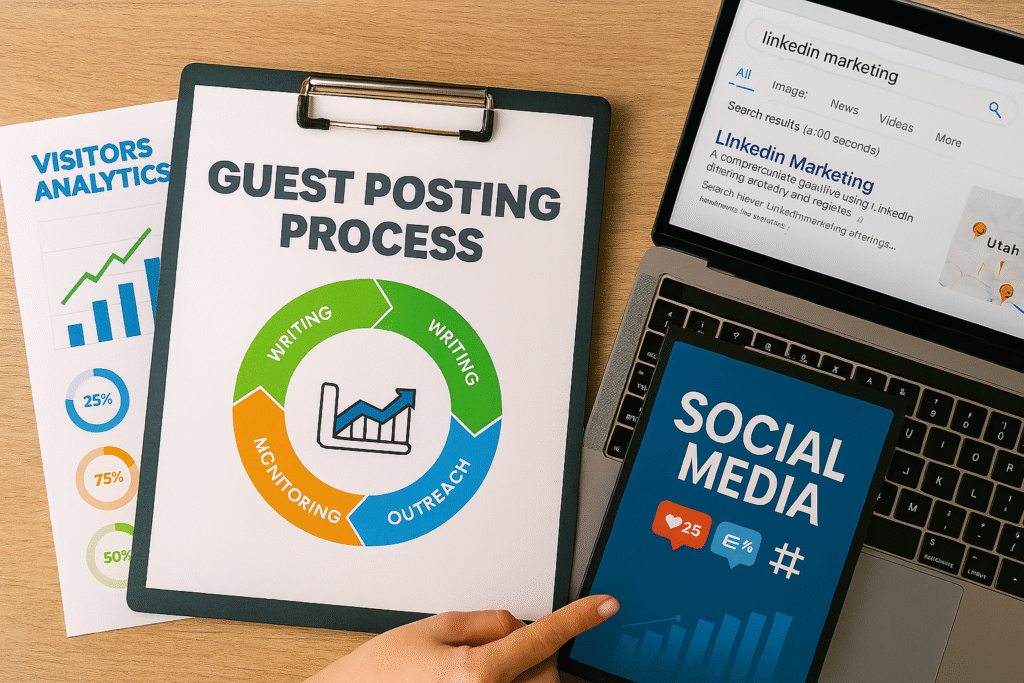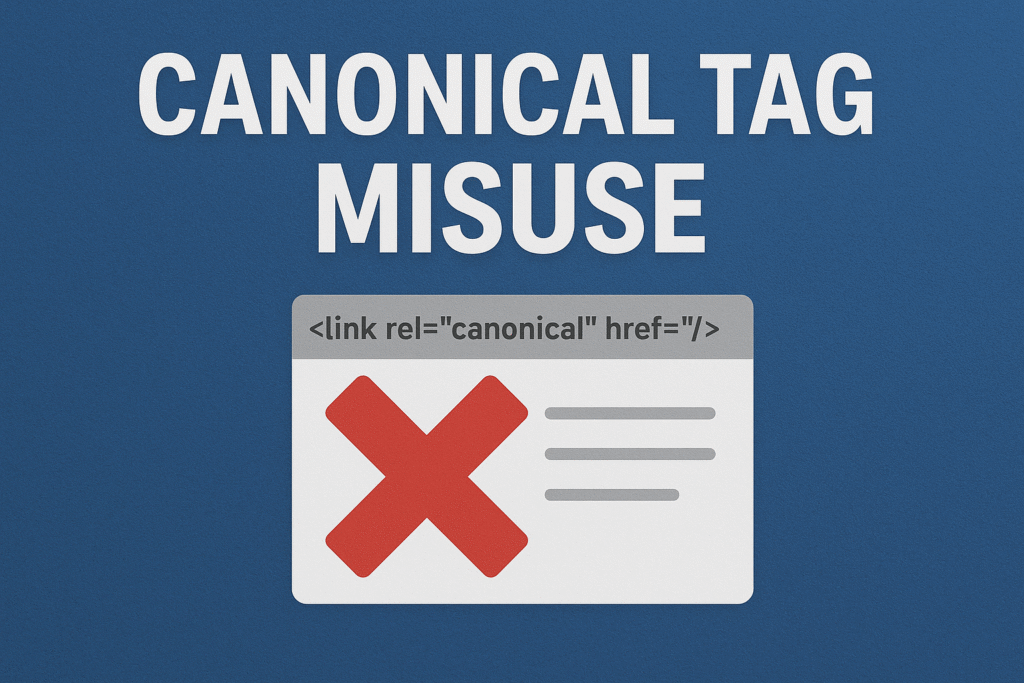Exact Way of Using Negative Keywords
Here’s What You’ll Learn in This Article Discover how mastering negative keywords can significantly improve your PPC performance. This guide explains what negative keywords are, why they matter, and how to use them strategically to refine targeting, cut wasted ad spend, and boost ROI. You’ll also learn step-by-step methods for building negative keyword lists, automating discovery, and continuously optimizing your campaigns for maximum profitability. Introduction One of the most overlooked secrets of profitable paid campaigns is the strategic use of negative keywords. While most advertisers obsess over which keywords to target, few invest enough time in deciding which ones to exclude. Knowing how to use negative keywords the right way can drastically improve your campaign’s click-through rate (CTR), reduce wasted ad spend, and sharpen your audience targeting. “Stat: Businesses that effectively manage negative keywords can improve Google Ads ROI by up to 35% within the first three months.” Source: WordStream Research When used strategically, negative keywords act as a filter—ensuring your ads appear only to high-intent users who are genuinely interested in your offer. Let’s break down the process step by step. Understanding What Negative Keywords Are Negative keywords are words or phrases that prevent your ads from showing for irrelevant searches. When you add them to your Google Ads or Microsoft Ads campaigns, your ads won’t trigger if the search query contains those terms. For example, if you sell premium leather shoes, you don’t want your ads showing for “cheap leather shoes” or “free footwear.” These irrelevant clicks can drain your budget quickly without delivering conversions. “Pro Tip: Every negative keyword you add refines your audience intent—think of it as sculpting rather than expanding your reach.” Source: PPC Hero This fine-tuning helps ensure your ad spend is allocated only toward qualified traffic that’s likely to convert. Why Negative Keywords Matter Ignoring negative keywords means wasting money on clicks that will never convert. It’s that simple. In competitive industries—like healthcare, legal, or e-commerce—even a 5% inefficiency in targeting can result in thousands of wasted dollars monthly. By using negative keywords strategically, you can: Increase CTR by removing irrelevant impressions Lower Cost Per Click (CPC) by improving Quality Score Enhance conversion rate by targeting intent-driven searches Maximize return on ad spend (ROAS) “Stat: 25–40% of paid clicks in broad-match campaigns come from irrelevant or low-quality search terms.” Source: Search Engine Journal If you’re serious about budget optimization, negative keyword management is non-negotiable. Step 1: Identify Irrelevant Queries Using Search Terms Reports Start by reviewing your Search Terms Report in Google Ads. This report shows the actual phrases users searched before clicking your ad. Look for patterns in irrelevant or low-converting terms. Examples include: Searches containing “free,” “cheap,” or “jobs” Queries targeting DIY or informational intent Geographic mismatches (if you serve only local areas) Export your report and categorize them by: Intent mismatches Industry irrelevance Audience mismatch Then, add them as negative keywords at either the ad group or campaign level. “Pro Tip: Reviewing search term data weekly can help eliminate up to 60% of wasted ad spend caused by irrelevant clicks.” Source: Optmyzr PPC Insights Step 2: Group Negative Keywords by Campaign Intent For precision, avoid adding the same list across all campaigns. Instead, align your negative keywords with campaign intent. Brand Campaigns: Exclude competitor names to prevent bidding overlap. Product Campaigns: Exclude “free,” “DIY,” or “wholesale” terms. Service Campaigns: Remove terms like “training,” “jobs,” or “reviews.” Tools like Google Ads Editor or SEMrush PPC Toolkit can help you manage large negative lists efficiently. “Stat: Advertisers with organized negative keyword structures see 23% lower CPC and higher ad relevance scores.” Source: WordStream Benchmarks Report A structured approach also prevents overlaps that might accidentally suppress relevant traffic. Step 3: Use Negative Keyword Match Types Google Ads offers three match types for negative keywords: Broad Match: Excludes ads for any query containing the term in any order. Phrase Match: Excludes queries containing the exact phrase in sequence. Exact Match: Excludes queries matching the exact term. Example: If your negative keyword is “free trial,” here’s what happens: Broad match blocks “trial for free templates” Phrase match blocks “sign up for free trial” Exact match blocks only “free trial” “Pro Tip: Use broad match negatives cautiously—they can block valuable long-tail searches if overused.” Source: Google Ads Help Center For large accounts, mixing match types provides flexibility and accuracy. Step 4: Build a Centralized Negative Keyword Library For multi-campaign management, build a shared negative keyword list in your Google Ads account. This centralization ensures consistent filtering across campaigns. Examples of shared lists include: Generic Intent Blocker: “free,” “cheap,” “jobs,” “careers,” “training.” Research Intent Blocker: “how to,” “example,” “tutorial,” “review.” Competitor Blocker: Competitor brand names. To set this up: Go to Tools & Settings → Shared Library → Negative Keyword Lists Create lists for each category and apply them to selected campaigns Tools like Optmyzr or Kenshoo make large-scale management easier for agencies and enterprise advertisers. “Stat: Agencies that manage negative keywords at account level save an average of 14% of total ad spend.” Source: Marin Software Digital Advertising Report Step 5: Automate Negative Keyword Discovery Manually updating lists is time-consuming. Automate discovery with rule-based scripts or PPC management tools. Popular automation methods include: Google Ads Scripts: Automatically pause keywords with high spend but zero conversions. PPC automation tools: Adalysis or SpyFu. Analytics integrations: Filter low-performing terms from Google Analytics. “Pro Tip: Automation can cut manual PPC management time by 40% while maintaining better keyword hygiene.” Source: Search Engine Land Automation Study Automation ensures your campaigns adapt in real-time to changing search behavior. Step 6: Monitor and Refine Continuously Adding negative keywords isn’t a one-time fix—it’s an ongoing optimization process. Monitor campaign metrics weekly to ensure no high-value searches are being blocked. Key metrics to track include: CTR and conversion rate changes Impressions lost due to exclusions Cost per conversion trends “Stat: Continuous negative keyword optimization can improve Quality Score by 15–20% over a quarter.” Source: HubSpot Marketing Data Report Your negative keyword list should evolve
Exact Way of Using Negative Keywords Read More »