How I Use Audience Targeting in Google Ads

Here’s What You’ll Learn in This Article How audience targeting in Google Ads goes beyond keywords to align campaigns with real user behavior and intent. It explains how to use audience layers across the funnel to improve relevance, efficiency, and long term ROI without over restricting reach. Introduction Audience targeting has completely changed how paid […]
Handling Unrealistic SEO Expectations Professionally

Quick Summary: What This Blog Covers This blog explains why unrealistic SEO expectations arise, how they damage long term results, and how professionals can manage them through education, data, transparency, and clear communication to build trust and sustainable growth. Introduction One of the most challenging parts of working in SEO is not algorithms, tools, or […]
Internal Linking SOP: How I Boost Low Traffic Pages
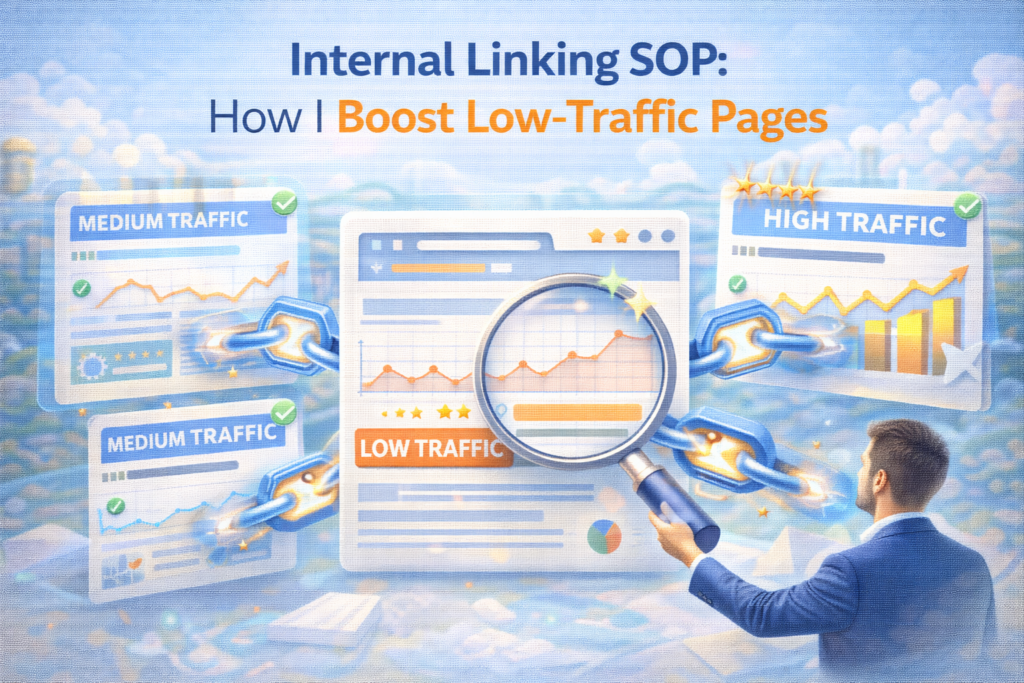
Here’s What You’ll Learn in This Article How a structured internal linking SOP can revive low traffic pages by redistributing authority, improving crawl paths, and strengthening topical relevance. It explains a repeatable, system driven approach that turns internal links into a long term SEO growth lever rather than a one off tactic. Introduction Internal linking […]
Building SEO Authority with LinkedIn Content Comments

Quick Summary: What This Blog Covers This blog explains how thoughtful LinkedIn content comments help build SEO authority through visibility, brand mentions, and trust signals beyond backlinks. It shows how consistent, insight driven engagement leads to branded searches, backlinks, and long term credibility. Introduction Most people think SEO authority is built only through backlinks, long […]
The Long Term Business Impact of Marketing Advisory

Here’s What You’ll Learn in This Article How marketing advisory creates long-term business impact by improving decision making, strengthening positioning, aligning teams, and reducing strategic waste. It explains why advisory compounds over time, shaping sustainable growth, leadership confidence, and overall business direction beyond short-term marketing wins. Introduction When businesses think about marketing, the conversation often […]
What Makes a Marketing Consultant Valuable to CEOs and Founders

Quick Summary: What This Blog Covers This blog explains why marketing consultants matter to CEOs and founders by focusing on strategic clarity, risk reduction, and alignment with business growth. It highlights how consultants translate data, connect teams, and support smarter executive level decisions. Introduction After working closely with founders, CEOs, and leadership teams across different […]
How AI and Automation Are Changing Marketing Consulting

Here’s What You’ll Learn in This Article How AI and automation are transforming marketing consulting by speeding up analysis and improving strategic accuracy. Why consultants are shifting from manual tasks to higher level decision making. How businesses benefit from predictive insights, personalization at scale, and smarter consultant client collaboration. Introduction Marketing consulting has always been […]
Consulting vs Execution What Businesses Need at Different Stages

Quick Summary: What This Blog Covers This blog explains the difference between consulting and execution and how each supports businesses at different growth stages. It helps decision makers choose the right approach to reduce wasted spend and build sustainable, scalable marketing systems. Introduction As businesses grow, their marketing needs evolve. What works at an early […]
Tools Modern Marketing Consultants Use to Drive Growth

Here’s What You’ll Learn in This Article How modern marketing consultants use data driven tools to move beyond intuition and guesswork. Why analytics, SEO, content, conversion, and automation platforms are essential for scalable growth. How the right tool stack supports strategy, improves decision making, and turns fragmented tactics into predictable marketing systems. Introduction Marketing today […]
How Marketing Consulting Has Evolved Over the Years

Quick Summary: What This Blog Covers This blog explores the marketing consulting evolution, showing how it shifted from brand focused campaigns to data driven growth systems. It explains why modern businesses now expect measurable impact, integrated strategy, and long term scalability from marketing consultants. Introduction Marketing has never been static, but the pace of change […]
